Organization : Delhi State Health Mission
Type of Facility : Online OPD Registration
Location: Delhi
Website : http://dshm.delhi.gov.in/mis/opr/home.aspx
How To Do DSHM Online OPD Registration?
Instruction manual for DSHM Delhi Online OPD Registration System:
1. Enter URL http://health.delhigovt.nic.in/wps/wcm/connect/DoIT_Health/health/home/ to go to Home Page.
2. In the above home page, registered user can click on the Login link to login. New user can click New User Registration link to register one time.
Related / Similar Service :
Delhi Pharmacy Council Registration
3. If you are a first time user, click on New User Registration page.

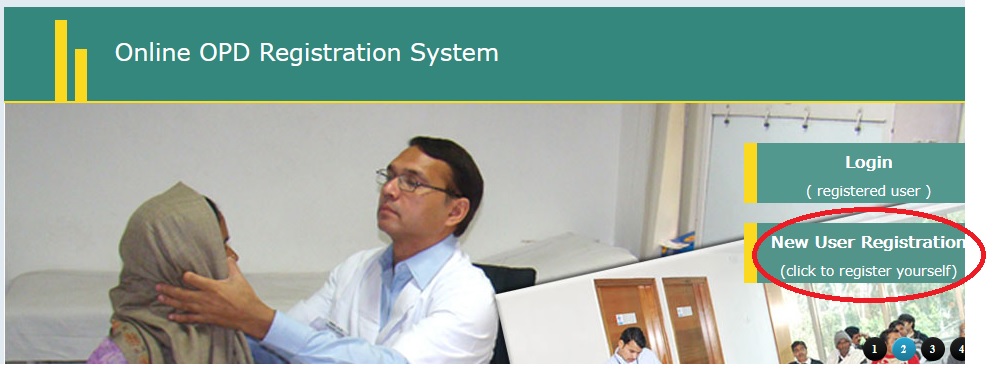
4. Enter mandatory details (*) and Image characters in the text box just below the image. Then submit it.
5. After submission, a user name and password will be generated and appears as in the following screen.
6. Login with the changed password from click here link button (Refer above screen).
7. Enter your Username and Password to login.
8. After Signing In, if the user is logged in for the first time, an option to change password appears.

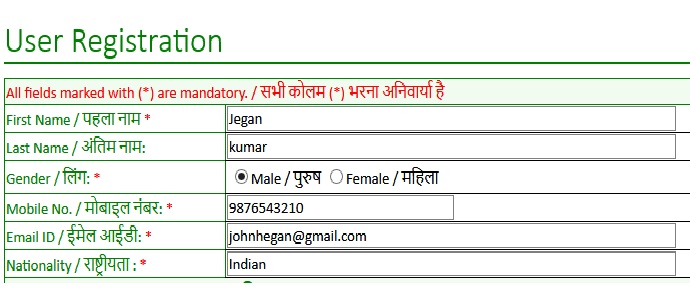
10. Click on the history link to view patient’s history details. By default, history link is shown on the home page.
11. Choose any of the three tabs: New Registration, Follow up, History.
a. If you are a new user, choose new registration tab to enter patient details.
b. If you are a registered user and want to revisit again, choose follow up tab.
c. If you want to check patient details, choose history tab.
12. If you are a new user, choose New Registration tab.
14. Enter all mandatory (*) details and click on preview button.
15. Before final submit, preview the patient entry details and edit it using back button (if required).
16. If the details are edited or correct, user can submit the patient details for requesting an appointment on the requested date.
17. After final submission, a printable OPD Registration Card appears for print and save options.
18. Choose History link to view OPD Registration Date and No.
19. If patient wants to revisit the same hospital and same doctor, user can choose follow up option from the given three tabs. Choose follow up tab and click on the revisit link button to revisit.
20. Revisiting Patient gets the new appointment date on the same registration no. following patient’s previous visit.
21. Click Preview button to preview the patient’s personal and registration details.
22. Follow steps 15, 16, 17, 18 to preview and finally booking appointment to revisit.
How To Log Into Online OPD Registration System?
To Log Into Online OPD Registration System, Follow the below steps
1. Enter User Name
2. Enter Password
3. Click on Login Button.
General Instruction
1.This application can be used for generating Online OPD registration Card for availing outpatient services in 24 Delhi Govt. Hospitals.
2.Upto 100 Registration per facility per hospital per day can be done.
3.The facility is available upto 8.00 am for the current date.
4.Please bring the print of OPD Registration slip generated to the hospital on the day mentioned on the card between 9.00 a.m. and 12.00 Noon and proceed directly to the selected speciality OPD and wait for your turn in front of any room for the speciality.
5.”THIS SLIP CANNOT BE USED FOR MEDICO LEGAL / MEDICAL LEAVE PURPOSES”.
6.In case the beneficiary opts for a wrong department / referral to other Department is required, the same slip will be valid for the day.
7.This slip will not give entitlements to any preferential treatment.
8.For every revisit please login as registered user and generate a new OPD ticket.
FAQ On DSHM OPD Registration
Sure, here are some frequently asked questions (FAQ) about DSHM Online OPD Registration:
What is DSHM Online OPD Registration?
DSHM Online OPD Registration is a service that allows you to register for an outpatient appointment at a Delhi government hospital online. The service is available for all Delhi government hospitals that offer outpatient services.
What are the benefits of using DSHM Online OPD Registration?
There are many benefits to using DSHM Online OPD Registration, including:
** You can save time by registering for an appointment online
** You can avoid the long queues at the hospital
** You can choose the date and time of your appointment
What are the requirements for using DSHM Online OPD Registration?
To use DSHM Online OPD Registration, you need to have the following:
** A valid email address
** A valid mobile number
** Aadhaar card number or voter ID number
How do I register for DSHM Online OPD Registration?
To register for DSHM Online OPD Registration, you need to visit the DSHM website and click on the “Online OPD Registration” link. Once you have clicked on the link, you will need to create an account and enter your personal information. You will also need to select the hospital and the date and time of your appointment.
View Comments (5)
what are opd timings at LNJP Delhi
Try manytimes after registation nut log in not. show the error URL not find. Kindely provide the solution. Out side the hospital many agent has do online registation.
online opd registration site is not open
We are take a appointment on 31-10-2019 for 02-11-2019 ENT department but don't get any print.
Kindly suggest us how can we get print now.
OPD REG NO.-13073181
Patient Name - Anuj Kumar
How do we reset the password if we cannot remember it?