Organization : Jeevan Pramaan
Service Name : View/ Download Digital Life Certificate Online
Applicable States/UT : All India
Website : https://jeevanpramaan.gov.in/ppouser/login
Jeevan Pramaan Get a Certificate Online
Getting a digital Life certificate is hassle free and can be obtained through various Jeevan Pramaan Centres which are being operated by CSCs, Banks, Government offices or by using the client application on any PC/mobile/tablet.

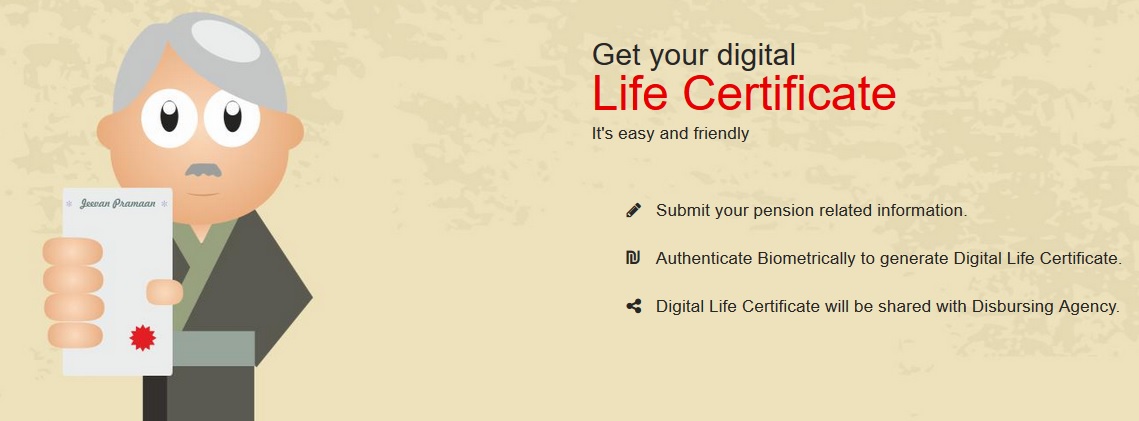
Download the PC/Mobile/Tablet application to register for a Life Certificate.
How to Download?
Pensioner can sign in to view & download a pdf version of the Digital Life Certificate. The Pensioner can login by providing his Pramaan ID to generate a One Time Password and use the same to sign in to the system to download the certificate.
Steps :
Step 1 : Visit the official website provided above.
Step 2 : Enter the Pramaan Id
Step 3 : Click on “Generate OTP” button to Download Life certificate.

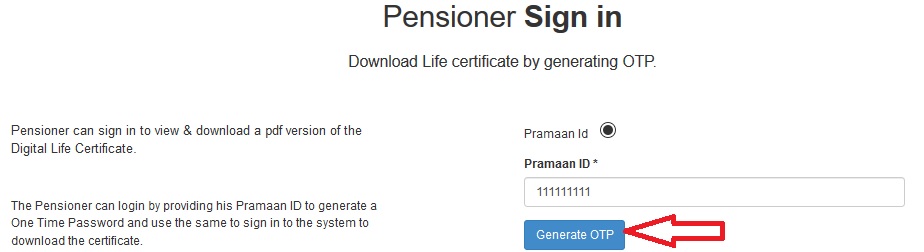
FAQs
1. What is Jeevan Pramaan/Digital Life Certificate (DLC)?
Jeevan Pramaan is a biometric enabled Aadhaar-based Digital Life Certificate for pensioners. Jeevan Pramaan i.e DLC is generated for individual pensioner using his/her Aadhaar number and Biometrics.
2. What information is required to be provided by a pensioner to generate the JeevanPramaan?
The Pensioner has to provide Aadhaar Number, Name, Mobile Number and self declared Pension Related Information like PPO Number, Pension Account number, Bank details, Name of Pension Sanctioning Authority, Pension Disbursing Authority, etc. The pensioner has to also provide his/her biometrics either Iris or Fingerprint.
Note : Incorrect information may lead to rejection of the DLC by the authorities
3. What is the procedure for generating a JeevanPramaan from a CSC/office of PDA
1. Pensioner visits a CSC or office of PDA
2. He/She provides the required information to the operator. The operator feeds/enters this information into the system i.e JeevanPramaan Application
3.The pensioner has to then provide his/her biometrics by placing his/her finger on the finger print scanner or eye in front of the Iris scanner.
4. On successful aadhaar based biometric authentication, JeevanPramaan is generated with a unique id called Pramaan Id.
5. An acknowledgement message quoting the Pramaan Id is sent as an SMS to the mobile number provided by the pensioner.
Note :
The JeevanPramaan/DLC thus generated is subject to approval of the Pension Sanctioning/Disbursing Authority as provided by the pensioner.
4. Do I have to submit the Jeevan Pramaan i.e DLC to my bank/post office etc?
No, You do not have to submit the DLC to the bank/post office/pension disbursing agency. The DLC is automatically available to them electronically.
5. How can I know the status of my Digital Life Certificate, whether it has been accepted/rejected?
You need to download the DLC from the https://jeevanpramaan.gov.in portal to know the status.
6. I have received SMS on my mobile that my JeevaanPramaan is rejected, what should I do?
Contact your Pension Disbursing Agency. JeevanPramaan is rejected in case wrong particulars are provided by pensioner while generating the DLC. It is recommended that a new JeevanPramaan i.e Pramaan-ID be generated by providing all correct information and biometrics.