Organisation : Ministry of Women & Child Development, Goverment of India
Facility Name : Grant-In-Aid Portal
Applicable For : NGOs
Website : http://www.ngomwcd.gov.in/
What is NGO MWCD Grant-In-Aid Portal?
Grant-In-Aid Portal is owned by Ministry of Women & Child Development (MWCD) for NGO.

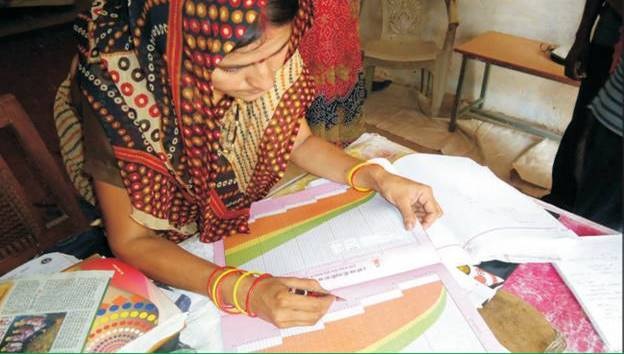
Schemes
Research:
Grant-in Aid for Research, Publication and Monitoring
Swadhar Greh:
A Scheme for Women in Difficult Circumstances
UJJAWALA:
A Comprehensive Scheme for Prevention of trafficking & Rescue, Rehabilitation and Re-integration of victims of Trafficking & Commercial Sexual Exploitation
CRECHE:
National Creche Scheme for the Children of Working Mothers
ICDS Training:
Integrated Child Development Services
CPS:
Child Protection Scheme
WWH:
Working Women Hostel
How To Use NGO MWCD Grant-In-Aid Portal?
** Every NGO needs to register itself on NITI Ayog’s DARPAN Portal before applying for grant from MWCD
** NGO needs to register in the Grant-In-Aid portal using eDarpan’s Unique id and PAN No.
** The above Unique ID and PAN details are sent to NITI Ayog’s Darpan portal for verification through API & after successful verification, an OTP is sent on the registered email ID of the NGO for email verification. A random password is sent at the registered email ID for login into the NGO portal.
** NGO is asked to change the password on first login & to update his/her profile details.
** After successful login, NGO user is directed to the dashboard from where he/she can submit the proposal in any schemes of MoWCD as applicable to them. More schemes are being added to the portal within March 2021.
** State Nodal Officer (SNO) can register using their NIC or GOV email id. After registration, State Nodal Officer (SNO) has to contact scheme Nodal officer at Ministry level for the activation of his/her account. Multiple SNO are allowed at State Level.
** District Nodal Officer (DNO) can register using their NIC or GOV email id. After registration, District Nodal Officer (DNO) has to contact State Nodal officer for the activation of his/her account. Only one DNO user is allowed per district.
How to Register in the NGO MWCD Grant-In-Aid Portal?
NGO Registration:
** NGO can register using eDarpan unique id and PAN No. in the MWCD Grant-In-Aid Portal.
** Only after successful verification from NITI Aayog, a unique code will be send on the registered email ID.
** Immediately after login, change password
** Update Profile for alternate email id and Mobile no.
State Registration:
** State can register using their NIC or GOV email id
** After registration, contact scheme Nodal officer at Ministry for the activation of the account
** If you are the Nodal officer for the State, please write an email at supportngo-mwcd@gov.in
** Multiple users are allowed at State Level
District Registration:
** District can register using their NIC or GOV email id
** After registration, contact State Nodal officer for the activation of the account
** Only one user is allowed per district
University Registration:
** Register and upload your registration certificate
** After registration contact Research Scheme Nodal officer for the activation of the account
** You can apply only for the Research Scheme
Contact
For further details, please drop mail at supportngo-mwcd@gov.in
Benefits of NGO MWCD Grant-in-Aid Portal
Here are some of the benefits of using the NGO MWCD Grant-in-Aid Portal:
** Easy to use: The portal is easy to use and navigate. NGOs can easily find the information they need and submit their applications online.
** Transparent: The portal is transparent and provides detailed information about the grant application process. NGOs can track the status of their applications on the portal.
** Efficient: The portal is efficient and allows NGOs to submit their applications quickly and easily.
** Accessible: The portal is accessible to all NGOs, regardless of their size or location.
View Comments (1)
hii