Organisation : ICICI Bank
Facility Name : Online Bill Payment
Applicable For : ICICI Bank Account Holders
Applicable State/UT : All Over India
Website : https://www.icicibank.com/Personal-Banking/bill-payment.page
What is ICICI Bank Online Bill Payment?
ICICI Bank’s Bill Payment Services are designed to offers the utmost security and reliability of transactions. With multiple bill payments made possible at a single portal, customers get the added convenience of having to juggle on multiple bill payment apps.
Related / Similar Facility : ICICI Bank Generate ATM/Debit Card PIN Online

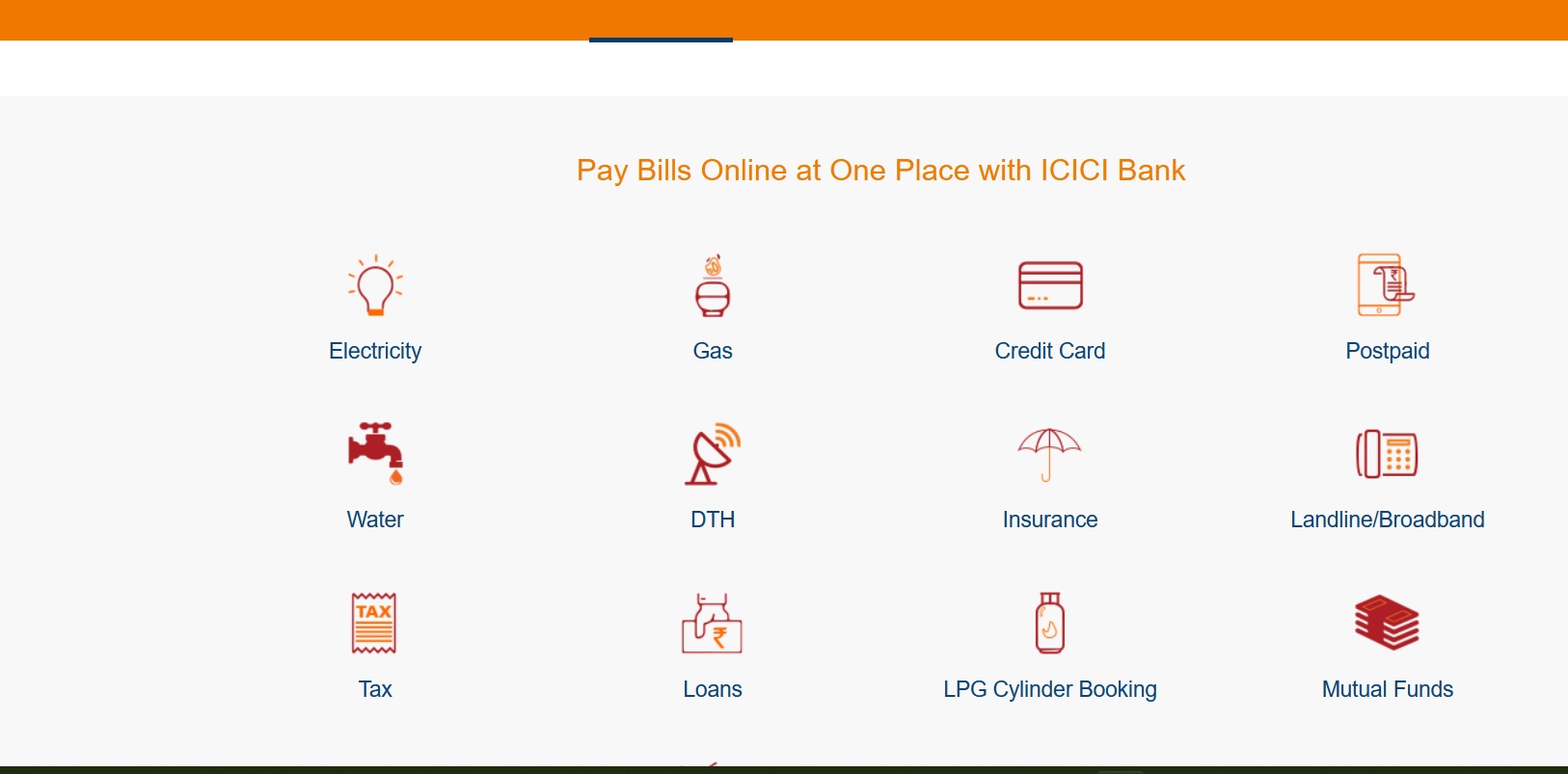
Customers get the added benefit of registering their billers online to ensure that they never miss a due date. They would receive regular reminders for their due bills along with an instant payment confirmation on a successful transaction.
Features of ICICI Bank Online Bill Payment
Features of online Bill Payment by ICICI Bank that helps you view and pay your bills in just 3 clicks:
** No convenience fees: No convenience fee charged on bill payments including recharges
** Instant biller registration: Enter your Consumer ID and simply fetch your bill
** Get notified on Bill Generation: You will receive monthly communication as soon as your bill is generated
** Auto Pay: You can opt for auto-payment of your bills and also set a limit on the amount to be debited
** Instant payment confirmation: You will receive instant payment confirmation when the amount is debited from your account
** Instant payment updation across channels: Your bill payment will get updated instantly across all ICICI Bank channels
** Early pay discount: Pay bills before the early pay date and get early pay discounts (valid only for select Electricity billers)
** Instant Transaction Receipt on successful bill payment.
How To Pay ICICI Bank Bills Online?
Through Internet Banking
Explore the new way of paying bills using ICICI Bank Internet Banking. Want to pay bills from the comfort of your place? Check out how easy it is to pay bills through Internet Banking.
Login Here : https://www.icicibank.com/Personal-Banking/insta-banking/internet-banking/index.page
iMobile App:
Explore the new way of paying bills using ICICI Bank iMobile App. Want to pay bills on the go? Check out how convenient it is to pay bills using iMobile app.
FAQ On ICICI Bank Online Bill Payment
Frequently Asked Questions FAQ On ICICI Bank Online Bill Payment
What are the different biller categories?
There are 3 categories of billers available:
** Presentment type: For these billers the bills are presented on www.icicibank.com and you can login and view your bill online. Once you register for a presentment type biller your details are sent to the biller and whenever your bill is generated (which would be the next billing cycle from your registration date), it is presented on www.icicibank.com from you to make the payment. Payments to such billers cannot be made immediately after registering for them, it usually takes 3-4 weeks after the date of registration for your bill to be presented online.
Payment type: For these billers you can make the payments immediately after registering for them. The bills for these billers are not presented online and you can choose to pay any amount as desired by you.
Hot payment type: For these billers you need to go to their web site for making the payments. These bills cannot be paid by logging on to www.icicibank.com. You will continue to receive bills in the physical form, from the Biller in the same manner as received by you currently.
Shopping Mall type: For these billers you will have to go to the Shops (Biller) web site for making the payments. These bills cannot be paid by first logging on to www.icicibank.com.
How can I get the receipt for payments made ?
Login to Internet Banking, click on Payments & Transfer > Transaction Status > Completed Transactions to see all your past payments. You may use the printouts as proof.
Notes:
** All transactions through different channels such as Internet Banking, Payment Gateway Channels (payment made at merchant site via Internet Banking) will be displayed on this page.
** Transaction details available online for the last 1 year.
Which billers are available for online bill payment?
You can find billers including electricity, gas, landline and mobile phone billers and many more. Just select your state to view the complete list of billers:
List of All Billers on Internet Banking:
Visit our website www.icicibank.com > Personal > Payments > Bill Pay > List of all Billers on Internet Banking.
List of All Billers on Mobile Banking:
Visit our website www.icicibank.com > Personal > Payments > Bill Pay > List of all Billers on Mobile Banking.