Organisation : Defence Security Corps (DSC)
Facility Name : Download Payslip
Website : https://dsc.gov.in/Default.html
How To Download DSC PaySlip?
Payslip is available in Unit and Individual login. To download DSC PaySlip, Follow the below steps
Related / Similar Facility : Download KEXCON Employees Payslip
Steps:
Step-1 : Go to the above link
Step-2 : Click on the Login button which is available at the top of the Home Page
Step-3 : Then Select Individual (or) Unit Login
Step-4 : Enter your User Name and Password in the space provided
Step-5 : Enter the Captcha Code and
Step-6 : Click on Login button to download your Payslip

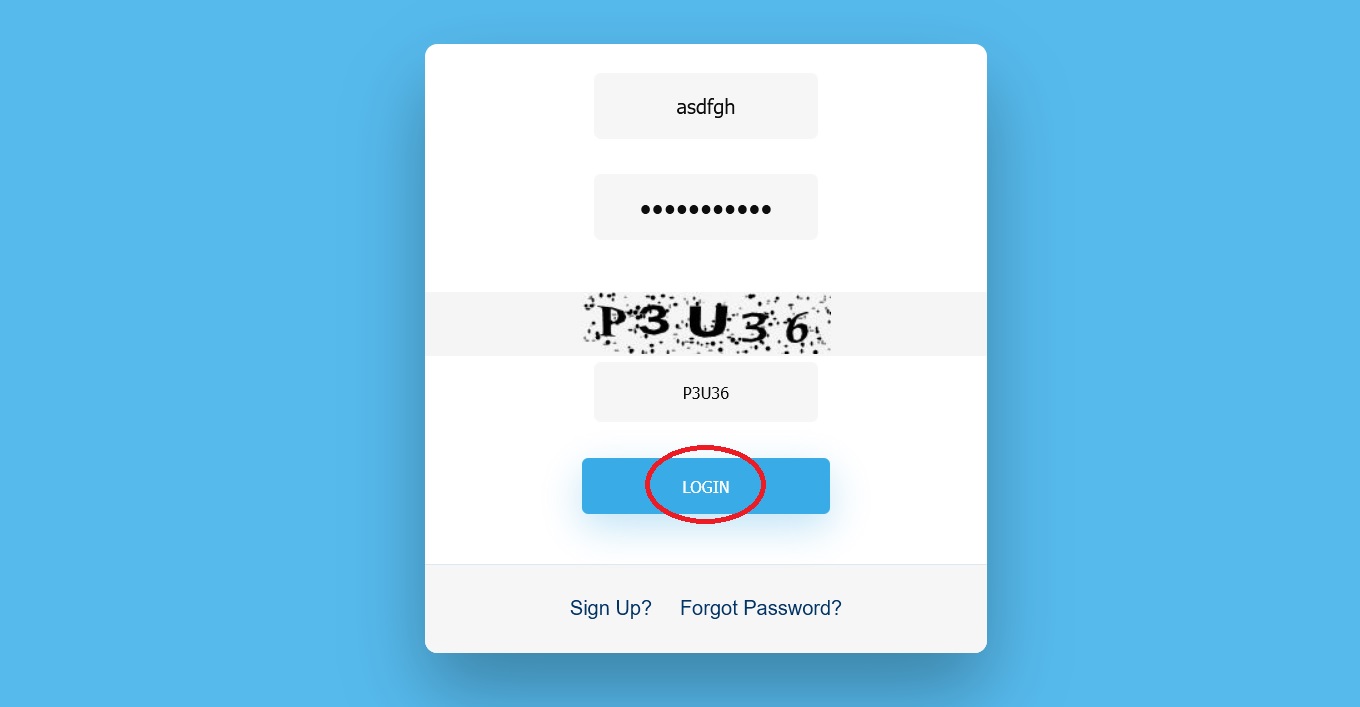
Note:
DSC Website has been developed exclusively for serving personnel and veterans of Defence Security Corps for communication of their service and pay related information viz Monthly Pay Slip, Form 16, online grievances management, change of AFPP fund subscription, intimation of posting choice, dissemination of secure information, etc.
Procedure for Registration of DSC Pls/Units
(a) Units/DSC Platoons whose Mobile Numbers are registered in ARPAN:-
(i) Visit ‘https://dsc.gov.in’ on Google to open ‘DSC Web Site Home Page’.
(ii) Click on ‘Unit Login’.
(iii) Enter unit ‘PAO Code’.
(iv) OTP to be sent to ‘Registered Mobile No’.
(v) Type ‘OTP’ and press ‘submit’ button to open ‘Login Page’.
(vi) ‘Sign Up’ for generation of Password.
(vii) Fill ‘Unit Registration’ details.
(aa) Security Question – type ‘PAO LG No’.
(ab) Type ‘Password’ and Re-type same ‘Password’.
(ac) Enter ‘Captcha’ given and click on ‘Submit’ button.
(viii) Enter ‘Password’ and ‘Captcha’ given to login Unit Home Page
(b) Units/DSC Platoons whose Mobile Numbers are not registered in ARPAN :- Units/DSC Pls are reqd to intimate their ‘Unit Mobile Number’ through letter to be sent either through ‘AWAN’ or ‘by NIC eMail (veteran.2014@nic.in). After getting confirmation from DSC Records regarding registration of Unit Mob No in ARPAN, all Units to take action as per para 1(a) above.
Procedure for Registration of Serving Sol of DSC
(a) Serving Sol of DSC whose Mobile Numbers are registered in ARPAN :-
(i) Visit ‘https://dsc.gov.in’ on Google to open ‘DSC Web Site Home Page’.
(ii) Click on ‘Individual Login’.
(iii) For first time login by serving sol, click on ‘Sign Up’.
(iv) Enter ‘PAN Number’.
(v) OTP to be sent to ‘Registered Mobile No’.
(vi) Type ‘OTP’ and press ‘submit’ button to open ‘Registration Page’.
(vii) Fill ‘Registration’ details.
(aa) Fill the answer to the Security Question.
(ab) Type ‘Password’ and Confirmation ‘Password’.
(ac) Enter ‘Captcha’ given and click on ‘Submit’ button.
(Viii) Enter PAN Number (as ‘User Name’), ‘Password’ and ‘Captcha’ given to login Unit Home Page.
(b) Serving Sol of DSC whose Mobile Numbers are not Registered in ARPAN :- Units/DSC Pls are reqd to intimate ‘Mobile Number’ of all serving pers of their Pl/Unit whose Mob Nos are not registered in ARPAN through letter to be sent either through ‘AWAN’ or ‘by NIC eMail (veteran.2014@nic.in). After getting conformation from DSC Records regarding registration of Indl Mob No in ARPAN, all Serving Sols to take action as per para 2(a) above.
Contact
Helping Numbers:
Pension Gp : 9072998887
Adm Gp : 0497 2765477
ER Gp : 0497 2707345
NER Gp : 9072998881
Legal Cell : 9072998882
ECHS Cell : 9072998883
Grievance Cell Numbers:
9946585004
6238823221
9072998881
Contact Numbers:
Tele : 0497-2766993/6340
Civ Tele : 0497-2709345
FAX : 0497-2702230
Email : Veteran.2014@nic.in