Organisation : Controller General of Accounts
Portal Name : Bharat Kosh Non-Tax Receipt Portal
Facility Name : Quick Payment
Applicable State/UT : All India
Website : https://bharatkosh.gov.in/NTRPHome/Index
How to Pay at Bharat Kosh Non-Tax Receipt Portal?
To do quick payment at Bharat Kosh Non-Tax Receipt Portal, follow the below steps
Steps:
Step-1 : Go to the link https://bharatkosh.gov.in/NTRPHome/QuickPayment
Step-2 : Select the Ministry/Department
Step-3 : Select the Purpose
Step-4 : Select the Payment Type
Step-5 : Enter Captcha and
Step-6 : Click on Add button
Step-7 : Enter the Depositor’s Details
Step-8 : Enter the Confirm Info
Step-9 : Pay Online

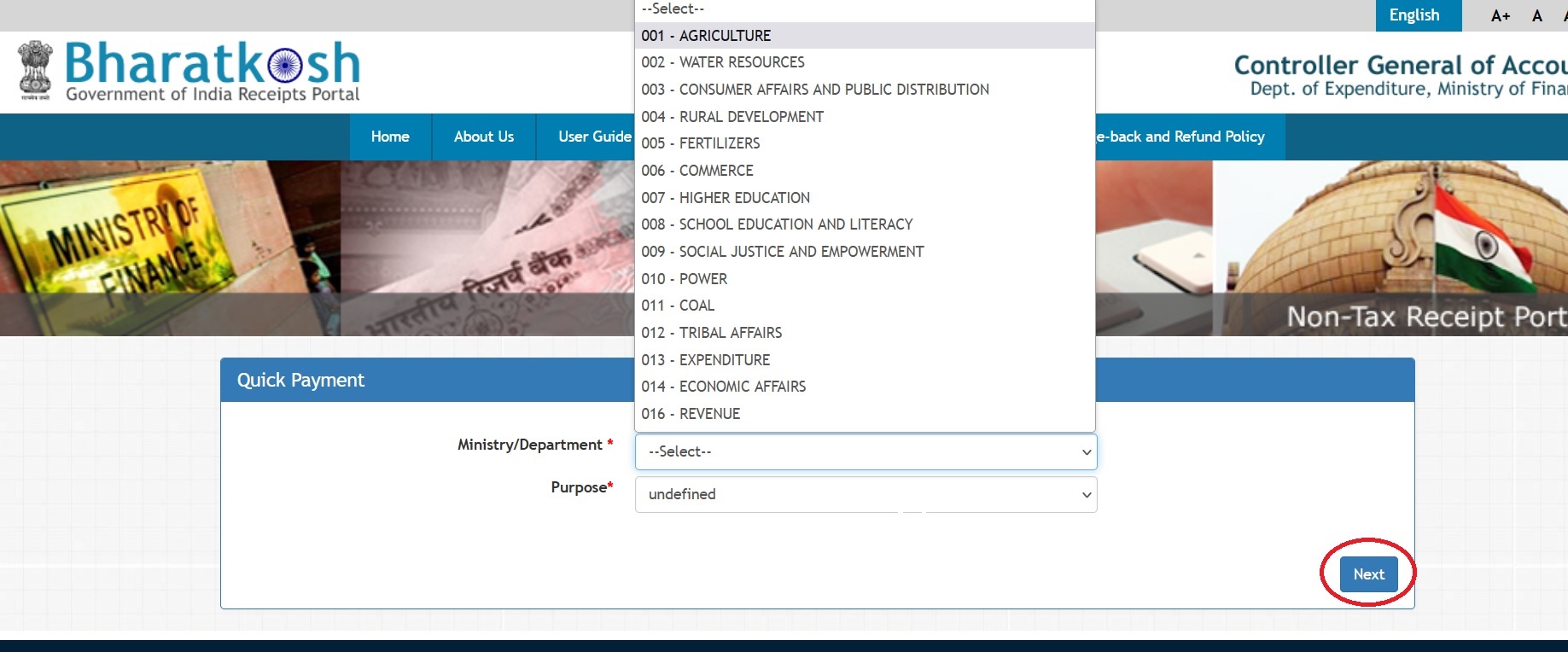
Bharatkosh Chargeback/ Refund Policy
Chargeback claims simply means a transaction disputed by the credit/debit cardholder. There are many reasons for chargebacks, the most common being:‘service (for which online payment has already been made) not rendered’;‘fraud’ or; ‘errors (in transaction processing)’. In other words, a chargeback occurs when a cardholder decides to formally dispute a charge on his/her card bill, usually because someone else fraudulently used that card or he/she has not received the service for the payment already made by him through the card.
Various Card associations such as VISA & MASTERCARD have formulated detailed guidelines for the purpose of chargeback. Globally accepted reasons for carrying out chargebacks are also enumerated in several documents.
Bharatkosh provides a common interface for all central ministries and departments for the collection of non-tax payments and provides a link between payer and department for payment, accounting and reconciliation. In other words, Bharatkosh provides first-level User Interface and payment gateway functionalities to the user and accounting functionality to the respective government department/ministry. It also provides MIS support to the ministry/department. However, designated officials/DDO in the department concerned are to provide purpose-linked services and will be officials who will entertain any request of a refund.
This refund policy applies to those cases where a genuine reason for a refund exists on specific grounds as stated below under scenarios 1 & 2, subject to a proof of debit to the user’s account; GAR-6 being available and amount having been credited to PAO’s account.
FAQ On Bharat Kosh
Frequently Asked Questions FAQ On Bharat Kosh
Question 1. What are the channels available to depositors?
Answer: -The Internet Banking (Individual Corporate), Debit and Credit Cards based on integration available from the respective the resource.
Question 2. Can depositor use NEFT/RTGS if he/she does not have access to these channels?
Answer: -The depositor can use NEFT/RTGS mode for depositing the Challan. The Challan (GAR-7)/ Deposit slip can be generated and the amount can be remitted to the designated bank by intra-bank transfer or using NEFT/RTGS using the format generated by the Bharatkosh system. After successful payment user has to enter UTR no. against the said transaction on Bharatkosh under the Track Your Payment
Question 3.The user while making the payment through NEFT/RTGS has filled all the details i.e. Bank Account number, IFSC code etc., and has also generated the mandate form and made the payment through the bank, but still copy of Challan is not generated?
Answer: – It should be ensured that while filling up the mandate form and providing details viz. account number, IFSC code, the same account number should be debited while making payment. There are instances where the user provides different account information on the mandate form and make the payment through another account.
Question 4. User has made the payment of service through NEFT/RTGS and is not able to print a copy ofChallan (GAR7)?
Answer: – The user should be apprised to enter the correct UTR Number against the payment made by clicking on Track Your Payment/Payment History at Bharatkosh.
Question 5. Procedure for Generation of Challan (GAR-7) for NEFT/RTGS transaction.
Answer: – Please follow the link given below. https://bharatkosh.gov.in/TrackTransaction/VerifyUser Fill in your details and enter OTP received on your email/Mobile and click verify. On the very right side you will see a column named “Enter UTR NO.” Click on the hyperlink and enter UTR No. provided by the Bank and wait until it gets verified. You may also follow the guidelines regarding the NEFT user guide, which is available on Bharatkosh website.
Question 6. The user has entered the UTR Number at Bharatkosh against the payment made through NEFT/RTGS but still, he is not able to print GAR7?
Answer: – The user should check first that the UTR number entered is correct or not. After checking its accuracy the user should approach Bharatkosh team.
Question 7. Transaction is not appearing for updating UTR No. on Bharatkosh?
Answer Transaction may be archived or wiped out from the system due to non updating UTRN Number within 15 days.
Question 8. Incomplete Payment through NEFT via Bharatkosh i.e. Mandate form not generated through Bharatkosh and payment made directly to PAO RBI Account / UTR No. not entered against the transaction
Answer: – User has to generate a mandate form for the transaction with details for which payment was made and update the UTR number given by the bank against the transaction.
Question 9. What is the role of an aggregator?
Answer: – FAQs Aggregator is the Payment Aggregator service that provides multiple payment options on a single payment page for the convenience of depositors of Bharatkosh.
Question 10.What are all the payment modes available on the aggregator page?
Answer: – Aggregator facilitates online payments through all Credit and Debit Cards issued by MasterCard, Maestro, VISA, RuPay based on their arrangements and thus they can add and drop such arrangements over a period of time it also facilitated transactions through Internet Banking and payment service of empanelled Banks.