Organisation : Andhra Pradesh Commissioner & Director of Municipal Administration
Facility Name : Water Tax Online Payment
Applicable State/UT : Andhra Pradesh
Website : https://cdma.ap.gov.in/en/water-tax-online-payment
How To Pay Water Tax Online in Andhra Pradesh?
To Pay Water Tax Online in Andhra Pradesh, Follow the below steps
Related / Similar Facility : Andhra Pradesh Online Mineral ePermit System (OMEPS)
Steps:
Step-1 : Go to the link https://cdma.ap.gov.in/en/wcpayments
Step-2 : Select District, Corporation/Muncipality/NP and Payment Type
Step-3 : Click On “Submit” Button. It will redirect you to the Payment page.

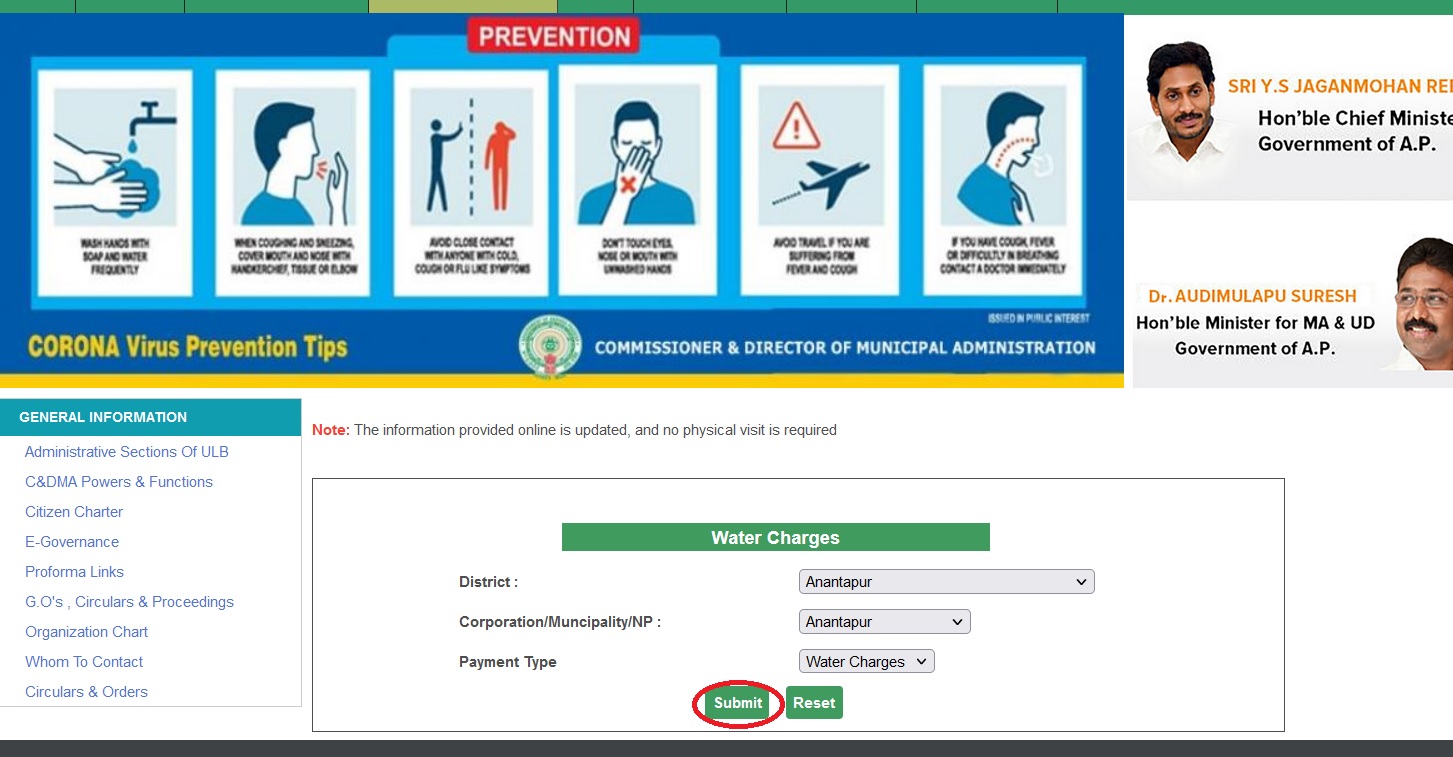
Step-4 : Then enter the 10 digits H.S.C Number
Step-5 : Enter the Assessment Number
Step-6 : Enter the Old Consumer Number
Step-7 : Enter the Assessee Name
Step-8 : Enter the Door Number and
Step-9 : Click On Search Button

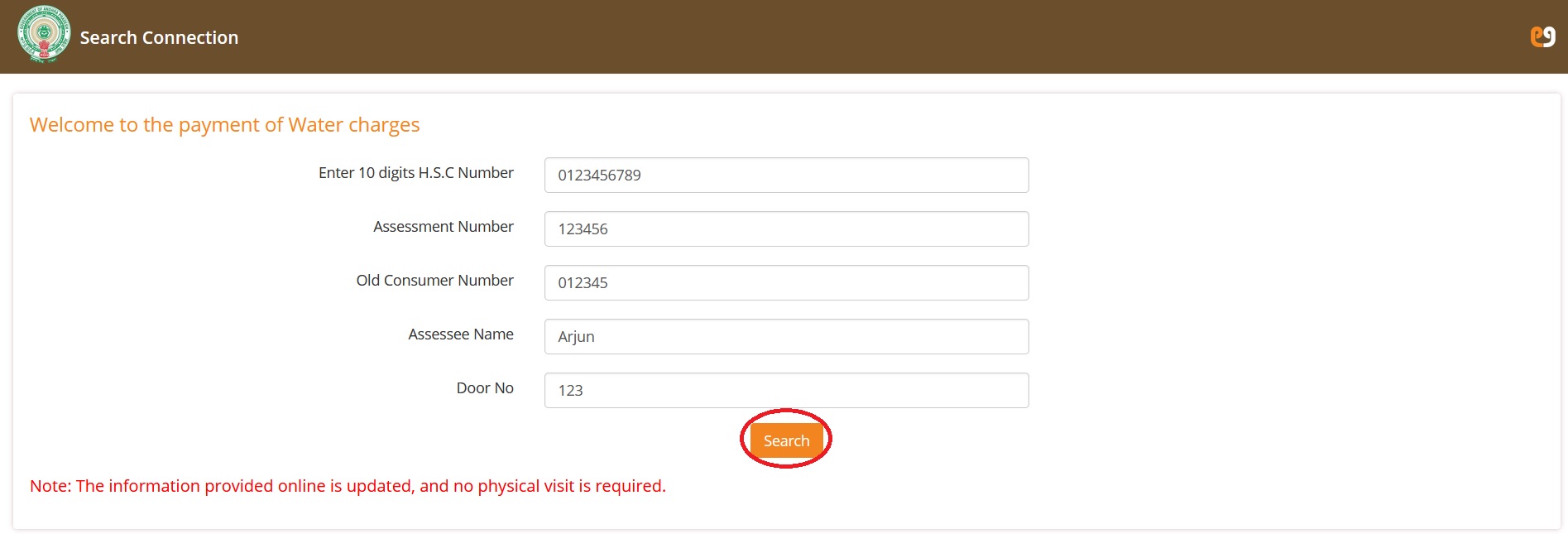
Note: The information provided online is updated, and no physical visit is required.
FAQ On Water Charges
Frequently Asked Questions FAQ On Water Charges
1. How to get Water Tap Connection to my house?
Option 1: Online website http://cdma.ap.gov.in/en/fileyournewwtconnection
Option 2: Online website
** Go to web browser
** Search: http://cdma.ap.gov.in/
** ONLINE SERVICES (on the dropdown tab on top)
** Water Charges (bring curser on top of Water Charges tab)
** List of options appears to the right.
** Click on “” File your New Connection
Option 3: Citizen Service Centre
You may approach any Citizen Service Centre in your ULB and submit the Application form for availing this Service
Additional documents to be submitted:
1. Property Tax receipt
2. Distribution line location map
3. White ration card (in case of BPL)
4. Rs.20/- non-judicial stamp paper
5. Any other document
2. Can I get additional Water Tap connection to my house?
Yes. You can get additional Water Tap connection to your house.
Option 1: Online website http://cdma.ap.gov.in/en/fileyouraddiwtconnection
Option 2: Online website
** Go to web browser
** Search: http://cdma.ap.gov.in/
** ONLINE SERVICES (on the dropdown tab on top)
** Water Charges (bring curser on top of Water Charges tab)
** List of options appears to the right.
** Click on “” File your Additional Connection”
Option 3: Citizen Service Centre
You may approach any Citizen Service Centre in your ULB and submit the Application form for availing this Service
Additional documents to be submitted:
1. Property Tax receipt
2. Distribution line location map
3. White ration card (in case of BPL)
4. Rs.20/- non-judicial stamp paper
5. Any other document
3. How to know my water tap dues?
Option 1: Online website http://cdma.ap.gov.in/en/onlineservice
Option 2: Online website
** Go to web browser
** Search: http://cdma.ap.gov.in/
** ONLINE SERVICES (on the dropdown tab on top)
** Water Charges (bring curser on top of Water Charges tab)
** List of options appears to the right.
** Click on “Know your Dues”
Option 3: Citizen Service Centre
You may approach any Citizen Service Centre in your ULB for availing this Service
4. How to make payment of my water tap dues?
After checking your dues as mentioned in FAQ 18, you may pay directly as well or opt from the following options.
Option 1: Online website http://cdma.ap.gov.in/en/onlineservice
Option 2: Online website
** Go to web browser
** Search: http://cdma.ap.gov.in/
** Online Payments (click on the dropdown tab on top)
Option 3: Payment via Puraseva Mobile Application
** Go to Google Play store
** Download “Puraseva” application
** Install & login
** Make payment
Option 4: Citizen Service Centre
You may approach any Citizen Service Centre in your ULB for payment of taxes or charges.
Here are some additional tips for paying water tax online in Andhra Pradesh:
** Make sure you have your HSC number or old consumer number handy.
** Review your bill carefully before making the payment.
** Keep a record of your payment confirmation for future reference.
Note:
If you have any trouble paying your water tax online, you can contact the CDMA customer support team for assistance.