Organisation : Employees’ Provident Fund Organisation [EPFO]
Facility Name : EPF Member ePassbook
Applicable State/UT : All India
Website : https://www.epfindia.gov.in/site_en/index.php
What is EPF Member ePassbook?
EPF Member ePassbook is an online facility provided by the Employees’ Provident Fund Organisation (EPFO) to its members to view and download their EPF passbook. EPF members can use the ePassbook to track their EPF contributions, interest earned, and other details related to their EPF account. To view or download your EPF Member ePassbook, you must have an active UAN (Universal Account Number). You can register for a UAN on the EPFO website or through the UMANG app. Once you have a UAN, you can log in to the EPFO Member ePassbook portal using your UAN and password.
Related / Similar Facility : EPFO TRRN Online Search


How To Login To EPF Member Passbook?
To Login To EPF Member Passbook, Follow the below steps
Steps:
Step-1 : Go to the link https://passbook.epfindia.gov.in/MemberPassBook/login
Step-2 : Enter the UAN and Password and
Step-3 : Enter the Captcha and
Step-4 : Click On “Sign In” Button

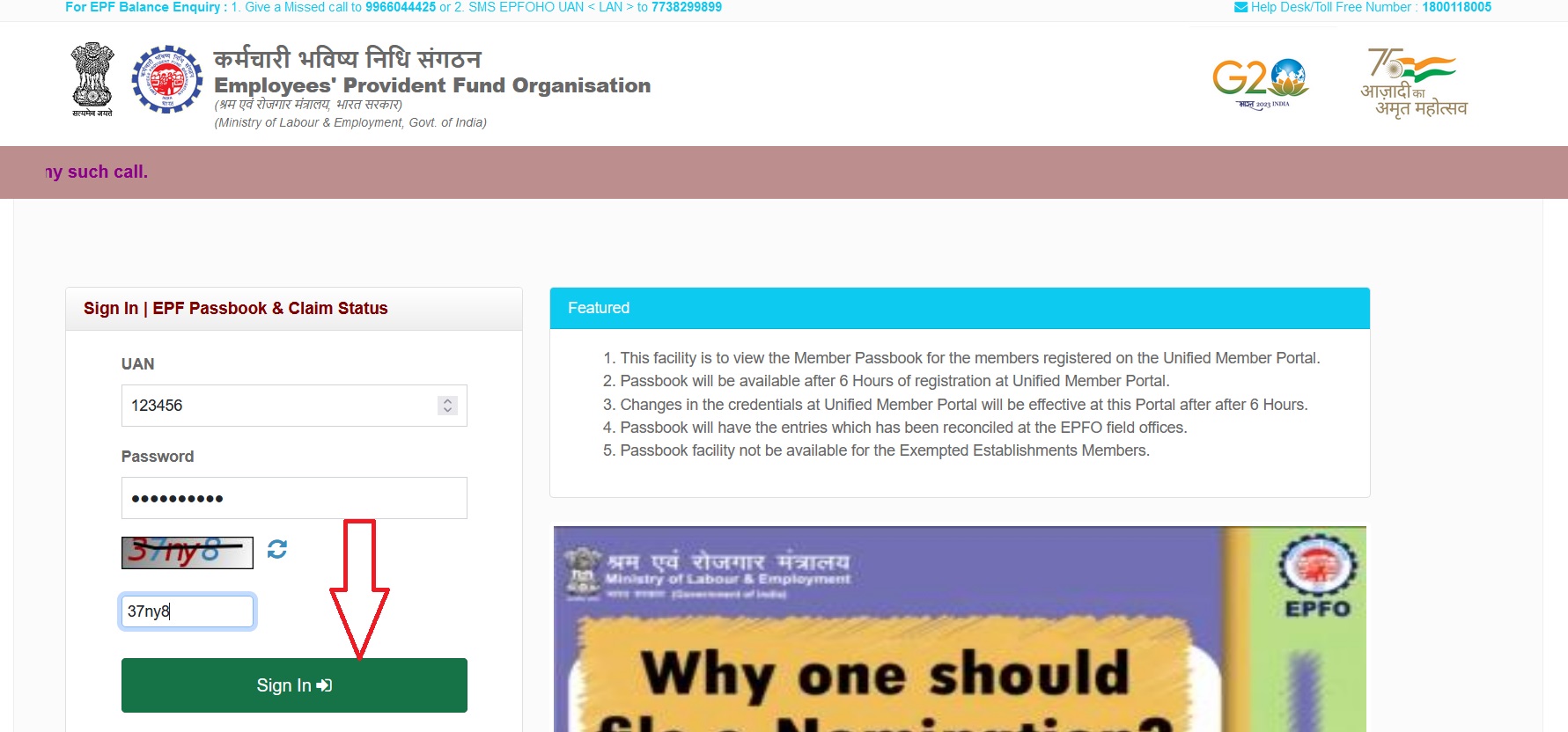
Featured:
1. This facility is to view the Member Passbook for the members registered on the Unified Member Portal.
2. Passbook will be available after 6 Hours of registration at Unified Member Portal.
3. Changes in the credentials at Unified Member Portal will be effective at this Portal after after 6 Hours.
4. Passbook will have the entries which has been reconciled at the EPFO field offices.
5. Passbook facility not be available for the Exempted Establishments Members.
How to view your EPF Member ePassbook?
** Go to the EPFO Member ePassbook portal.
** Enter your UAN and password and click on ‘Login’.
** On the next page, click on ‘Member Passbook’.
** Your EPF passbook will be displayed on the screen.
How to download your EPF Member ePassbook?
** On the EPF Member ePassbook portal, click on ‘Member Passbook’.
** Click on the ‘Download’ button.
** Select the format in which you want to download your passbook (PDF or Excel).
** Click on ‘Download’ again.
** Your EPF passbook will be downloaded to your computer.
Benefits of using the EPF Member ePassbook
** The EPF Member ePassbook is a convenient and easy way to view and download your EPF passbook.
** You can access your EPF passbook from anywhere, at any time.
** You can download your EPF passbook in PDF or Excel format, which makes it easy to share or print.
** The EPF Member ePassbook is a secure way to access your EPF account information.