Organisation : Supreme Court of India (SCI)
Facility Name : Track SCI eCopying Consignment Online
Applicable State/UT : All Over India
Website : https://registry.sci.gov.in/api/callback/bharat_kosh/online_copying/mobile.php
How To Track SCI eCopying Consignment Online?
Track consignment when mode of delivery is Speed-post. To Track Supreme Court of India (SCI) eCopying Consignment Online, Follow the below steps
Related / Similar Facility : Apply For SCI e-Copying
Steps:
Step-1 : Go to the link https://registry.sci.gov.in/api/callback/bharat_kosh/online_copying/search.php
Step-2 : Enter the Consignment Number in the space provided.
Step-3 : Click On Search Button.

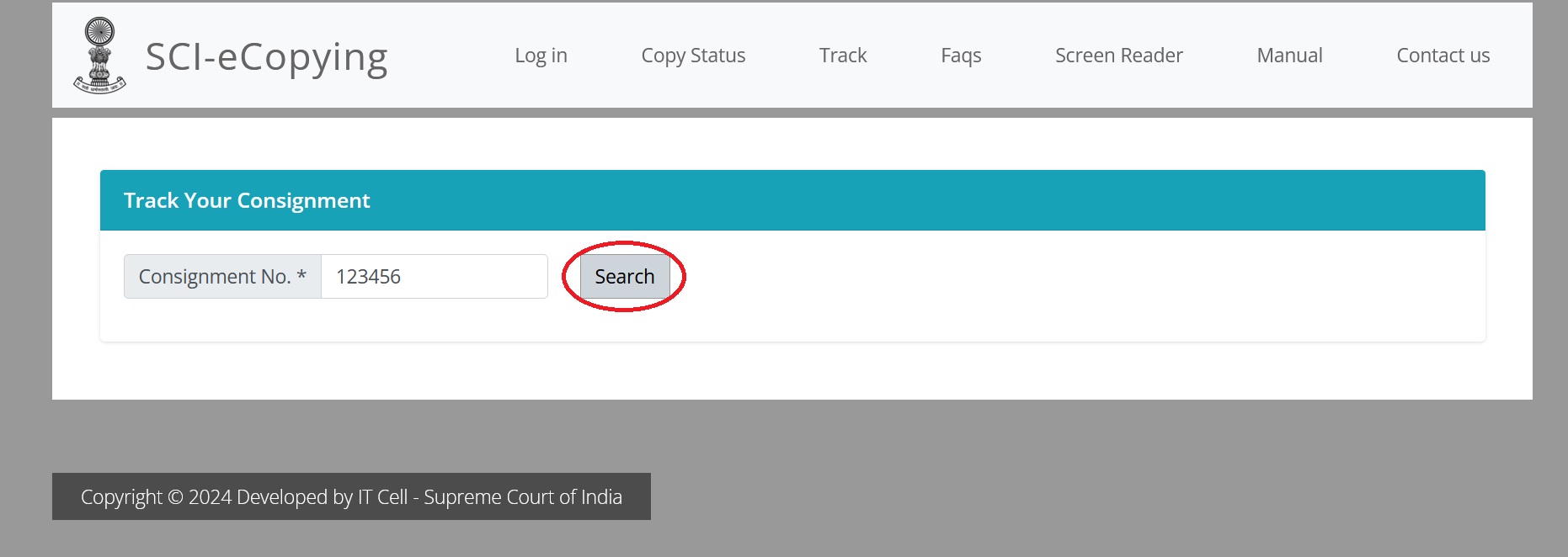
Note:
Consignment Number is sent to the concerned user by SMS and mail along with tracking link. The user may check the same by clicking the said link. In the alternate, user may click track option and enter consignment number and results
FAQ On SCI eCopying
Frequently Asked Questions FAQ On SCI eCopying
1. How can I track copy to be delivered by post?
Copy may be tracked by acknowledgment number or by delivery consignment number. Both the numbers will be provided to the users through alerts / notification. Postal consignment can be tracked through India Post website or through eCopying portal.
2. What is offline Aadhar Verification?
Aadhaar Paperless Offline e-KYC eliminates the need for the resident to provide photo copy of Aadhaar card and instead resident can download the KYC XML and provide the same to an agency which wanted to have his/her KYC. In offline Aadhar verification Aadhaar number of the resident is not revealed, instead only a reference ID is shared. Aadhaar Paperless Offline e-KYC is voluntary and Aadhaar number holder driven.
3. I wish to search available record in a case? What are my search options?
Any valid user can search availability of documents by entering case type, case number & year or diary number & year. Once this information is submitted, search results will be displayed on the screen. If desired documents are not displayed on the screen, you may make request of desired document(s) by giving necessary details.
4. I need to know or check status of my eCopying request, what should I do ?
The user will be notified through SMS updates and mailing alerts for each stage of progress. Additionally, you can check the “status” on eCopying portal.
5. I need to change mailing address on which Physical Authentic eCopy to be delivered?
Yes, change of mailing address is possible under Account tab..
6. What are the various modes of delivery of copies?
a. Authenticated copy (which is not certified) can be delivered in soft or hard copy. Authenticated soft copy can be delivered on email and authenticated hard copy at the counter or by speed post on the given mailing address.
b. Certified hard copy may be delivered at the counter or by speed post on the given mailing address.
7. In what time will e-Copy delivered?
a. A copy of Record of Proceedings, Judgment or Order is issued within a day on urgent basis, whereas ordinary copy is issued within three days from the date of registration of the application.
b. Copies of the documents shall be given within seven days from the date of registration of the application if such document is available in the Copying Section or seven days from receipt of documents from the concerned Branch, if requisition needs to be send.
8. What are charges applicable for obtaining authenticated copy in soft form?
It is free of cost service provided by Supreme Court of India.
9. What are charges applicable for obtaining authenticated or certified hard copy?
a. Copying charges consist of copyine fee and copying service charges which are automated in the e-Copying System. The charges vary fro ordinary request and urgent request
b. Postage is charged as per standard API provided by India Post. Postage includes standard postal charges applicable in India for speed post. Postage would differ on weight and distance.