kutumba.karnataka.gov.in : Family ID Registration Online
Organisation : Government of Karnataka
Facility Name : Kutumba Karnataka Family ID
Applicable For : Any resident of Karnataka
Applicable State/UT : Karnataka
Website : https://kutumba.karnataka.gov.in/en/Index
| Want to ask a question / comment on this post? Go to bottom of this page. |
|---|
What is Kutumba Karnataka Family ID?
Kutumba ID is the single identifier of resident families and its members in Karnataka. The Kutumba database also serves as a centralized repository of resident attributes that are required by departments to determine the applicants’ eligibility and extend their benefits.
Related / Similar Facility : Kutumba Karnataka Family ID Enrollment Status Online
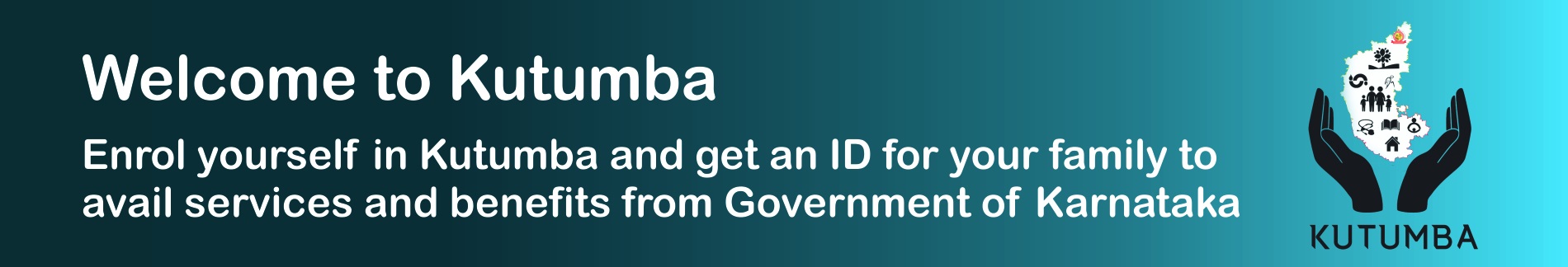
Why Kutumba ID is Required?
Citizens interact with the Government on a regular basis, through online and offline mechanisms. Currently, online mechanisms require citizens to fill forms, upload various documents which are then manually verified by government officials. Further, the citizens have to submit the same documents time and again to other departments for availing other services.
In order to make these services easy and seamless, the Government of Karnataka has conceptualized and designed a unique identifier, Kutumba ID, for each family and its members in the State. Kutumba reduces the need for manual intervention in various activities like eligibility check, documentation, record-keeping, and disbursement of benefits. It further eliminates the need of asking documents and certificates from residents repeatedly by different Departments.
Who Can Apply For Kutumba Karnataka Family ID?
Any resident of Karnataka is eligible to enroll his/her family in Kutumba system and create a Kutumba ID. Residents who already have a ration card are covered in Kutumba system, hence need not apply/ enroll again
How To Register For Kutumba Karnataka Family ID?
Residents can access Kutumba website at https://kutumba.karnataka.gov.in and redirect to Kutumba services portal and login to apply online for Kutumba ID.
Step-1 : Login through Aadhaar OTP
Step-2 : Enter details of Applicant
Step-3 : Add all members of the family
Step-4 : Provide the parent and/or spouse details of all the members
Step-5 : Declare a member as Single Point Of Contact (SPOC) and
Step-6 : Final submission – get temporary Kutumba ID instantly.
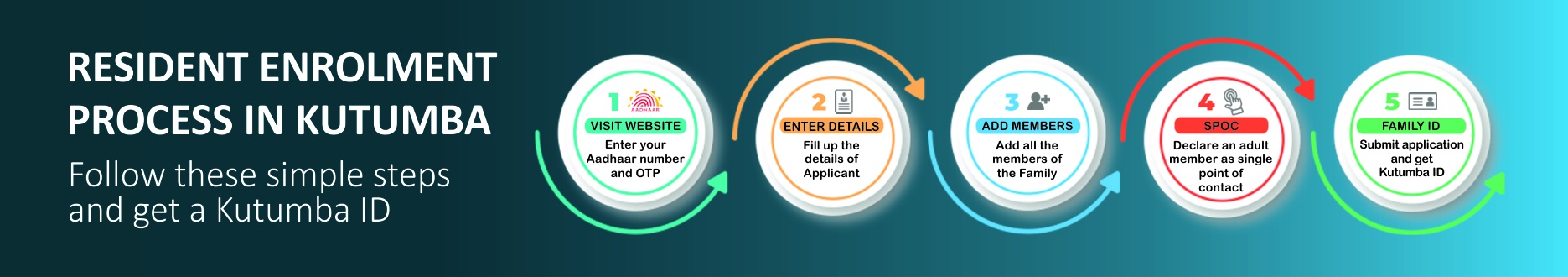
Information Required and the documents:
1. Name, gender, address as in Aadhaar card
2. Date of Birth with Birth Certificate or SSLC Marks cards or self-declaration as proof. Please note Proof of Date of Birth needs to be given during verification if self-declaration is given at the time of application.
3. Marital Status – Marriage Certificate or self-declaration for married members
Family Enrollment Instructions:
1. Please read all the instructions carefully before applying. Ensure all the details are readily available with you before you start the process of application. Please ensure you provide the correct information while applying.
2. Eligibility for applying:
a. Residents of Karnataka are eligible for enrolling on Kutumba.
b. If you have a Ration Card, you are not required to enroll again. You may check at https://kutumba.karnataka.gov.in/mykutumba/MISReport/KnowYourFamilyID
3. Details required to enroll:
a. Aadhaar number of all family members.
b. Mobile number linked to Aadhaar of the applicant. Please note OTP will be sent to the number for validation.
c. Mobile number of other family members, if they have a mobile number. Please note OTP will be sent to the number for validation.
d. Email ID of the members, if available. Please note OTP will be sent to the email ID for validation.
e. Date of Birth as in Birth Certificate/SSLC Marks Card.
f. Marital Status of all members.
g. Address of all the members.
h. Parent name and/spouse name of all the members
i. Adult Member in the family to be nominated as Single Point of Contact for all communications with the Government.
4. Name, Gender and Address shall be captured as in Aadhaar. In case the details differ, please ensure Aadhaar is updated before you apply.
5. If Date of birth in Aadhaar is not as per Birth Certificate/SSLC marks card, you will be allowed to edit. You are required to upload the proof of document or submit the document to the verifier during field verification.
6. Please ensure all unmarried children of the married members in the family are added.
7. Please ensure only living members are added to the family.
8. Your application will be sent for verification to your jurisdictional Gram Panchayat if you are in Rural Area or to your jurisdictional Urban Local Body, if you are in Urban Area. Please ensure you select the Gram Panchayat/Ward correctly.
9. Please preview the details entered are correct and submit only after you are satisfied of the correctness of data.