Organisation : Federal Bank
Facility Name : Generate Account Statement
Applicable State/UT : All India
Website : https://fedmobile.federalbank.co.in/features/useful-banking-services/generate-account-statement/
How To Generate Federal Bank Account Statement?
Get instant access to your account statement without visiting bank. Use the new verison of the FedMobile app to download or email your monthly account statement online. And don’t you worry about your data as these online statements are password protected. And the cherry on the cake is you can also access your account summary online.


Steps:
** Login to the FedMobile app, tap on the side bar on the Home screen, and go to service requests.
** Tap on ‘Statements’ and you will see an account summary screen.
** Select from multiple accounts and download/email statement.
** Select the duration to generate the account statement and proceed.
** To view the statement, enter the password.
Important Note:
The password is a combination of the first four letters of your name/name of your firm, all in capitals, followed by your Date of Birth/firm’s Date of Incorporation in DDMM format. Do not use any special characters or spaces. For instance, if the registered name is Anu Thomas K, and the Date of Birth is 10-09-1965, then the password will be ANUT1009.

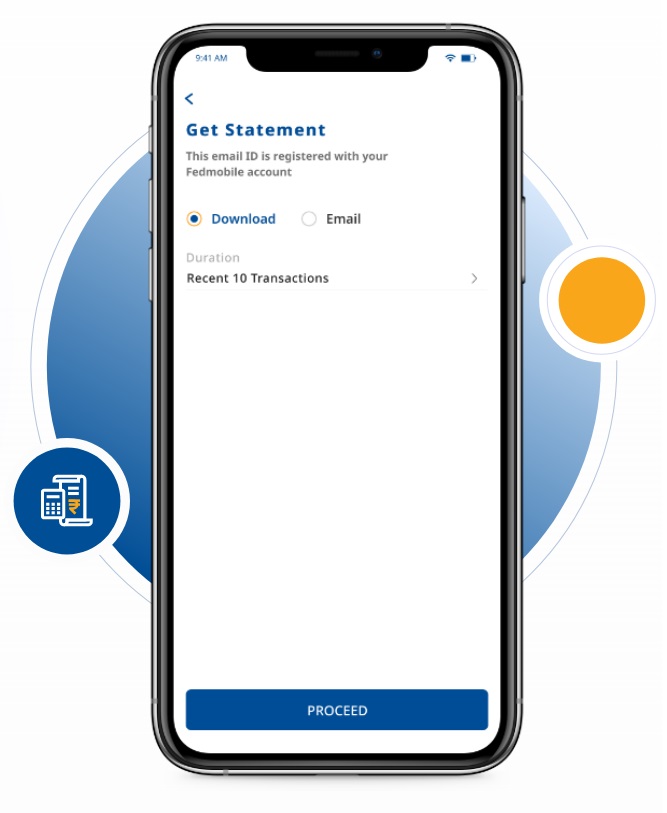
FAQ On Federal Bank FedMobile App
Frequently Asked Questions FAQ On Federal Bank FedMobile App
Q: What are the features available to Minors in FedMobile?
Send Money, UPI, Scan N Pay, Mobile recharge, Mobile postpaid, DTH, Data Card, Pay Bills and other relevant modules are available for minors.
Q: What is the max transaction limit in a day?
** All transactions are capped at Rs. 2500 per transaction.
** The daily total limit is capped at Rs.10000.
Q: Are there any restrictions for Minor account holders while transferring amount?
** All transactions are capped at Rs.2500 per transaction.
** The daily total limit is capped at Rs.10000.
Q: Will my minor account be converted to major account after 18?
Once a minor becomes major ( ie 18 years of age), the app will notify the user that he/she is eligible for more features and to enjoy those features, he/she will be prompted to upgrade the account to normal Savings Bank account.
Q: What are the required documents for Minor Onboarding in FedMobile?
No further documents are required at the time of onboarding in FedMobile.However, please ensure the following points for seamless onboarding process.
1.The mobile number should be unique for this minor account and should not be available in any other customer ID
2.The Minor should be the sole operator of the account
3.Active Debit Card
Q: Will i be issued a debit card?
Yes, VISA contactless debit card will be issued.
Q: What is the minimum age for minor onboarding?
Minors of age 10 years and above who are holding savings account with the Bank in their sole name will be permitted to use mobile banking.