jharpis.gov.in HRMS Human Resource Management System For Jharkhand Government Employees : Department of Personnel
Organization : Department of Personnel
Service Name : HRMS Human Resource Management System For Jharkhand Government Employees
Applicable State: Jharkhand
| Want to ask a question / comment on this post? Go to bottom of this page. |
|---|
Website : https://hrms.jharkhand.gov.in/
How To Register For Jharkhand HRMS?
Employee Registration:
Register yourself in HRMS using your GPF/CPS/PRAN Number detail
Related / Similar Facility : JHKOCMMS Online Consent Management System Jharkhand
Note:
You can Register yourself if you are having a valid GPF/CPS/PRAN Number ,updated mobile number and Department Name. Select & Enter GPF/CPS/PRAN number and click on search button to get your basic detail.If you confirm that your details are correct then click on Confirm Button to create your password .After successfully registration you will get an employee code and a password through SMS on your registered mobile.
How to Register into the Jharkhand System for the First Time and Generate Username and Password:
Step 1:
1. Click on to ‘Register’ button link which is above the Login Credential box.
Step 2:
1. Select GPF/CPS/PRAN Radio Button.
2. Enter the GPF/CPS/PRAN no. as shown.
3. Click on the Search Button.
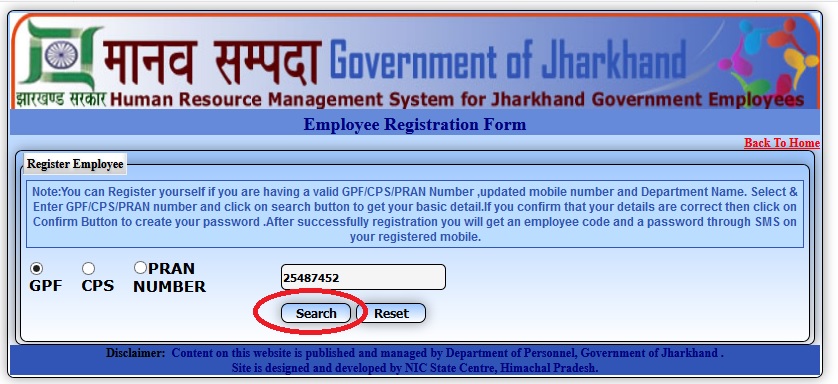
Step 3:
1. Details of the employee as with the treasury will be populated automatically.
2. Rest of the Details like Mobile no., Mode of Recruitment, Employee Type, Aadhaar No. & Parent Department has to be filled in.
3. Click on the ‘Confirm your Data’ button below after filling.
Step 4:
1. Now choose and type your Password.
2. Confirm the Password.
3. Click on ‘Register me’ button.
4. The Password so chosen will be sent to the registered mobile number of the employee.
6. Now one is ready to login with the given credentials.
How To Login To Jharkhand HRMS?
How to LOGIN into the system with Username i.e. GPF Number and Password: Obtained while registering as shown earlier. Follow the below steps to login to Jharkhand HRMS.
Individual Employee Home Page:
Steps to fill in the Employee individual Forms:
Step 1:
1. Click on to ‘My Profile’ Menu Item.
2. Click on to the Form that you choose to fill in.
3. The Forms can be filled in any order.

Step 2:
1. On Opening any of the forms, Section-1(Employee Detail) will be fetched from the treasury data and hence cannot be Changed/Edited.
2. Start filling the information from Section-2 Onwards as shown below.
Step 3:
1. After filling the forms, you can click on to the Update /save button to save the information which is being filled.
2. After Update/Save click on to ‘Next/Previous Form’ link appearing below to go to the next/previous forms.
3. Repeat the process in next forms to fill and save.
Individual Employee Logout:
Once the forms are filled or if you wish to stop at any stage click on to “Logout” or “Home” button on top right corner to log out from Individual employee profile and will be redirected to the Home Page.
Contact
For any assistance please contact:
JHARNET IP Phone – 11476,
Toll Free Number -18003456568 (during office hours ) or
Send E-mail to : hrms.dopar [AT] gmail.com
Disclaimer :
Content on this website is published and managed by Department of Personnel, Government of Jharkhand . Site is designed and developed by NIC State Centre, Himachal Pradesh. This website is best viewed by Internet Explorer 10.x or higher versions, Mozilla Firefox 33.x or higher, or equivalent browser software.
If your browser is older, you may have trouble viewing many of our web site features properly. You can determine the version of your browser by choosing “Help” at the top of your browser window, then select “About” (your browser).
FAQ On Jharkhand HRMS
Frequently Asked Questions FAQ On Jharkhand HRMS
Q: What is Jharkhand HRMS?
A: Jharkhand Human Resource Management System (HRMS) is an online portal developed by the Government of Jharkhand to manage the human resources of the state. It is a platform designed to automate various HR processes such as recruitment, payroll management, leave management, and employee data management.
Q: What are the features of Jharkhand HRMS?
A: Some of the key features of Jharkhand HRMS are:
** Online recruitment management
** Employee data management
** Leave management
** Attendance management
** Payroll management
** Transfer and promotion management
** Pension and Gratuity management
** Grievance management
Q: Who can access Jharkhand HRMS?
A: Jharkhand HRMS is designed for the use of state government employees and officials. Employees can access their personal HR records and apply for leave or submit their attendance online.
I want to see my HRMS copy.
I have filled the dept. medical education while it is hrd.
Why is this site so slow and exhaustive? Cannot enter data in page seven even with 4G network.