UCO Bank HRMS Login & Password Reset
Organization : UCO Bank
Service Name : HRMS Password Reset
Website : https://www.ucobank.com/english/Home.aspx
| Want to ask a question / comment on this post? Go to bottom of this page. |
|---|
UCO Bank HRMS Login
Go to the official webpage of UCO Bank and click on the HRMS Login Page link,enter the following details to login into HRMS and Reset your Password.
Related / Similar Service :
UCO Bank Home Loan Application
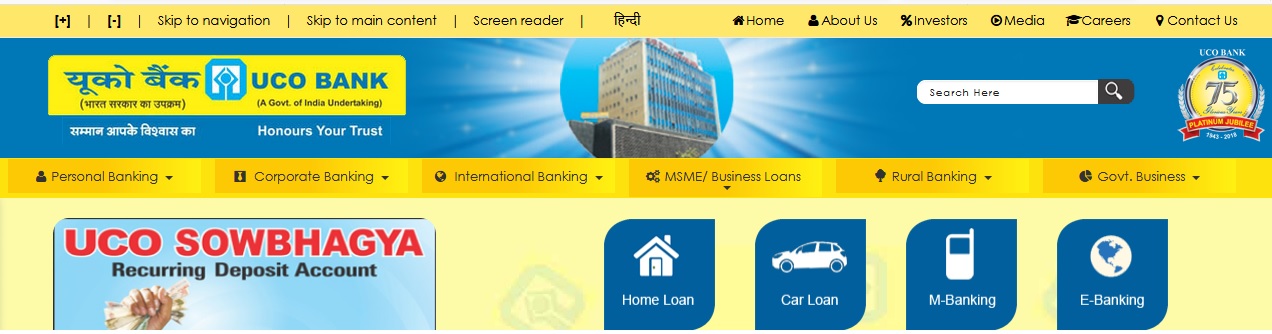
Login Details :
1. Enter Your Employee ID Number [25879458]
2. Enter Your Password [********]
3. Click on Login button.
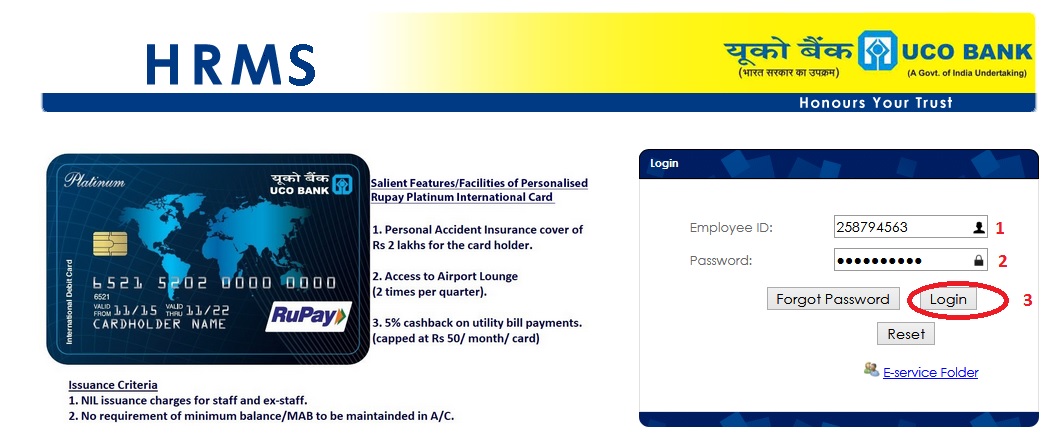
Note:
Please use IE 10/11 or latest version of Google Chrome / mozila firefox to access the portal.
Safe Banking
1. Do not open spam mails. Be especially cautious of e-mails that
** Come from unrecognized senders.
** Ask you to confirm personal or financial information over the Internet and/or make urgent requests for this information.
** Are not personalized.
** Try to upset you into acting quickly by threatening you with frightening information.
2. Do not click on links, download files or open attachments in e-mails from unknown senders. Be cautious even if the e-mail appears to come from an enterprise you do business with. It is a good practice to call up the concerned to confirm in case the e-mail is unexpected.
3. Communicate personal information only via secure web sites.
** When conducting online transactions, look for a sign that the site is secure such as a lock icon on the browser’s status bar or a “https:” URL whereby the “s” stands for “secure” rather than a Also, check if the website address is correct before conducting online transactions.
4. Protect your computer by installing effective anti-virus / anti-spyware / personal firewall on your computer / mobile phone and update it regularly.
5. Check your online accounts and bank statements regularly to ensure that no unauthorized transactions have been made.
6. Do not disclose details like passwords, debit card grid values, etc. to anyone, even if they claim to be bank employees or on e-mails/links from government bodies like RBI, I.T. Dept., etc
7. Register for SMS alerts to keep track of your banking transactions.
8. If you have to share your mobile with anyone else or send it for repair/maintenance
** Clear the browsing history
** Clear cache and temporary files stored in the memory as they may contain your account numbers and other sensitive information
** Block your mobile banking applications by contacting your bank. You can unblock them when you get the mobile back.
9. Do not save confidential information such as your debit/credit card numbers, CVV numbers or PIN’s on your mobile phone.
10. Do not leave your cheque book unattended. Always keep it in a safe place, under lock and key.
11. Whenever you receive your cheque book, please count the number of cheque leaves in it. If there is a discrepancy, bring it to the notice of the Bank immediately.
12. Your card is for your own personal use. Do not share your PIN or card with anyone, not even your friends or family.
13. “Shoulder surfer” can peep at your PIN as you enter it. So stand close to the ATM machine and use your body and hand to shield the keypad as you enter the PIN.
14. Press the ‘Cancel’ key before moving away from the ATM. Remember to take your card and transaction slip with you.
15. If your ATM card is lost or stolen, report it to your card-issuing bank immediately.
16. While talking on phone never disclose :
** 4 digit ATM/IVR PIN
** 6 digit 3D secure PIN
** OTP password word
** Internet banking password
** CVV ( Card Verification Value )
About Us:
UCO Bank is a commercial bank and a Government of India Undertaking. Its Board of Directors consists of government representatives from the Government of India and Reserve Bank of India as well as eminent professionals like accountants, management experts, economists, businessmen, etc.
FAQ On UCO Bank HRMS
Frequently Asked Questions FAQ On UCO Bank HRMS
Q: How can UCO Bank employees access the HRMS portal?
A: UCO Bank employees can access the HRMS portal by visiting the UCO Bank official website and clicking on the HRMS link. Employees need to enter their unique user ID and password to log in to the portal.
Q: What are the benefits of using UCO Bank HRMS?
A: Using UCO Bank HRMS offers several benefits, such as:
** Convenience: Employees can access the HRMS portal from anywhere, at any time, using a computer or a mobile device.
** Time-saving: HRMS automates many HR-related tasks, which saves time and effort for employees.
** Accuracy: HRMS reduces the chances of errors in HR-related tasks, such as payroll and attendance tracking.
** Transparency: HRMS provides employees with easy access to their personal and employment-related information, which increases transparency and accountability.
** Better communication: HRMS facilitates better communication between employees and their managers or HR teams, which can lead to more effective HR-related decision-making.
Q: What HR-related tasks can employees perform using UCO Bank HRMS?
A: Employees can perform various HR-related tasks using UCO Bank HRMS, such as:
** View their personal and employment-related information
** Apply for leave and track their leave balance
** Check their attendance and leave records
** Access their payslips and tax-related documents
** View their performance appraisal reports
** Update their contact information
** Submit requests for loans or advances
** Access training and development resources
I am facing problem to open HRMS for uploading my documents as a proof of PGIMER, Chandigarh having treatment of prostate tumor for online transfer request. Request has been uploaded but annexed documents are not being uploaded. Anil Verma, PFM 35619, Sahuparbata-1251 branch.
Please send HRM link for downloading UCO HRM for staff.
I am unable to connect HRMS DESPITE SEVERAL ATTEMPTS. I am posted at B/O Maithon (0226)under Ranchi Zone.
Asim kumar Mukhopadhyay,Ultadanga branch/Uco bank,can not login to hrms.ucoonline.in since 1st May’16 through Internet. Please solve the problem.
I am posted in Guwahati zone, Samlap Dhara, me also not trying to connect HRMS since 1st May.