How To Track Order In homeshop18?
Organization : HomeShop18
Service Name : How To Track Order In homeshop18?
Applicable States/UTs: All Over India
| Want to ask a question / comment on this post? Go to bottom of this page. |
|---|
Track Here : http://www.homeshop18.com/track-your-order.html
Track Your Order
Have the Order ID?:
Your order ID can be found in the order confirmation email or SMS.
Related: How To Cancel An Order On HomeShop18.com : www.statusin.in/15636.html
Have An Account?:
If you already have a HomeShop18 account then click on “View My Orders” to view the status of your most recent order(s).
Order Tracking via Mobile:
** To track an order on your mobile, SMS hs18 status space order number to 51818.
** To track a sub-order on your mobile, SMS hs18 status space sub order number to 51818.
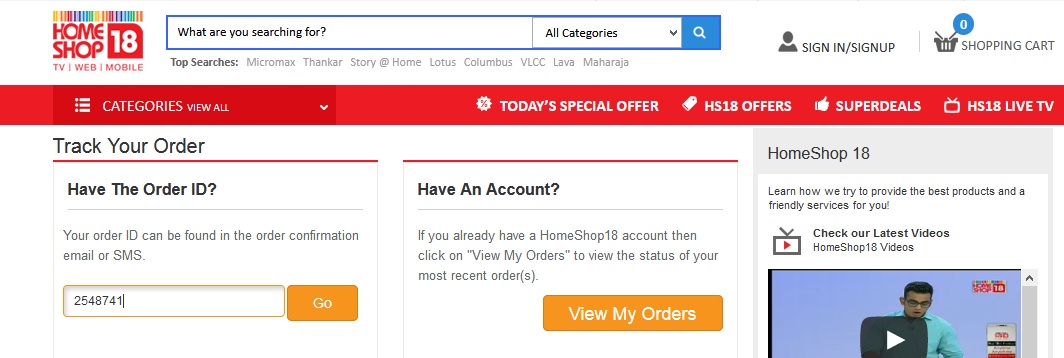
Where Do I Find My Order/Sub-Order Number?:
The order number is sent to you on your registered email id and phone number once the payment is completed and confirmed. To locate your order and the sub-order number you can go to the Order History in My Account section.
What Do Different Order Status Messages Mean?:
OUP – Order Under process:
During the course of online payment, the payment gateway processes your payment and permits authorisation, until then the order remains under processing.
Verified:
The payment gateway authorises the payment and your order is duly verified and accepted.
Cargo Ready:
Your status shows Cargo Ready when the merchant has packed your product and kept it ready for collection by the courier service.
AWB No. Generated:
Once the order is handed over to the courier service, an AWB number is generated. This number is unique to the courier and can be used to track the status of the order.
Order Shipped:
Order is shipped from the courier office and is on its way to your delivery address.
Order Delivered:
Order is handed to you or an authorised recipient on your behalf at the delivery address given by you.
I have issues/query regarding an order
For any issues or inquiries please email us at care [AT] homeshop18.com . We request that you do leave your order number and mobile number within the mail . Our customer care would get back to you within two working days.
How do I buy an Out-of-stock product?
You can only buy products when they are In Stock. However, every out-of-stock product has a “Notify Me” button. You can click this button to request for a notification once the item is back in stock. We make best efforts to get new stock if possible.
Can I purchase the products I saw on the HomeShop18 TV channel through website?
Yes, of course. If you want to purchase a product that was shown on TV, search the product on Official website using the product code. The product will appear in search results. You can click on Buy Now button and purchase the product.
How do I place an order on HomeShop18.com?
Placing an order on HomeShop18 is quick and simple. As you browse through HomeShop18, you can add the items you wish to buy in your Shopping Cart by clicking on ‘Buy Now’.
Log in with your email address and password, enter your shipping address and make the payment. Alternatively, you can call us toll free on our 24×7 call centre number 1800-103-1818 to speak to our sales agents or simply, SMS HS18WEB to 51818.