FCRA Services : MHA Ministry of Home Affairs
Organization : Ministry of Home Affairs
Facility : Online FCRA Services
| Want to ask a question / comment on this post? Go to bottom of this page. |
|---|
Home Page : http://mha.nic.in/
Service here : http://fcraonline.nic.in/
Online FCRA Services
Foreign nationals in India may require various services like Registration, Visa extension/conversion etc. For this purpose, various powers have been delegated to the FRROs/FROs which are available on the weblink //mha1.nic.in/pdfs/ForeigD-PwrdlgtFRROs.pdf.
Related : Ministry of Home Affairs Apply For ID Card : www.statusin.in/2414.html
Instructions for online filing of annual account in FC-6 Form
** For online filing of annual accounts, user ID is required to be created by the user through online registration.
** After successful registration, applicant/user can login to the ‘FCRA Online Services’ and select the option for the type of application to be filed, and click ‘Login’. For online filing and submitting Annual Account of Foreign Contribution (FC-6 Form), ‘FC-6 Returns’ may be selected.
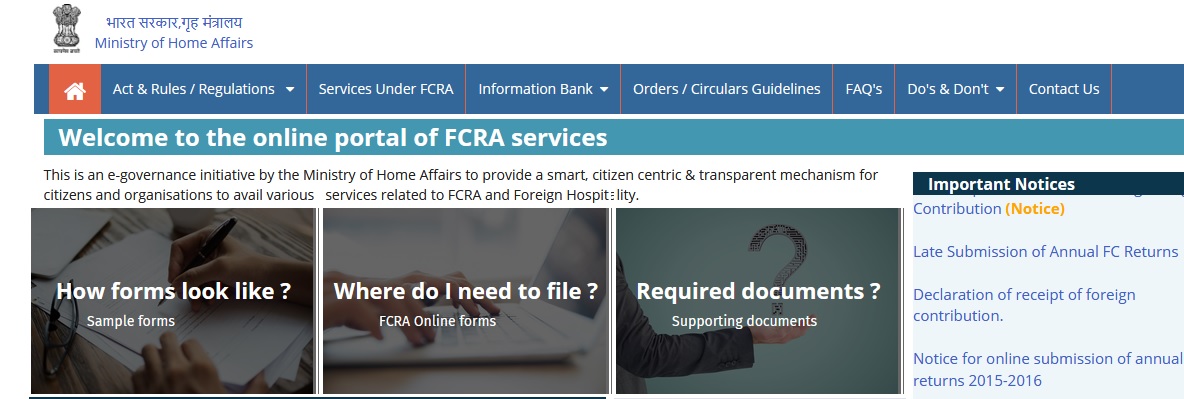
** After the successful login, registration number, State and District may be filled in appropriate columns in the ‘FC-6 Returns Login’.
** Click at the ‘File online returns’ to file annual account in FC-6 Form.
** The FC-6 form has been divided in three parts to facilitate online submission of account of foreign contribution for the year.
** Start with Click at ‘FC-Part-1’ of the menu item and fill the amount details. Click ‘Save Data’ after filling the amounts.
** For updating the above filled-in amount click at ‘FC-Part-1’ of the menu item again and modify the amount as desired followed by clicking at ‘Update’.
** Click at ‘FC-Part-2’ of the menu item to fill-in the details of the purposes for which foreign contribution has been received and utilized during the year.
The steps to fill the details are as under :
** Select donor type i.e. institutional donor or individual donor.
** Select country of the donor.
** Select name of the donor from the list. If the same is not available in the list, click ‘Add new donor’ button and new window gets opened. Fill the details of donor, i.e. Name and Address. After adding donor details, click ‘Save Data’ and click ‘Back to Part-3’ to continue entering the amount details. You can go back without adding new donor by clicking ‘Back to Part-3’.
** Now select the name of the donor from the list.
** Select the purpose of the foreign receipt.
** Enter the date of receipt of amount (DD/MM/YYYY).
** Enter the amount of receipt.
** Click ‘Save Data’.
Note :
Please see that the amount of interest earned on the foreign contribution during the year is properly shown in ‘As second/subsequent recipient’ in ‘FC-Part-2’ and as amount received from Country – India and Donor – Others in ‘FC-Part-3’.
About us :
Ministry of Home Affairs extends manpower and financial support, guidance and expertise to the State Governments for the maintenance of security, peace and harmony without trampling upon the constitutional rights of the States.
Contact Us :
Ministry of Home Affairs, North Block
Central Secretariat
New Delhi – 110 001
I cannot access the portal.
Site is working properly here and able to access easily.