agepayslip.megonline.nic.in : Download MegAG E-Payslip Meghalaya
Organisation : Office of the Accountant General (A&E), Meghalaya, Shillong
Facility Name : e-Payslip
Applicable State/UT : Meghalaya
Website : https://agepayslip.megonline.nic.in/
| Want to ask a question / comment on this post? Go to bottom of this page. |
|---|
What is MegAG E-Payslip?
The Accountant General (A&E), Meghalaya, regulate/authrorize the Pay and allowances admissible to a Gazetted officers of the Government of Meghalaya through a Pay slip in accordance with the rules and regulations such as FR & SR, ROP (s), condition of service/services rules of respective Department issued by the Government of Meghalaya from time to time.
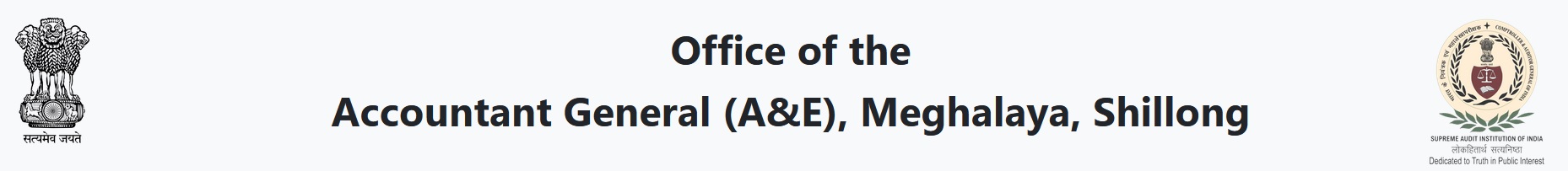
Maintain the entitlement records of :
** All India Service officers of the Assam and Meghalaya cadre posted in Meghalaya (Basically records of Officers posted in Meghalaya segment)
** All self-drawing officers of the Government of Meghalaya.
** Issue of Pay Slips, Leave Salary Authorisations and other Authorisations to the self-drawing officers
** Verification of service and pay particulars of officers for the self-drawing period and sending of pension Information Statement to Pension Branch for finalisation of Pension.
** Maintenance of History of Service and the leave accounts of the Self Drawing Officers.
** All service matters of All India Service Officers (AIS) and Self Drawing Officers (SDOs)
Books For Reference :
** All India Services Manual.
** GE Manuals
** Fundamental Rules and Supplementary Rules.
** General Financial Rules.
How To Download MegAG E-Payslip?
The Pay and allowances admissible to a Gazetted officers of the Meghalaya is regulated/ authorized through a Pay slip issued by the Accountant’s Office in accordance with the rules and regulations of (Govt. of Meghalaya) FR & SR; ROP (s); condition of service/services rules of respective Department issued by the Government of Meghalaya from time to time.
Steps:
Step-1 : Go to the above link
Step-2 : Enter the GE Number
Step-3 : Enter the Password
Step-4 : Enter the Captcha and
Step-5 : Click On Login Button
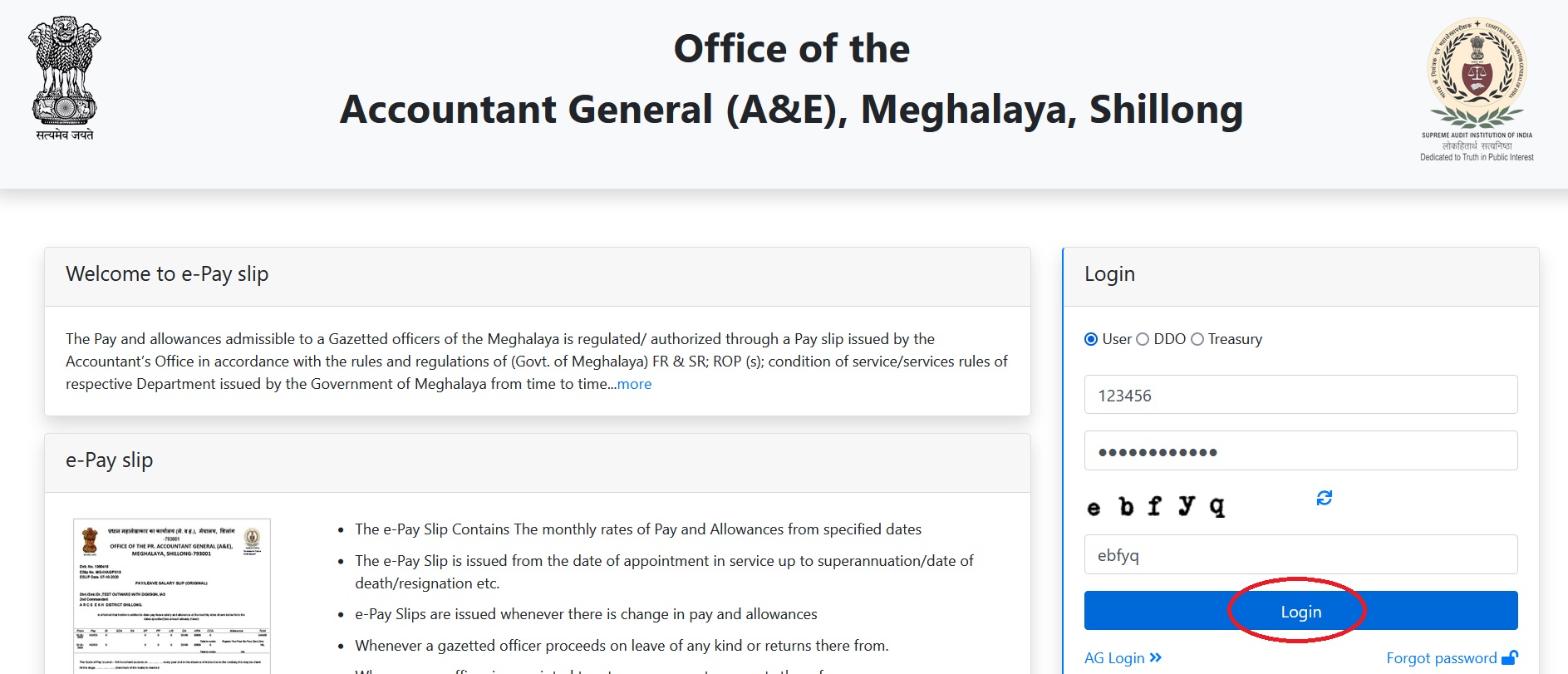
Note:
** The e-Pay Slip Contains The monthly rates of Pay and Allowances from specified dates
** The e-Pay Slip is issued from the date of appointment in service up to superannuation/date of death/resignation etc.
** e-Pay Slips are issued whenever there is change in pay and allowances
** Whenever a gazetted officer proceeds on leave of any kind or returns there from.
** Whenever an officer is appointed to a temporary post or reverts there from.
** Whenever an officer is transferred from one post to another involving change of designation, even if there is no change in his emoluments.
** Whenever an officer gets suspended consequent on which the subsistence allowance becomes payable to him and later on reinstatement pay slip will be issued.
** Whenever an officer comes from from deputation on repatriation