Citibank Online Internet Banking : Citi Bank
Organisation : Citi Bank
Facility : Online Internet Banking
Online Banking here : https://www.online.citibank.co.in/products-services/online-services/internet-banking.htm?eOfferCode=INHOOSTINBA
| Want to ask a question / comment on this post? Go to bottom of this page. |
|---|
Citi Bank Internet Banking
Fulfill your daily banking needs and more using our award winning1 online banking platform. Be assured of an easy-to-use, secure and convenient banking experience.
Related / Similar Facility :
CitiBank Credit Card Application Status
1Citibank awarded ‘Best Internet Bank 2015’ by Global Finance.
Top reasons to use Citibank Internet Banking
** It’s secure
** It’s fast, easy to use and convenient
** It allows you to complete all your banking transactions instantly at the comfort of your home/workplace
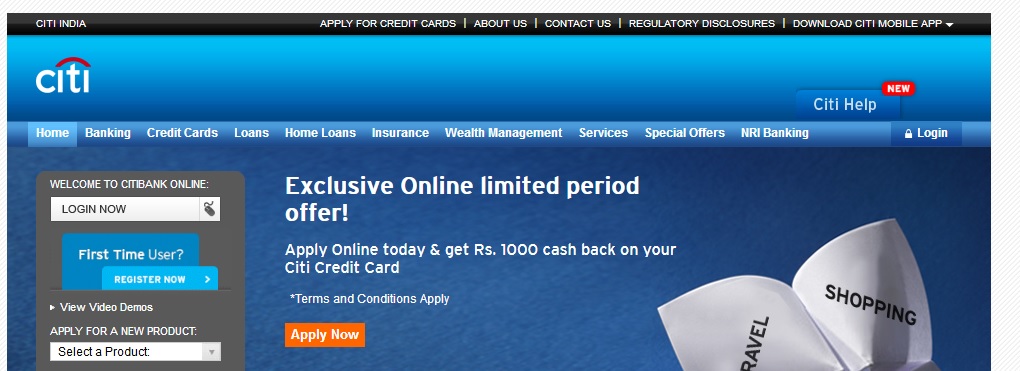
Monitor your account :
You can:
** View transactions on your account.
** View statements for the last 18 months.
** Sign-up for CitiAlerts.
** Link your accounts for a single login.
** Spend Analyser to track your spend pattern.
Manage Your Account
You can:
** Get User ID and Password to access your account online.
** Change your mailing address, phone numbers and E-mail address.
** Sign-up for eStatements.
** View or edit your Standing Instructions on your account.
** Send us your queries securely using the mail box option.
** Re-order Cheque Books.
** Get your queries answered through the self-help 24×7 tool, “Ask Me”.
Operate your account :
You can:
** Order Demand Drafts.
** Transfer funds across banks in India using National Electronic Funds Transfer (NEFT) / Real Time Gross Settlement (RTGS) / Immediate Payment Service (IMPS).
** Choose from over 100 Billers in India to pay your utility bills or insurance premium.
** Repay your Home Loan from your linked Citibank Account.
** Access your Personal Loan details online.
** View, Buy and sell Mutual Funds.
** Book and withdraw wide range of deposits online.
Instant User Id / Pin :
To access your internet banking all you need is a User ID and Internet Password (IPIN).
To start accessing your account online :
** Select “First Time User? Register” link on the Home Page.
To self-select your User ID and Internet Password (IPIN) now click here.
** Select Account Type and fill in the required details.
** Login and start transacting on your Citibank account.
FAQs
How do I safely access Citibank Internet Banking?
To ensure that you are going to an authentic Citibank site, type in the entire Citibank website address -citibank.com/india – into your Internet browser instead of clicking on any link directly.
What do you mean by User ID and IPIN?
An Internet Banking User ID and Password (IPIN) are selected by you for first time login based on your debit card/credit card and other personal details to access your account online. An IPIN is your password. You can change this anytime you wish.
What if I forget my IPIN?
In case you want a new IPIN (first time user or forgotten your IPIN), click here to select one online instantly. In case of any difficulty in selecting a new IPIN, please contact our CitiPhone helpline.