mahadiscom.in View/ Pay Bill Maharashtra : State Electricity Distribution Comapny Ltd
Organization : Maharashtra State Electricity Distribution Company Ltd
Facility :View/ Pay Bill
Home Page : https://wss.mahadiscom.in/wss/wss?uiActionName=getViewPayBill
| Want to ask a question / comment on this post? Go to bottom of this page. |
|---|
Mahadiscom Bills & Payments
You can View and Pay your latest bill from ‘My Account’ option. Other options available are :
** View earlier bills and download your bill details
Related / Similar Service : MSEDCL Maharashtra New Electricity Connection Request
** Track your online payment trends through the payment Online Payments screen
** View Consumer Information as registered in MSEDCL billing system
** Additional Security Deposit Payment is possible Online. Please avail the facility to pay the Additional Security Deposit.
(Before you continue please read our Terms & Conditions which include our Privacy and Security Statements)
Online Bill Payment Service
MSEDCL Online Bill Payment Service is a simple and convenient bill payment service provided by MSEDCL to all its customers. Online bill payment service allows you to make payments online through the MSEDCL website instantly through VISA or MasterCard Credit Card, Debit Card and Net Banking Account.
Pay here : https://wss.mahadiscom.in/wss/wss?uiActionName=getViewPayBill
** Select Consumer Type *
** Enter Consumer No. *
** Select BU*
** Enter Captcha*
** Click on submit button.
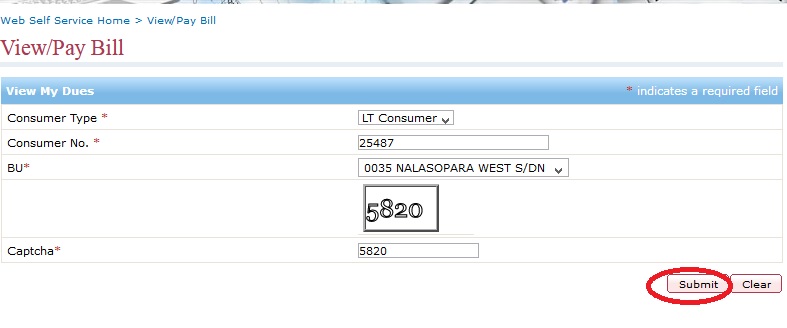
Eligible to use this service :
This service is available to any MSEDCL customer for payment of their electricity bills. You need to have a valid VISA or MasterCard Credit Card, Debit Card and Net Banking Account to make payment.
Pay in 3 easy Steps
Provide your bill details :
Enter the MSEDCL Consumer no. & billing unit. (These can be found on the Electricity Bill issued to you by MSEDCL)
See your bill online and pay :
View & Pay Current Bill
Now you can see your current bill
Click on the 1. Pay by VISA & Mastercard 2. Pay by Netbanking & Other Cards.
Confirm payment :
** After selecting the appropriate option of your choice ,you will be directed to a payment gateway where you will be asked to choose the payment mode- VISA / Mastercard Credit Card / Debit Card / Internet banking / Mobile gateway . If you choose “VISA / MasterCard” you will have to enter Card Number, Expiry date & Security code & click on PAY button. Whereas i f you choose “Netbanking and other cards” it will redirect you to Billdesk Payment Gateway.
Note :
Your payment will be credited into your MSEDCL account within 1 working day, but it will be reflected on the website only after 3 working days.
The Online Bill Payment service is brought to you by MSEDCL in association with HDFC Bank and BillDesk :
HDFC :
Every domestic transaction through payment gateway is safe due to due-diligence implemented by Banks. a) Verified by Visa and Master secured – There are 3-degree authentication required while the transaction is completed. b) Payment gateway page is SSL certified and PCIDSS certifed which ensure the card data security.
Billdesk :
It uses 128-bit SSL technology to protect consumers from unauthorized tampering or viewing of their account and billing information. Using SSL ensures that the information you exchange with BillDesk is never transmitted over the Internet unencrypted and cannot be viewed by unauthorized individuals.
Functions of Mahadiscom
The functions of Mahadiscom include:
** Generation of electricity
** Transmission of electricity
** Distribution of electricity
** Billing of electricity
** Collection of electricity bills
** Maintenance of electricity infrastructure
** Provision of customer services
Can i get my old documents? I submitted my original cast certificate before 30 years.
I want to pay additional security deposit online. Kindly give me the path of payment whether through view and pay bills or some where else?