cbse.nic.in Online Uploading of CCE Data by School : Central Board of Secondary Education
Organization : Central Board of Secondary Education
Facility : Online Uploading of CCE Data by the Schools
Home Page : http://www.cbse.nic.in/newsite/index.html
Details Here : https://www.statusin.in/uploads/22652-upload-data.pdf
| Want to ask a question / comment on this post? Go to bottom of this page. |
|---|
CBSE Online Uploading of CCE Data
Marks of class IX are not to be entered. Only marks of FA/SA of class X are to be entered in following manner :
Related : CBSE Guidelines & Application For Obtaining Various Certificate/ Duplicates : www.statusin.in/9297.html
i. Marks of FAs should be out of 40 (taking all four FAs together i.e. FA1 to FA4) and SA1 (out of 30) and SA2 (out of 30).
ii. In music subject marks of FA should be entered as Zero (0). For SA marks of Music should be out of 50.
iii. For the students of Board Based SA2, schools are advised to put BC against the Marks field.
iv. The result data will have to be uploaded using pre-formatted downloadable excel file. The result data file format will be different for FA and SA and school will be able to upload the marks in the file in chronological order. Detailed instructions will appear after the login window.
v. For Direct admission in class X school should obtain the marks of FAs & SAs of the student awarded by the previous (CBSE affiliated) school (only class X marks) and enter the same in the system.
vi. Marks of ASL (Assessment in Speaking and Listening) are to be uploaded while uploading grade point in co-scholastic area.
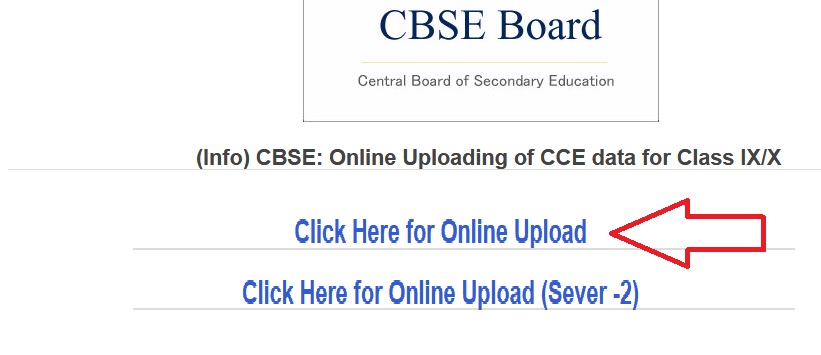
Instructions for Uploading
a) The marks to be uploaded for English theory should be out of 70.
b) The theory marks obtained out of 70 have to be converted to be out of 30 both for SA1 and SA2.
c) Marks obtained after conversion have to be uploaded against English Theory marks in online system.
d) ASL marks obtained out of 20 (best of SA1 and SA2) have to be uploaded online separately.
e) The result of class X in the subject of English will be calculated combining both the marks obtained to be out of 90 (70+20) (Theory 70 + ASL 20).
f) Passing criteria in class IX and X will be applied on combined marks obtained in Theory and ASL.
vii. In case where the marks of any student/subject could not be uploaded in the system in respect of cases pertaining to Change of subject/ Transfer case/ Direct Admission case, the same will be collected by the Regional Office CBSE. For direct admission cases Regional Offices will issue registration number.
viii. Co-Scholastic grades will not be taken, however school has to upload numerical grade point scored by students in all the co-scholastic areas taken together
Procedure
Procedure for entering data and sending to CBSE :
1) Download excel file from website.
2) All fields in the excel file are having relative “tool tip” indicating what is to be entered in that particular cell.
3) Kindly ensure that you are entering only valid data as the mode of preparing excel file is offline.
4) Fields for entering Formative Assessments (FA) is given with each subject. The marks to be entered must be out of 40 only(except music subject).
5) Fields for entering Summative Assessments (SA) is given with each subject. The marks to be entered must be out of 30 only.
6) Kindly ensure that FA and SA marks you are entering are related to that subject only and are out of 40 and 30 respectively.
7) DO NOT CHANGE THE FORMAT OF EXCEL FILE. NO COLUMN HEADING SHOULD BE ALTERED.
8) After checking the data thoroughly school can upload the excel file using “upload data option”
9) After successfully uploading the excel file, schools are advised to go “generate check list” option and take a print of check list and carefully ensure correctness of result data.
10) In case there is any discrepancy in the check list use “ review data option” to alter the desired changes online.
11) If data is correct in all respects “finalize data option “should be clicked. This will do final submission of data.
12) Take print of the data from “print of CCE report”.
13) Printouts of the list duly signed by Principal should be sent to the Deputy Secretary (Confidential) of the Regional Office within 10 days of finalization of data by Hand/Post in a sealed cloth parcel superscribing ‘CONFIDENTIAL’ with Class/ Term/School No./School name mentioned on it