madad.gov.in Student Registration : Consular Grievances Management System
Organisation : Consular Grievances Management System, Ministry of External Affairs
Facility : Student Registration
Website : https://portal2.madad.gov.in/AppConsular/user/RegistrationBaseAction?request_locale=en
| Want to ask a question / comment on this post? Go to bottom of this page. |
|---|
How To Do MADAD Student Registration?
Enter the following details for User Registration,
1. Given Name First Name + Middle Name Initials and honorifics (e.g. Dr.,Col.,etc.) are not allowed.
2. Enter Surname
Related / Similar Facility : Track MADAD Grievance Status Online
3. Date of Birth * Select date – (provide date in DD/MM/YYYY format)
4. Enter Mobile Number *
5. Enter E-mail Id*
6. Do you want your Login Id to be same as E-mail Id? Yes or No
7. Enter Login Id* – Check Availability
8. Enter Password * – Password Policy
9. Enter Confirm New Password*
10. Hint Question*
11. Hint Answer*
12. Enter Characters Displayed *
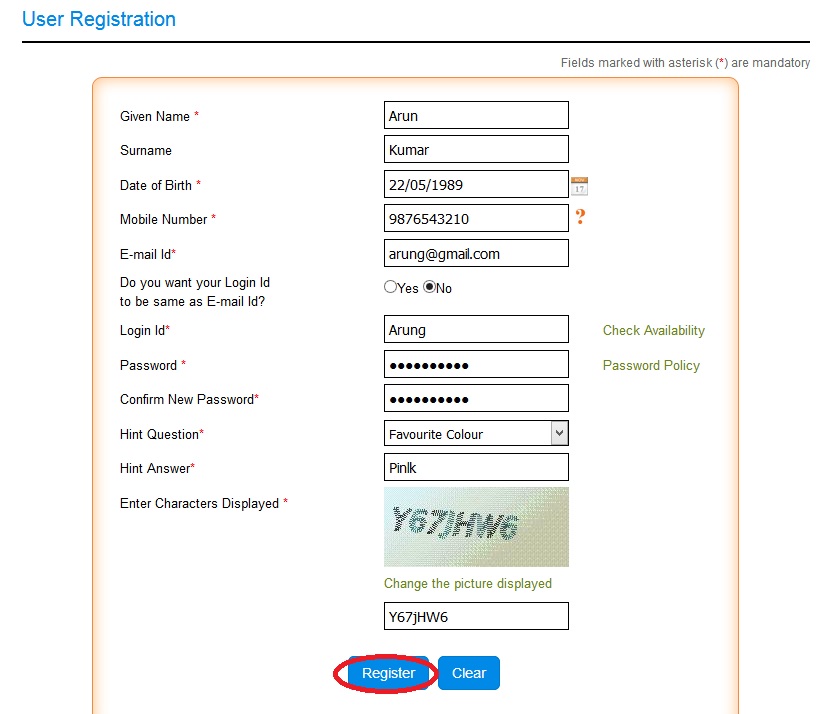
Processing Steps :
** Click on Grievant Registration (For Grievance) and Registration of Indian Students Abroad (For Student) and fill required details.
** Click on Activation link sent in email (or OTP sent in SMS to Indian Mobile Holders) to activate the account.
** Log in to Consular Services Management System (MADAD).
If you are a Grievant – Log and Track your grievance against consular services rendered through Indian Missions/Posts abroad
** Click on Register Grievance to fill details of your Grievance.
** Click on Track Grievance Status to track progress on resolution of your Grievance
If you are a Student – Create your profile in MADAD if you are planning to go (or already staying) abroad for studies
** Click on Manage Profile to add/update your details
** Click on Manage Course Details to add/update the course/institute details
** For more details Please visit Quick Guide
FAQ On MADAD
Frequently Asked Questions FAQ On MADAD
1. How to monitor the status of your grievance?
Status of your grievance can be tracked by using MADAD mobile application or through Madad Portal
If you are not an Existing User, you may please register yourself under ‘Grievant Registration (For Grievance)’ and ‘New Student Registration (For Student)’ get your login ID
** Click ‘Grievant Registration (For Grievance)’ and ‘New Student Registration (For Student)’
** Insert your details and get login ID
Tracking grievance status using MADAD mobile application :
** Go to Home page of MADAD mobile application and navigate to Track Grievances screen.
** Enter your Grievance ID, Captcha (Security Code) and Click Submit.
2. What is the jurisdiction of the Indian Diplomatic Mission?
The grievances falling under the consular jurisdiction of the concerned Indian Diplomatic Mission mentioned in the grievance only will be entertained by the concerned Indian Diplomatic Mission. You should, therefore, fill this column carefully.
3. What is the mandatory information for registering grievances?
Information with regard to fields marked in red are mandatory, These include
** First Name,
** Passport Number,
** Date of Birth,
** E-Mail,
** Mobile Number,
** Current Address of the person about whom the grievance filed, and so on.
** Recruiting Agent
4. What kind of grievances will be dealt within the online Consular Services Management System (MADAD)?
The following category of grievances will be entertained :
** Asylum Cases
** Birth Certificate
** Compensation
** Contract Problems
** Domestic Help
** Imprisoned Abroad
** Marital Disputes
** Mortal Remains
** No Obligation to Return to India (NORI) Certificate
** OCI Card Related Issues
** Passport Issues Abroad
** Recruiting Agent
** Repatriation
** Salary / Dues
** Sexual Abuse
** Sponsor Problems
** Whereabouts Unknown
** Worker Abuse