cpsms.nic.in Register, Track Issue : Central Plan Scheme Monitoring System
Organisation : Central Plan Scheme Monitoring System
Facility : Register, Track Issue
Website : https://cpsms.nic.in/Users/LoginDetails/Login.aspx
| Want to ask a question / comment on this post? Go to bottom of this page. |
|---|
Register, Track Issue
Please enter the following details to register a new Issue,
1. Enter Name *
2. Enter EMail *
Related : CPSMS DBT Through PFMS Direct Benefit Transfer : www.statusin.in/23391.html
3. Enter Phone
4. Enter Mobile* +91
5. Enter Agency User Name
6. Enter Agency Unique Code
7. Select Category *
8. Select Sub Category *
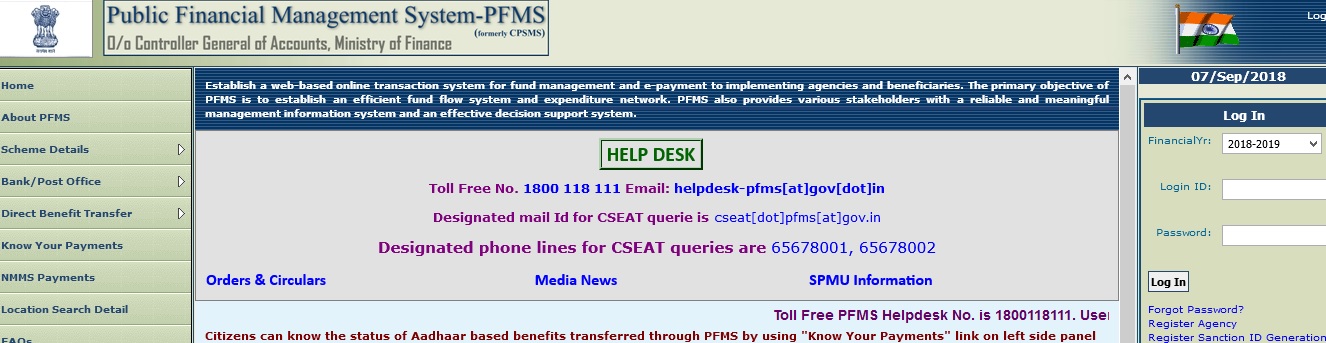
9. Issue Title *
10. Enter Description *
11. Enter Styles
12. Paragraph
13. Select Font family
14. Priority *
15. Attachment (if any) – Note – Only files of type doc/docx, xls/xlsx, txt, jpg, png, and pdf of size not more than 4MB are allowed
16. Word Verification * – Enter the letters as they are shown in the image above. Letters are case sensitive
Track Issue :
Please Click on the Track Issues Button to view the Issues status.
About Us :
Public Financial Management System (PFMS) initially started as a Plan scheme named CPSMS of the Planning Commission in 2008-09 as a pilot in four States of Madhya Pradesh, Bihar, Punjab and Mizoram for four Flagship schemes e.g. MGNREGS, NRHM, SSA and PMGSY.
After the initial phase of establishing a network across Ministries / Departments, it has been decided to undertake National rollout of CPSMS (PFMS) to link the financial networks of Central, State Governments and the agencies of State Governments.
The scheme was included in 12th Plan initiative of Planning Commission and Ministry of Finance.
FAQs :
1. Can I make one payment for multiple beneficiary types ?
No, You can only make payment for a single Beneficiary type at a time.
2. System shows error message that Agency Bank account is not mapped with the component while making payment for purpose. How should I correct the same ?
Contact Your agency Administrator to so that he/she can correct the component mapping from MYSCHEME>MANAGE> Select Scheme and edit “Agency account scheme component mapping”.
3. Beneficiaries Aadhaar based payment got rejected by bank, how can I make Account payment to beneficiaries ?
First Priority is given to Aadhaar based payment, in case the Aadhaar based payment is rejected for the beneficiary, the Beneficiary is now automatically available only for Account Based Payment.
4. How to know that PFMS is going to make Aadhaar based payment or Account based payment to the beneficiaries ?
First Priority is given to Aadhaar based payment.
5. We have uploaded beneficiaries with both Aadhaar Number and Account number details. We want to make account based payment to the beneficiaries as Aadhaar Numbers are not seeded with the accounts as yet. How to do this ?
You cant, Skip Aadhaar Number and enter Account Number of the beneficiaries.
6. I have uploaded the beneficiaries along with Center Share Payment amount but the amount is not showing in the initiate payment screen. What is the reason for the same ?
Default amount for “Centre” Share in Payment Process Search Screen will override the values entered against each beneficiaries.
7. When should we use Excel Upload Option for Initiating Payment to beneficiaries ?
When you have a large number (more than 500) beneficiaries for payment and payment to beneficiaries is dissimilar and you can use default amount option for majority of the beneficiaries.
8. From Where can I download Approved List of Beneficiaries for Payment using excel ?
E-Payment>Download payment information File.
ngo pfms ragistration how to ragister