wbfin.wb.nic.in Payment Of Taxes & Non Tax Revenue West Bengal : Finance Department
Organization : West Bengal Finance Department
Facility : Payment Of Taxes & Non Tax Revenue
Home Page : https://wbcomtax.nic.in/e-Services/e_payment.htm
| Want to ask a question / comment on this post? Go to bottom of this page. |
|---|
WBFIN Taxable & Non-Taxable Revenue Payer
Step 1 :
Select the Department/Directorate name from the drop down for which you want to pay their Taxes.
Challan is valid for 7 calendar days including the GRN generation date.
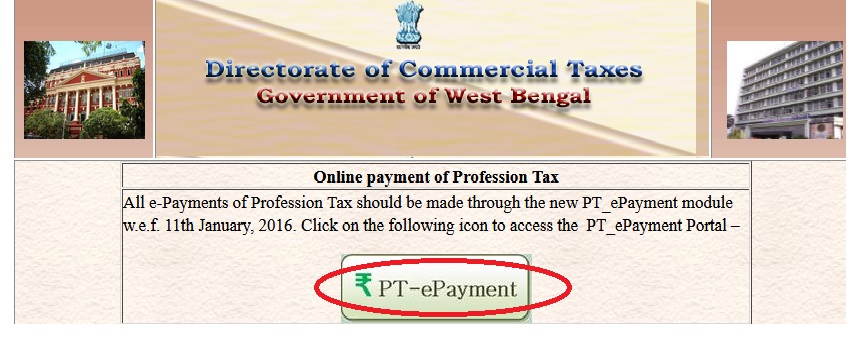
Step 2 :
Corresponding to the selected Department/Directorate, there will be a set of Payment heads populated in the next drop down. Choose the payment head which you want to avail and click ‘Proceed’.
Step 3 :
** The next page will appear where you will have to input following fields- Depositor Name Phone no (optional) Mobile Address Email id (optional)
** Payment mode -(Online/Counter Payment) – Select ‘Online’ for Net-Banking payment and ‘Counter Payment’ for payment at Bank Counter
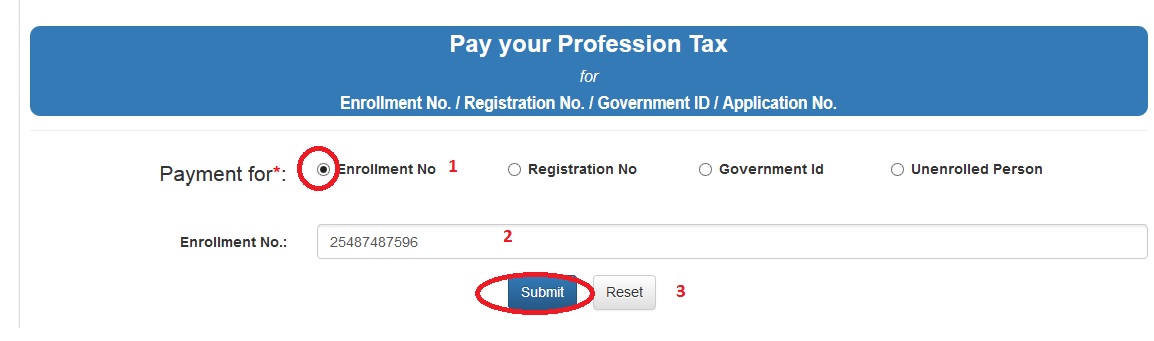
Step 4 :
The next form will appear where the following data has to be provided based on the department.
Registration :
In case of Registration & Stamp Revenue, no information has to be provided by you in this form. Based on the Query Number and Query Year provided by you in the previous form, the related information will be automatically populated for you.
NOTE :
For Registration and Stamp Revenue Tax payer, the above mentioned payment details table will be displayed automically based on your Query Number and Year.
Step 5 :
On submit, it takes you to a confirmation page where all the information given by you till now is displayed at a glance for your checking.
In case, you feel there is some incorrect data given, then press the ‘Cancel’ button to start the process again with correct data.
If information displayed is correct, then proceed next by pressing the ‘Confirm’ button. By doing so, you confirm all the details given by you which can not be changed further.
Step 6 :
** Payer who has opted for Online payment should select a Bank to excercise their payment through net-banking facility.
** Payer who has opted for Counter Payment, this step is not required.
Step 7 :
The next page shows the system generated GRN (Govt. Reference Number) which you should note down for any future reference. There is a ‘Print’ button to print the filled up e-Challan form, which is mandatory for Counter payment as you have to produce this e-Challan at the Bank Counter to make the payment.
Step 8 :
For Online payment, the payer will login to the selected bank page with his credentials and proceed for payment. On successful payment, bank will provide a receipt which should be printed/saved for future requirement.
Step 9 :
To get service from Department/Directorate, Payer will have to submit : 1) e-challan with GRN(Govt. Ref. No.) and BRN(Bank Ref. No.) from GRIPS portal. 2) Bank transaction payment slip provided at bank’s portal after successful payment.
FAQ On WBFIN tax
Here are some frequently asked questions (FAQ) about WBFIN tax:
What is WBFIN tax?
WBFIN tax is a value-added tax (VAT) that is levied on goods and services sold in the state of West Bengal. It is a tax on the consumption of goods and services, and is not a tax on the production of goods and services.
Who is liable to pay WBFIN tax?
Any person who sells goods or services in the state of West Bengal is liable to pay WBFIN tax. This includes individuals, companies, trusts, and other legal entities.
What is the rate of WBFIN tax?
The rate of WBFIN tax is 5%. However, there are some goods and services that are exempt from WBFIN tax, such as food, education, and healthcare.
How is WBFIN tax calculated?
WBFIN tax is calculated on the value of the goods or services sold. The value of the goods or services is determined by the invoice price, plus any additional charges, such as delivery charges.
SOCIETY REGISTRATION IS TO BE DONE. PLEASE INSTRUCT, HOW TO DO IT ONLINE?
How can I deposit two wheeler(LML vespa) tax through online system?
I want to pay rent for my accommodation in Room No. 307 of Swayambhara Ladies Hostel. Please advise me the way forward.
HOW CAN I DEPOSIT NON TAX REVENUE THROUGH GRIPS PORTAL?
HOW TO DEPOSIT NON TAX REVENUE THROUGH GRIPS PORTAL?
I want to create e-challan form. How?
What is the procedure to open GRIPS?
How to take salary receipt?
How can I open grips for taking challan for payment on counter payment of Profession tax?
I want to deposit form Luxury Tax & Return Submitted by West Bengal.
We should have to pay the early payment under EWL but we could not find its e-challan now. plese help us.
I want to deposit form of 2nd class boiler examination