esic.in Instructions to Deploy Security Certificate : Employees state Insurance Corporation of India
Organization : Employees state Insurance Corporation of India
Facility : Instructions to Deploy Security Certificate
Home Page : https://www.esic.nic.in/
Instructions :https://www.statusin.in/uploads/3136-DEPLOY_SECURITY_%a0CERTIFICATE.pdf
| Want to ask a question / comment on this post? Go to bottom of this page. |
|---|
Instructions On ESIC Deploy Security Certificate
Accessibility and security of Monthly Contribution (SBI Net Banking) :
** Users are advised to read the Accessibility and security help file before generating online Challans.Instructions to ESIC Deploy Security Certificate
Related / Similar Service :
ESIC Challan Online Payment Monthly Contribution
** Online Payment is enabled for SBI account holders with Net Banking facilities.
Please follow the below steps before submission of contribution and generation of Challan :
** for Install Security Certificates – Must ifEmployer wishes for making payment through SBIpayment gateway.
** for adding exceptions in Mozilla Firefox
** for adding exceptions in Internet Explorer Insurance Revenue

ESIC Online Payment
** Please type esic.in in the “address bar”. The page will automatically convert to .esic.in/ESICInsurance1/ESICInsurancePortal/PortalLogin.aspx as given below
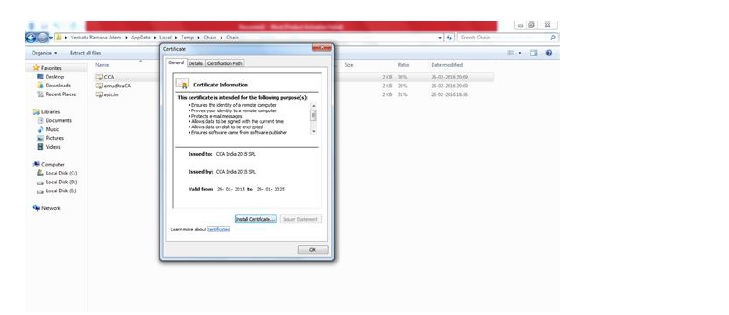
Click Finish to complete the installation of the selected Certificate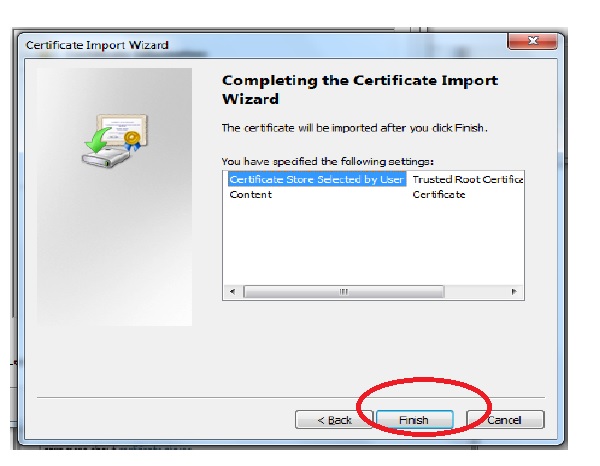
Steps for Adding security exception in MOZILLA FIREFOX browser:
** If user is facing Untrusted Connection after entering esic.in
** Please find the figure below to add security exception
** The below process should be followed for following links as well
** Generation of Challan
** File Monthly Contribution and
** Online Challan Double Verification
** Click on “I understand the Risks” Insurance Revenue
Steps for Adding security exception in Internet Explorer browser
** If user is facing Untrusted Connection after entering esic.in
** Click on Continue to this website (not recommended)
** The below process should be followed for following links as well
** Download the Chain.zip and extract to the local folder. Insurance Revenue
** Double Click on the file which is „downloaded- to your computer.
** Double Click the first Certificate CCA India 2011 Insurance Revenue
** Select Trusted Root Certification Authorities Insurance Revenue
** Click Next Insurance Revenue
** Click Finish to complete the installation of the selected CertificateInsurance Revenue
** Continue the Steps 1 to 10 for the remaining Certificates (n)CodeSolutionsCA2011
** 1 and esic.in Insurance Revenue
** Upon Successful installation of all the
** Certificates. Open Certmgr.msc from the run command.
About Us:
Employees’ state Insurance Corporation of India, is a multidimensional social system tailored to provide socio-economic protection to worker population and immediate dependent or family covered under the scheme.
Besides full medical care for self and dependents, that is admissible from day one of insurable employment, the insured persons are also entitled to a variety of case benefits in times of physical distress due to sickness, temporary or permanent disablement etc. resulting in loss of earning capacity, the confinement in respect of insured women, dependents of insured persons who die in industrial accidents or because of employment injury or occupational hazard are entitled to a monthly pension called the dependents benefit.
Contact
Employees’ State Insurance Corporation
Panchdeep Bhawan
Comrade Inderjeet Gupta (CIG) Marg,
New Delhi – 110 002.
FAQ On ESIC Online Payment
Here are some frequently asked questions (FAQ) about ESIC online payment:
Q: What is ESIC?
A: ESIC stands for Employees’ State Insurance Corporation. It is a social security and health insurance scheme for Indian workers.
Q: What is ESIC online payment?
A: ESIC online payment is a facility provided by the ESIC to make the payment of the monthly contribution of employees and employers towards the ESIC scheme through an online platform.
Q: What are the benefits of making ESIC online payment?
A: The benefits of making ESIC online payment are:
** Time-saving
** Easy and convenient
** Can be done from anywhere
** No need to stand in long queues
** Secure and safe
Q: Who is required to make ESIC online payment?
A: All employers who have registered under the ESIC scheme are required to make ESIC online payment for their employees.
I AM NOT ABLE TO MAKE ONLINE PAYMENT OFF ESI FOR THE INSTITUTION. THEREFORE IN SIMPLE WORDS TELL ME HOW TO MAKE ONLINE PAYMENT. WE HAVE ONLINE BANKING WITH OBC.