cdma.ap.gov.in Marriage Registration : Commissioner & Director of Municipal Administration Andhra Pradesh
Organisation : Commissioner & Director of Municipal Administration
Service Name : Marriage Registration
Applicable States/ UTs : Andhra Pradesh
Home Page : https://cdma.ap.gov.in/
Register Here : https://cdma.ap.gov.in/
Details Here : https://www.statusin.in/uploads/35477-MarriageRegistration.pdf
| Want to ask a question / comment on this post? Go to bottom of this page. |
|---|
Marriage Registration
Marriage Registration (MR) module is available as part of the eGovernments platform. To log into eGovernments platform / your citizen services portal, on your web browser, type <URL> and click on enter.
Related : Andhra Pradesh Guidelines For Aadhaar Seeding Of Property Tax : www.statusin.in/3455.html
Upon entering the web page, you will see the following options in the home page. Use your log in details – Mobile Number/Login ID and Password – and click on Sign in
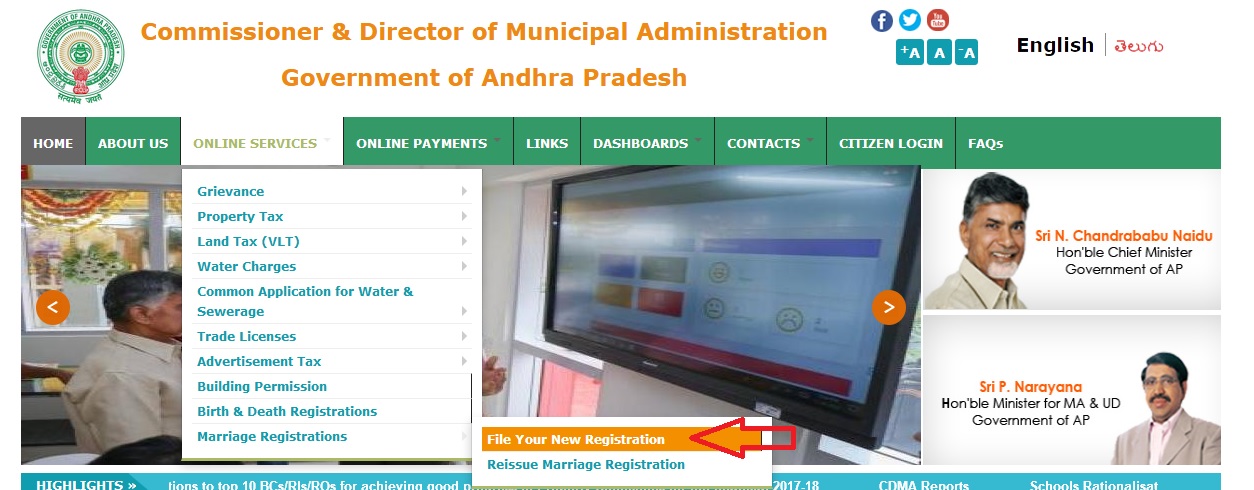
Change Password :
** In the top panel, on the right hand top corner, click on the photo icon next to the user name (as shown in Update Profile).
** In the drop down, click on Change Password option.
** Provide Old Password, New password, Retype new password, and click on Change Password. Contents
Sign out :
** In the top panel, on the right hand corner, click on the photo icon next to the user name (as shown in Update Profile).
** In the drop down click on Sign out.
Recover Password :
If you forget your password, in the log in page click on Forgot in the Password box
** In the Recover Password window that opens, enter your Mobile Number or Email ID, and choose the password recovery option (either my OTP to mobile phone or password recovery link to email)
Enter Applicant’s Information :
Enter the following information for both Bridegroom and Bride in the respective Information boxes, and upload their respective individual photographs.
** Full Name
** Father’s/Mother’s Name
** Age on the day of solemnization of marriage
** Status at the time of the marriage – Unmarried, Divorced, Widower, Married
** Residence Address, Locality, Street, City
** Aadhaar Number (Optional)
** Phone Number
** Office Address
** Occupation
** Email ID (optional)
** Educational Qualification
** Nationality
** Handicapped (Select status if the applicant is handicapped)
Enter Witness Information :
In WITNESS INFORMATION enter the following information for witnesses.
** Full Name
** Father’s/Mother’s/Husband’s Name
** Aadhaar Number (Optional)
** Occupation (Optional)
** Relationship with Applicants (Optional)
** Age
** Residence Address
You can also upload the photo of the witness. Witness Information has to be entered for four witnesses: two from bridegroom’s side and two from bride’s side. The fields of information are the same for all four
Upload Documents – Checklist :
In CHEKLIST choose and upload documents in support of the application. Documents are classified into two types :
1. Common Documents : Documents in support of the marriage – Marriage Invitation card, Memorandum of Marriage
2. Individual Documents : Documents from both Bridegroom and Bride, separately, in support of identity, age, residence, marital status – including
** Passport
** School Leaving Certificate
** Birth Certificate
** Divorce Certificate
** Death certificate of deceased spouse
** Notary affidavit
** Ration Card
** Telephone Bill
** Electricity Bill
** Aadhaar
Select the box if the applicants reside in the same jurisdiction of marriage registrar. Upload only those documents that are required. For example, for proof of residence, only one document from among Ration Card, Aadhaar, Electricity Bill and Telephone Bill is required.
Forward Application for Approval :
In the Memorandum of Marriage window, after entering Applicant Information, Witness Information, and completing Checklist (uploading relevant documents), complete the creation of the Marriage Registration Application by completing Approval Details in the bottom part of the window.
** Select Approver’s Department
** Select Designation
** Select Approver (Name of the Approving Officer)
** Click Forward to
(a) generate Marriage Registration Number
(b) send the application for fee collection, if applicable, and
(c) send the registration for approval of the Commissioner.