comtax.uk.gov.in : Generate Trip Sheet Online Uttarakhand
Organization : Uttarakhand Commercial Tax Department
Facility : Generate Trip Sheet Online
Home Page :http://comtax.uk.gov.in/
| Want to ask a question / comment on this post? Go to bottom of this page. |
|---|
How To Generate UK COMTAX Trip Sheet?
Generate Trip Sheet Online. Go to the official website of Uttarakhand Commercial Tax(UK COMTAX), Click here on link “Trip Sheet/Transit Pass
Related / Similar Service :
Uttarakhand Commercial Tax Department Vehicle e-Registration

Now move cursor on menu “Generation and Submission of Trip Sheet” additional sub menu flashes and now you click on submenu “Generate Trip Sheet Online”.
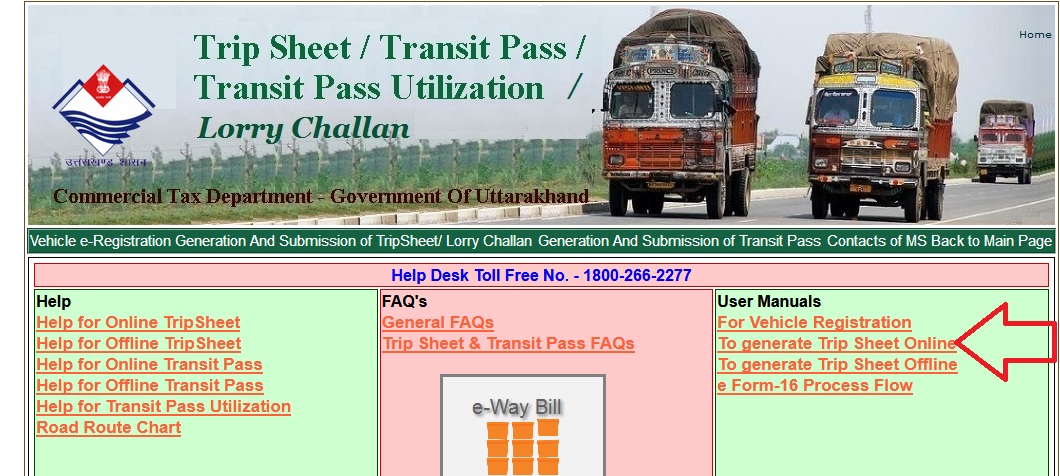
Enter the vehicle Number and Chassis Number and Press “Submit” button.
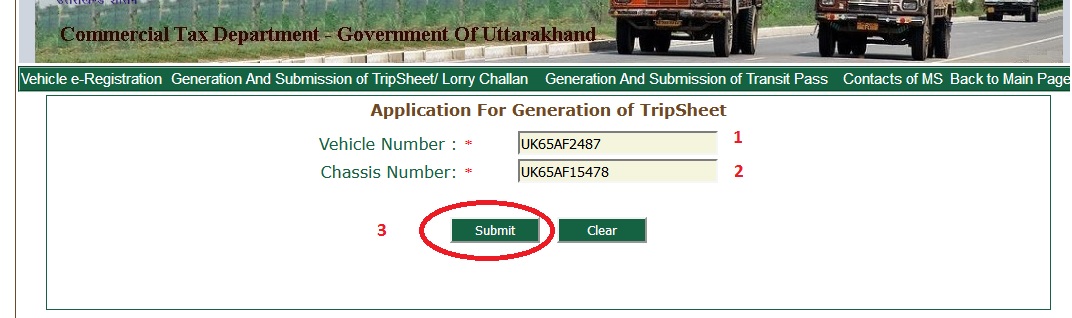
Now you can fill the information about your relevant goods & Application form.
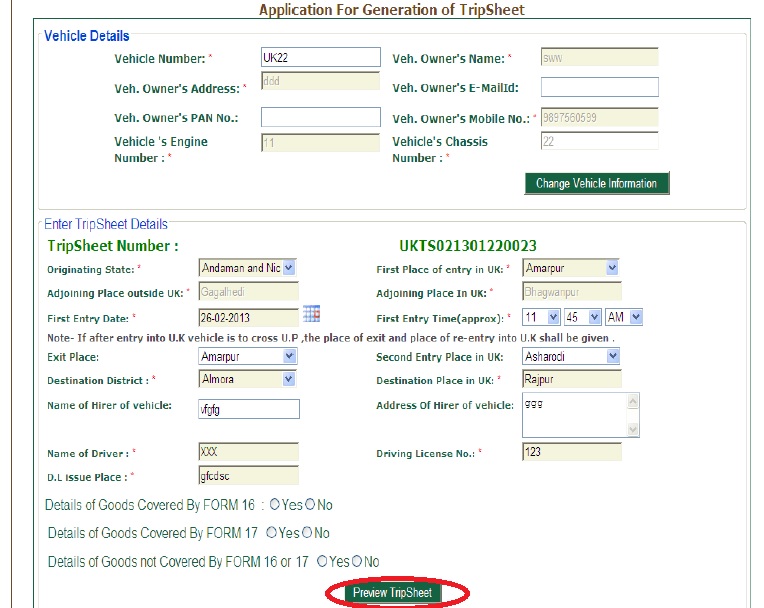
On check Form 16 “Form 16 Details group box “is shown below. Now you enter relevant information and Press “Submit” button. Enter the relevant information and press “Save button”.
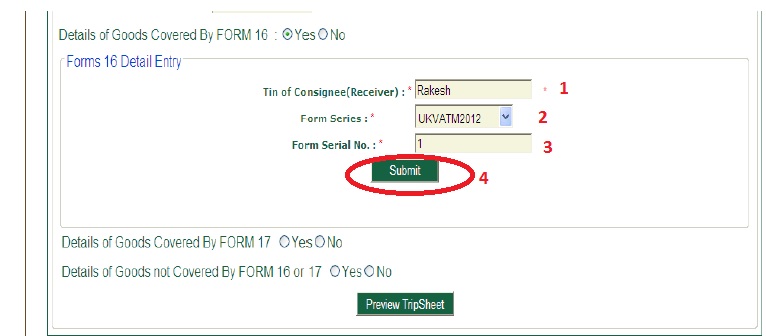
For Modify
Click on “Modify Trip Sheet Online” in main menu.
1. Enter your vehicle Number.
2. Enter Your Chasis number
OR
3. Enter Your Trip sheet Number
4. Click on submit button.
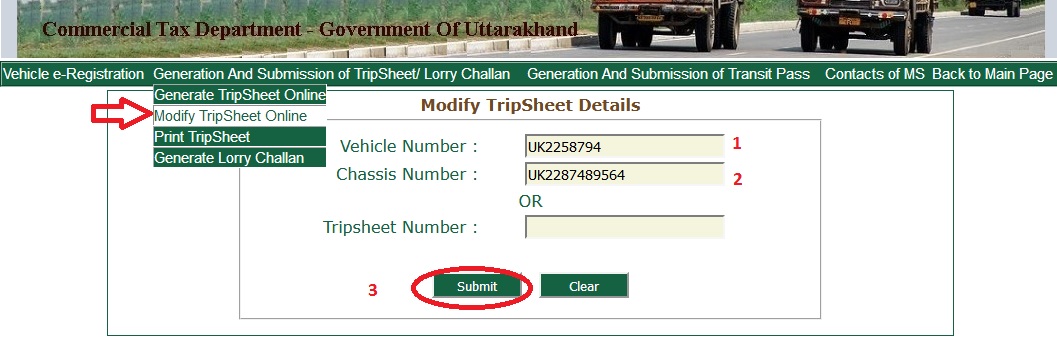
Print Trip Sheet
1. Enter Your Vehicle Number
2. Enter Your Chassis Number :
OR
3. Enter Your Tripsheet Number
4. Click on Submit Button
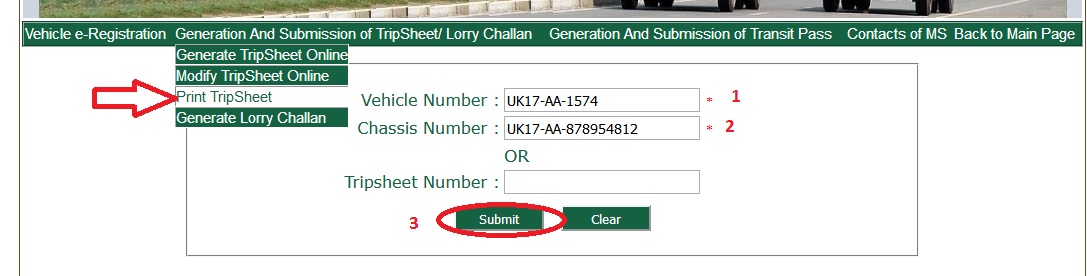
UK COMTAX Vehicle Registration
To register your vehicle click on the link “Vehicle Registration” in the UK COMTAX homepage.
1. Enter your Vehicle Number
2. Enter Your Chassis Number
3. Enter Your Mobile Number
4. Click on Submit button.
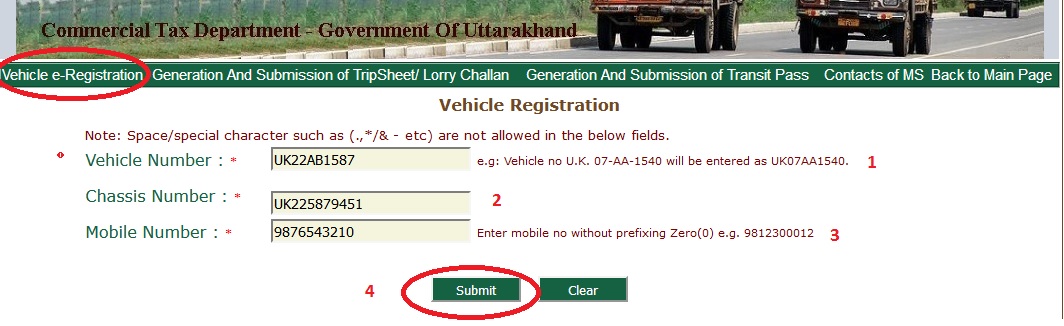
Tripsheet :
** To generate Trip Sheet click on the link “Generate online Tripsheet”.
** To modify the Trip Sheet click on the link “Modify Tripsheet”
** To generate Trip Sheet offlline click on the link.”Download offline tripsheet”
a) Generate XML file from downloaded excel file.
b) To upload XML file click on the link “Upload offline Trip Sheet” and browse the XML file and generate Trip Sheet.
** For Print Trip Sheet click on the link, “Print Tripsheet”.
Transit Pass :
** To generate Transit Pass, click on the link “Generate online Transit Pass
** To modify the Transit Pass click on the link “Modify Transit Pass”
** To generate offline Transit Pass click on the link “Download offline Transit Pass”
a) Generate XML file from downloaded excel file.
b) To upload XML file click on link “Upload offline Transit Pass” and browse the XML file and generate Transit Pass.
** For Print of Transit Pass click on the link , “Print Transit Pass”
Transit Pass Utilization
** To utilize Transit Pass, Click on the link “Utilize Transit Pass”
About Us:
The Commissionerate function under the Finance Department of Government of Uttarakhand. Commercial Tax Department is headed by Commissioner Tax. The commissionerate is responsible for administering following Act and corresponding Rules.
Taxation Acts :
(I) The Uttarakhand Value Added Tax Act, 2005
(II) The Central Sales Tax Act, 1956
(III) The Uttarakhand Tax On Entry of Goods into local Areas Act, 2008
(IV) Uttarakhand (Uttar Pradesh Taxation and Land Revenue Laws Act, 1975 Adoption and Modification order 2002)
FAQ On UK COMTAX Trip Sheet
Frequently Asked Questions FAQ On UK COMTAX Trip Sheet
Q: How can I register for UK COMTAX Trip Sheet?
A: To register for UK COMTAX Trip Sheet, you must first register with the Uttarakhand Commercial Taxes Department by obtaining a VAT registration number. Once registered, you can create an account on the UK COMTAX Trip Sheet platform using your VAT registration number and other details such as your PAN card and contact information.
Q: What are the benefits of using UK COMTAX Trip Sheet?
A: The benefits of using UK COMTAX Trip Sheet include the ability to file trip sheets electronically, which reduces the paperwork and administrative burden associated with manual filing. The platform also provides real-time updates on tax payments and allows users to track their tax liabilities and refunds. Additionally, the platform ensures compliance with government regulations and provides a secure and reliable way to file tax returns.
Q: What are the penalties for non-compliance with UK COMTAX Trip Sheet filing requirements?
A: Failure to comply with UK COMTAX Trip Sheet filing requirements may result in penalties, such as fines or suspension of the transporter’s registration. The penalties may vary depending on the specific violation and the duration of non-compliance.
MY VEHICLE NUMBER IS DL1LG8846. I TRIED MAKING TRIP SHEET BEFORE 15 DAYS. UNABLE TO CREATE TRIP SHEET.
try this DL01LG8846
I have the form No and Key No. How can I generate purchase id?
I have form No and key No. How can I generate purchase ID?
I am trying to generate form 16 key number. I have login id. Please help me to generate key number.
We have received Purchase ID No. from Customer. How to generate Road Permit for the same?
NOT ABLE TO OPEN WEBSITE.
I am unable to open the site to generate the online trip sheet.
SITE IS NOT OPENING, SAYING THAT UN-TRUSTED CONNECTION
SITE IS NOT OPENING
I Prepared trip sheet. When I am submitting trip sheet the power shutdown the trip sheet could not be submitted. After that the trip sheet is not opened and shows pending.
What will I do?
Site not opening.
I prepared uk trip sheet from Chennai to Panthnagar
Generate trip sheet on line
Use the above link to generate trip sheet online using your Vehicle Number and Chassis Number
SITE IS NOT OPENING