mahilaehaat-rmk.gov.in Process Flow of Digital Payment : Mahila E-Haat
Organisation : Mahila E-Haat Ministry of Women & Child Development
Service Name : Process Flow of Digital Payment
Applicable States/ UTs : All India
Home Page : mahilaehaat-rmk.gov.in/en/
Details Here : https://www.statusin.in/uploads/37702-DigitalPayment.pdf
| Want to ask a question / comment on this post? Go to bottom of this page. |
|---|
Process Flow of Digital Payment
Step By Step Instructions For Various Modes Of Payment UPI, Wallets, PoS, and SMS banking (USSD),
Related : Ministry of Women & Child Development Mahila E-Haat : www.statusin.in/20499.html
UPI
Requirements For Registration
Requirements :
** Smartphone with internet facility
** Bank Account details (only for registration)
Available Apps :
** SBI app, PNB UPI, UPI Collect (ICICI), Axis Pay, Canara Bank UPI, UCO UPI, Union Bank UPI, OBC UPI and 20 other banks
** 3rd party apps – Trupay, Phonepe, UPI pay, Mypoolin etc
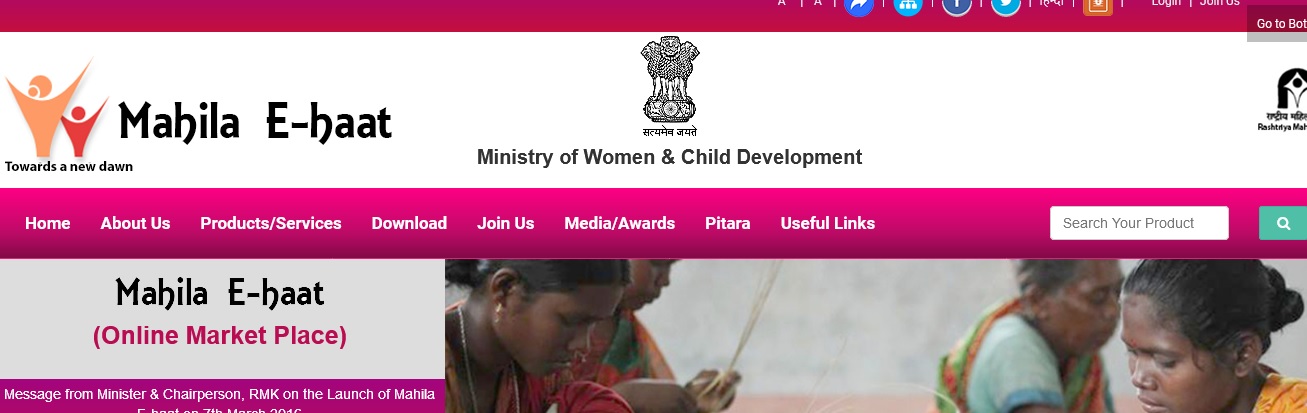
Wallets
** Electronic pre-paid payment system, mobile-first
** Used in purchasing items on-line with a computer or a smartphone at a store.
** An individual’s account is required to be linked to the digital wallet to load money in it.
Using Wallets
Consumer Wallet Limits : Rs.20,000/month for all. Rs.1 lakh/month with KYC
Basic Requirements to Start Using a Wallet : Bank Account, Smartphone, 2G/3G Connection & A Free Wallet App
Points Of Sale
1. Physical POS – Physical Card Swiping – PTSN with landline / GPRS enabled
2. MPOS – Phone connected with external POS device through jack / Bluetooth
3. V-POS – Virtual E-payment Gateway
Physical POS
Step 1 : Swipe a debit/credit card on the POS machine
Step 2 : Enter Amount to be paid and PIN
Step 3 : Generate receip
Installation of Physical POS
** Open / identify current account for transactions
** Fill in the application form (online / at the branch)
** Identify type of POS required (landline / GPRS)
Submit following documents :
i. Proof of business
** Shop & establishment registration certificate
** VAT certificate
** Sales tax…..
i. Proof of address
ii. Photo identity proof of proprietor / partner
iii. Financial details
** Bank statement
** Income tax return
** Acceptance of MDR by merchant
** Execution of Merchant Establishment Agreement
Unstructured Supplementary Service Data USSD
Step 1 : Link Bank accounts and Mobile Number (First time activation)
Step 2 : Generate MPIN (First time activation)
Step 3 : Transfer Funds to another Bank Account
Required for Activation
** Account in a bank that provides USSD banking
** Mobile phone (including feature phones) Can be used for payments upto Rs 5000 per day, per MMID
FAQs
1. What are the products/services dealt with by Mahila E-haat?
There are 16 categories of products displayed on the portal viz., Clothing (Men, Women & Children), Bags, Fashion Accessories /Jewellery, Decorative and gift items, Home Décor, Carpets / Rugs /Foot mats, Baskets, Linen/ Cushion Covers, Boxes, Pottery, Grocery & Staples / Organic, Natural Products, File Folders, Industrial Products, Miscellaneous. There is a services section also.
2. How the undertaking and acceptance letter can be signed and sent?
You can take the print out of the soft copy of the same and sign it – It can be scanned and sent through mail or hardcopy through post.
3. Does Mahila E-haat charges any Listing fee/commission to display product/Services?
As of now, there is no fee.
4.Who select the products/services for display at the portal?
There is a selection Committee.
5. Can I join Mahila Ehaat, being a single Manufacturer/service provider?
Yes, if other relevant criteria’s are fulfilled.