commercialtax.gujarat.gov.in Get Form No.403 Online : Commercial Tax
Organization : Gujarat Commercial Tax
Type of Facility : Get Form No.403 Online
State : Gujarat
Website : http://www.commercialtax.gujarat.gov.in/vatwebsite/index.jsp
Download Form 403: https://www.statusin.in/uploads/3859-403%20Form.pdf
Procedure (Gujarati) : https://www.statusin.in/uploads/3849-INFORM403Procedure.pdf
Procedure (English) : https://www.statusin.in/uploads/3859-English.pdf
| Want to ask a question / comment on this post? Go to bottom of this page. |
|---|
How To Get Gujarat Commercial Tax Form No. 403 Online?
You can get Gujarat Commercial Tax Form No. 403 Online in Simple Steps
To generate number
** Log on to Gujarat Commercial Tax Department website commercialtax.gujarat.gov.in
Related / Similar Facility : Track Gujarat Commercial Tax Application Status
** Please enter your TIN as user Id, your Password, log in as “Dealer” and reply CAPTCHA on left top of the homepage.
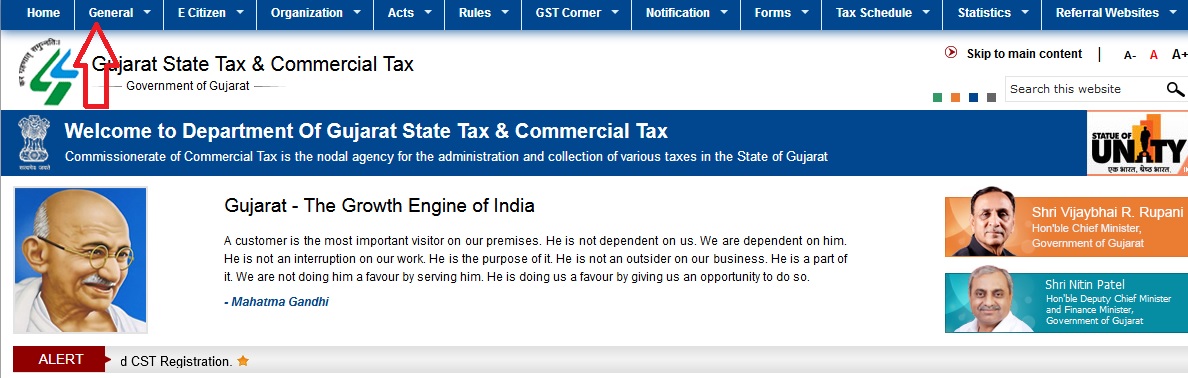
** You will find a link named e-Services – e-Check post – followed by “403 Series Generation”. Click on “403 Series Generation”. You will get a box in which you need to enter number of 403 forms required( i.e.50) maximum 2000 numbers you can get at a time. Submit the request to get the Generated Series Numbers.
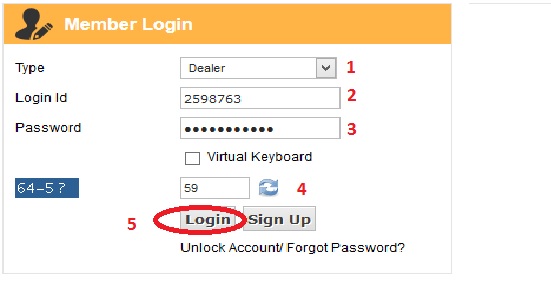
** Now you will get a barcoded acknowledgement and form number link. Save the generated number series to your computer for further use. (Save in Excel Sheet) please turn off pop up blocker. Now you have get Generated Series Numbers.
Now there are two Options to generate form 403:
** Either you as registered dealer generate form 403 on your computer and send it to your consigner of other State or
** Convey the generated series numbers to the consigner to generate form 403 at their end.
For downloading template of form 403
To get form 403 from website a dealer, Consigner, Consignee, Transporter, Agent, Commission Agent can generate form without log in and need not have user Id or Password. Zero log in. They have to follow following steps.
** Log on to www.commercialtax.gujarat.gov.in
** Click on “Check Post Submission 403” Link under “General” menu located on left side of home page. A box will open in which you have to enter TIN of Gujarat dealer. TIN of Gujarat starts with ‘24’ digits and consist total eleven digit. “Submit” your request. You will get a dialog box for download form 403 templates.
** The center of the page showing two links, 403 for specified goods (macro based) and 403 for nonspecified goods. (Macro based). For information of goods type please click on ”list”
** Click the link of specified or Non Specified Goods as per your commodity. Please not that both links allows you to download different templates. So please choose carefully.
** By clicking on “download template for goods entering into the state…………. (Macro based “File download Message will be appeared on your screen. On pressing “save” a dialogue box appearto ask the location to save the downloaded template. Please save the downloaded template on Hard Drive of your computer. Now you have to process for enabling the template macros. For enabling macros please refer Help Sheet of the template. Saved template will be used frequently. Now you can off line.
For filling up the template
** Template consists of 3 Excel Sheets, first for General Information, second for commodity Detail and third for Transportation details. Fill the sheets columns by using tool tips and drop down boxoptions. The first field has to be filled with “generated Series Number” supplied from registered dealer of Gujarat.
** After due filling the template in three excel sheets please go again on first sheet, click on “validate” button. You will find error massage if any. Than correct the error/s. No error found massage will be appeared on your screen. Now save the filled template at proper place in your computer.
For uploading the filled template
** Now Log on to www.commercialtax.gujarat.gov.in.
** Click on “check post submission 403” and then come to the menu of “check post form 403” Now upload process of saved template should be started.
** Select “good type” (specified or none specified), enter mail ID, attaché saved template file and select branch name.
** Now click “upload” button. Now processing of uploading of saved template file will be start. No error massage will be on your screen.
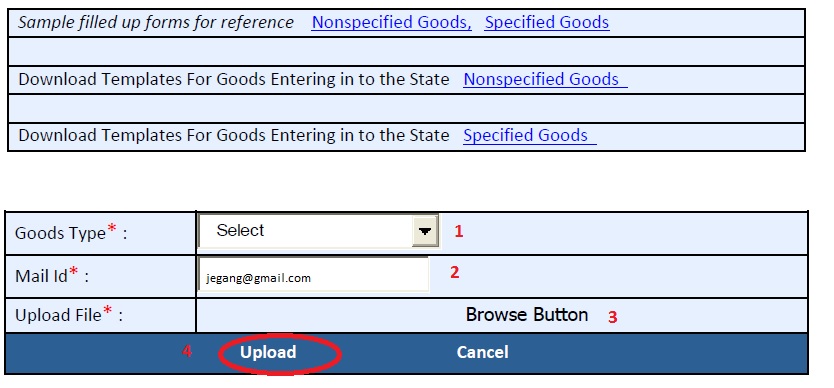
** Now click on “submit” button. You will get a barcoded acknowledgement and PDF form link.
** Please first click on PDF link of form, a form 403 with Bar code will appear on screen.
** Please print 3 copies of the form 403 and give 3 copies to driver to carry with vehicle heading check post. You can also save it on your computer
For print uploaded form
For printing an uploaded form in case of non-availability at the time of generation:
If due to some reason generated form is not downloaded, then please log in website- In General menu – Duplicate receipt. You will find a dialogue box “Duplicate Acknowledgement receipt “click -check post submission. A dialogue box “List of check post form” will appear. Select period and form type 402.search the form and click on it,you will find a pdf of form402
For approve/reject downloaded form
** You can approve or reject generated form 403. For this Gujarat dealer should log in.
** Then click on “e-check post- approved check post submission. You can find an “Approve/reject check post forms” menu.
** Select the form and approve or reject it.
** After rejecting the form generated series number will not be used again.
For viewing of account of forms
You can view your 403 forms account status on line. For this please log in click on “General”- Duplicate receipt-403 series generation. You will find a “List of 403 series generation”. Your account of form 403 will be on your screen.
For submitting transportation details
For submitting transportation details of earlier downloaded form:
** Sometimes details of transportation are not available at the time of filling the template. Without these form can be uploaded. Later on when these details be available dealer of Gujarat can submit these details.
** For this log in to website, click “e check post “.You will find a link “submit transporter details “by clicking this link a menu will be open.
** Select form type and enters generated series number of the form and click on” search.” You will find columns for transporter details. Fill columns and submit.
** You will find a massage “Transporter details uploaded successfully”. Details submitted by you will be entered in your earlier uploaded form. You can see it by opening original pdf of form.
I. Please attend following points:
** Please see that your vehicle should pass from the check post mentioned in the form.
** Generated Bar coded form is allowed to use once only. Copy cannot be possible.
** You can include more than one commodity in single form.
** There shall be different forms for different consignee.
** You will receive a mail from department on your given mail address.
** If consigner of outside does not have TIN/CST number than enter 11 times 9 digit (99999999999)
For above:
You should have following requirement in your computer system:
Windows Operating System ( 98 and Higher versions ) /// MS Office ( Office XP and above version ) /// Adobe acrobat Reader ( Version 5.0 and above ) /// MS Internet Explorer ( Version 5.0 and above ) /// Internet connectivity ( plug to surf or Broadband ) /// DMP- Inkjet or Laser Printer to get print outs.
(Inkjet or Laser printer is recommended as print outs of DMP may cause difficulty for bar code machine at check post)
FAQ On Gujarat Commercial Tax Form No. 403
Frequently Asked Questions (FAQs) On Gujarat Commercial Tax Form No. 403
1. Is there any software installation necessary for filling form 403?
You can download Download Macro base Templates from the below link. https://commercialtax.gujarat.gov.in/vatwebsite/home/home.jsp
2. What is meta form?
CTD is starting the facility of Transhipment and Metaform for Transit pass (Form 405) from Date ___. Template for 405 Transit pass is published in below link. Please download the template for getting used to with it
3. Is it possible to send goods outside of Gujarat by hand made form 402 as we cannot generate online form 402?
No,You can not send the goods by form 402
Some Important Information From Comments
Comments:
1. If we send the vehicle with manual 403 form as we can’t download the online form as server was down. Meanwhile after reaching the vehicle on check post, as server started, we generate the 403 online form & inform to the concern check post. Is there any problem to the officer to pass the vehicle from check post?
2. It is very difficult to find out the description of Goods to be sent. The column length are so confusing to fill proper information. Some time they are not accepting. We had to face lot of problem at Bhilad Check post by adamant behavior of STO on duty. Our truck was held for Two days without guiding us the proper procedure & unnecessary heavy penalty was charged. No proper authority comes online to give answer. Person on duty ask unwanted information which we really can’t give.
Error / Problem:
1. We are manufacturer from Maharashtra and want to send the good to Baroda. I am unable to open the link to get the form 403 to send the materials. Please help.
2. I generate 403. I get form number also. But when I try to click on generate 403 found error and system break down. How can I find that 403 copy?
3. When I go to check post submission, I put my dealer tin no. but then it shows “You are not registered in CST”. Please advice.
4. We are getting error “Error In Data Please Upload The Excel sheet Again.” after uploading file
Functions of Gujarat Commercial Tax
The Gujarat Commercial Tax department is responsible for administering and enforcing various tax laws related to commercial activities in the state of Gujarat. Here are some of the key functions of the Gujarat Commercial Tax department:
Registration of Dealers:
The department is responsible for registering dealers who are engaged in the buying and selling of goods in the state. It maintains a database of all registered dealers and issues unique identification numbers to them.
Levy and collection of taxes:
The department is responsible for the levy and collection of various taxes such as Value Added Tax (VAT), Central Sales Tax (CST), and Goods and Services Tax (GST). It also ensures timely payment and filing of tax returns by registered dealers.
Assessment and Audit:
The department carries out assessment and audit of registered dealers to ensure compliance with tax laws and to detect cases of tax evasion. It also takes necessary action against non-compliant dealers.
How will I get 403 form online?
Form 403 is available in the above pdf.
How can I check the status of my form 403? Please guide me.
How can I find out the form 403?
How can I reprint my form 403?
I have a key number of 403. How can I generate the same form?
How can I find out the Form 403 number is 159471690 to take print out?
How can I fill 403 form online?
Please tell me how I can reprint created form 403 from Mumbai.
I want to change the entry location in the earlier printed 403.
We are unable to submit the form 403 online. Please help us.
How can I find out their Form 403 for the generated series 168017264 to take print out?
Please let me know for new user registration what effective registration date need to be filled.
What is meant of part form 403? How can I generate? Please guide.
How can I take print out of Form No 403 No 16762955?
We are manufacturer from Maharashtra and want to send the good to Baroda. I am unable to open the link to get the form 403 to send the materials. Please help.
I have completed all the process of submitting the 403 for also received ack no 3240751005160109168579164. Please provide the form on my email id. Also please provide a solution for this problem to re print or generate form 403.
How can I take print out of Form No. 403 No. 167047574?
How can I find out their Form 403 no 154729942 to take print out?
I COULD NOT OPEN THE SITE SINCE LAST 2 HOURS. IS THERE ANY PROBLEM FROM YOUR SIDE?
I generate 403. I get form number also. But when I try to click on generate 403 found error and system break down. How can I find that 403 copy?
How to generate 403 forms? Please give appropriate answer.
I COULD NOT OPEN THE SIDE SINCE LAST 2 HOURS. IS THERE ANY PROBLEM FROM YOUR SIDE?
SITE NOT WORKED. WHAT CAN I GET 403?
Is there problem in opening of the web page. We are unable to generate the 403 form on-line today.
HOW CAN WE CANCEL FORM 403 OR 402?
How to reprint uploaded form 403?
Error In Data Please Upload The Excel sheet Again. What should I do?
When I go to check post submission , I put my dealer tin no. but then it shows “You are not registered in CST”. Please advice.
How to generate form 403?
How to generate Form 403 by E-Pass No?
How to prepare Meta Form for vehicle entry in Gujarat? Form 403 already prepared.
How to check submitted form 403 in previous year?
HOW DO YOU CANCEL GENERATED FORM NUMBER 403,
We are getting error “Error In Data Please Upload The Excel sheet Again.” after uploading file
HOW TO TAKE REPRINT OF GUJRAT 403?
FORM NO:157697283
How to generate form 403 in online?
vat form 403 no.157782308
If we send the vehicle with manual 403 form as we can’t download the online form as server was down. Meanwhile after reaching the vehicle on check post,as server started , we generate the 403 online form & inform to the concern check post. Is there any problem to the officer to pass the vehicle from check post?
We are a manufacturer from Maharashtra and want to dispatch Machine to Gujarat buyer. We are unable to open the form 403 for filling the details. Please let us know the procedure for the same.
Our customer is service provider. Not having TIN No. What form is needed to dispatch the goods from chennai to Gujarat ?
WHAT IS META FORM AND HOW CAN I GENERATE THIS FORM TO PASS CHECK POST?
How can I generate meta form?
HOW TO TAKE REPRINT OF GUJRAT 403?
FORM NO:154215242
WE GOT KEY NO. FROM CUSTOMER AND THEN GENERATED FORM-403,
PLEASE SUGGEST HOW TO GET DUPLICATE COPY OF ABOVE
PRINT TO COLLECT THE CUSTOMER FROM THE E-MAIL.
PLEASE GIVE US A SIMPLE PROCESS FOR 403 ROAD PERMIT.
Rakesh, give us simple process for 403 Road permit.
GUJARAT COMMERCIAL TAX SITE IS NOT WORKING NOW
I HAVE URGENT REQUIREMENT FOR 402 FORM
Gujarat commercial website is not working now. What I can do to get 403 form?
It is very difficult to find out the description of Goods to be sent.
The column length are so confusing to fill proper information. Some time they are not accepting.
We had to face lot of problem at Bhilad Check post by adamant behavior of STO on duty. Our truck was held for Two days without guiding us the proper procedure & unnecessary heavy penalty was charged.
No proper authority comes online to give answer. Person on duty ask unwanted information which we really can’t give.
Shame on Gujarat Government.
Business people are treated like criminals.
Please give reference of any person who can properly guide us.
We all business people wonder who has formatted this form instead of making it simplified
One of my vendor told me to select the last option (end of list) if we are not finding description of goods.
Also on Gujarat commercial tax website always use mouse clicks instead of pressing enter button on keyboard.
Website gets hanged if we press enter button.
We are not able to open the site http://www.commercialtax.gujarat.gov.in
How can I regenerate form 403?
The generated series of 403 is opening but not being saved in pdf form nor I am getting its print out. The printed page is blank and file is saved as do ext. Please help me.
It’s very tough to download 402 form in mobile phone, small business men not affordable Internet expenses in pc
We are service provider. So how can we submit this form 403? Kindly show us the procedure
How can I make the form “403”? I don’t have idea. Please give suggestion
Kindly try this IP address
115.254.31.231
Directly Website will not open
Gujarat commercial website is not working now. What I can do to get 403 form?
File upload problem
SEE TODAY WHEN I AM OPENING THE OLD VERSION OF 403 IS OPENING, WHAT ABOUT THE NEW VERSION I DON’T KNOW. WHAT A USELESS SITE AND USELESS FORM? HOW THE GUJARAT STATE WILL DO THE BUSINESS WITH WORST SIGHT?
THIS IS THE WORST FORM OF ROAD PERMIT GENERATION. I AM FACING LOT OF PROBLEMS WHILE GENERATING THE FORMS. SOME TIMES WEBSITE OPENS CORRECTLY, SOME TIMES IT WILL NOT OPEN IN A CORRECT FORM. WHERE WE SHOULD GO AND OPEN WE DON’T KNOW. SOME TIMES IT WILL OPEN IN CORRECT FORM AND SOME TIMES IT WILL OPEN IN DIFFERENT AND THERE WE CANNOT SEE ** Click on “check post submission 403” and then come to the menu of “check post form 403” Now upload process of saved template should be started WILL NOT APPEAR. NOW I WANT TO KNOW HOW THIS SITE IS CREATED. AS SUCH I REQUEST THE GUJARAT GOVT TO LOOK INTO THE PROBLEMS AND SEE THAT WHEN EVER WE OPEN THE SIGHT IT SHOULD SHOW THE SAME EVERY TIME.
How to find out their Form 403 no:151903532 to take print out?
Since yesterday we are trying to generate form 402, but it shows an error while uploading excel sheet. We have successfully validated the excel sheet and generated the sheet which need to be uploaded, but while uploading it , we are getting error, “Error in data please upload the excel sheet again”
I think the online submission of 402 form is to penetrate the small scale industries and it insist them to do business illegal transactions.
Thanking you,
Regards,
JaY industries
Mr. Hardik Solanki
Bhavnagar, GUJ.
Certain Changes will made in Form 402/403/405 Excel Template. So download fresh template and then proceed further. It will work.
Gujrat party has provided us the series no. Now how can we get the form 403 from given series no? What is the procedure?
What is mehta from for part form 403? How to generate please guide?
How can I make the form “403”? I don’t have idea. Please give suggestion
YOU WEB PAGE IS NOT DISPLAYING. HOW SHALL I GENERATE THE FORM 403? PLEASE SUGGEST
web side show server not found
Commercial tax Gujarat Gov Website. is not working since 27/05/2015. We are not able to generate 403 from. So please update when will you start the website properly? So we can fill up the form & release the vehicle for Gujarat.
The same problem we are facing last 2-3 days. So please look into his & solve the problem asap.
Service Unavailable
The server is temporarily unable to service your request due to maintenance downtime or capacity problems. Please try again later. We are unable to generate form 402. Kindly resolve this problem
I am trying to generate form 403 since two days,as web site is not working not able to upload data to generate form 403. Web site is getting hanged.
My two days equal to Rs.4000 waste. My loss is county’s loss.
What is use of form 403 ?
Because of 10 % people 90 % are harnessed. It is increasing corruption !
A Third class & Corrupted bureaucrat & Politician’s mind generation !
How to open e check post form 403 of serial no 152889215 provided by the consignee, to fill details for dispatches to be made to the consignee from Maharashtra?
Form 403 serial no 152889215 for filling details
Very bad management of gujarat govt. for online tax related or form related facility. They must know that if website of Gujarat commercial tax is not working then try to make it in working condition. If not then buyers and supplier and transporter all will suffer and harassed due to laziness and unsystematic performance of Gujarat administration, very shameful. One side you said that we are not in High tech but your working behavior shows that you are lower than the manual labor. Very shameful
Website commercial tax Gujarat Gov. is not working since 26/05/2015. We are not able to generate 403. Four trucks are loaded with material but we cannot dispatch. Drivers and staff persons unnecessarily harassed in this hot summer. Suppliers are also not able to generate 403 and calling us since morning.
HOW CAN I TAKE PRINT OUT OF GENERATED SERIES?
Can anybody please update when Gujarat website will be working?
Following error found while opening web site. Kindly resolve
The proxy server received an invalid response from an upstream server.
Whether Form-403 is required to obtain on-line in case of imported material received from overseas by Air and our clearing agent is collecting the material and arranging dispatch to Surat (GUJARAT)?
If yes, then what is the procedure?
YOU WEB PAGE IS NOT DISPLAYING. HOW SHALL I GENERATE THE FORM 403? PLEASE SUGGEST
Gujarat commercial website in not working now. What I can for get 403 form?
Is there problem in opening of the web page. We are unable to generate the 403 form on-line today.
Now the commercial website is working properly.
We are unable to connect to the Gujarat commercial tax website. Kindly need us help.
We are a cotton hank yarn manufacture from Karnataka and want to dispatch hank yarn to Ahmadabad buyer. We are unable to download and fill up form 403 to dispatch the goods. Please let us know the procedure for the same.
How to find out their Form 403 no:153110915 to take print out?
We are a transporter. We come to know that one transporter ID no is required at check post and it should be on form 403.
Please guide us that how to get this ID permanently?
Please go to FAQ LINKS and go to GENERAL MENU AND SELECT DUPLICATE RECEIPT. NEXT SELECT FORM SUBMISSION, AND SELECT DATE AND FORM 403 OR 402 AND TAKE PRINT.
We are service provider. So how can we submit this form 403? Kindly show us the procedure
How to find out their Form 403 no:154729942 to take print out?