sevasindhu.karnataka.gov.in Covid-19 Migrant Registration
Organization : Sevasindhu Karnataka Portal
Facility Name : Covid-19 Migrant Registration
Applicable For : Migrant Workers/Tourist/Student
Applicable State : Karnataka
Website : https://sevasindhu.karnataka.gov.in/Sevasindhu/English
| Want to ask a question / comment on this post? Go to bottom of this page. |
|---|
Sevasindhu Karnataka Migrant Registration
After a long Lockdown period all over the nation, now all the state governments have decided to bring back their stranded migrants to their own places.
Related / Similar Service : Nagaland Apply for COVID-19 Relief Fund

People of Karnataka who have been stranded in the other parts of the nation and wanted to return their home can do their registration in Sevasindhu portal.
Travel to Other State From Karnataka
Steps :
Step 1 : Visit the official website of Sevasindhu Karnataka Portal through provided above.
Step 2 : Next, click on the “Apply here to travel to other Indian states from Karnataka” link in the home page.
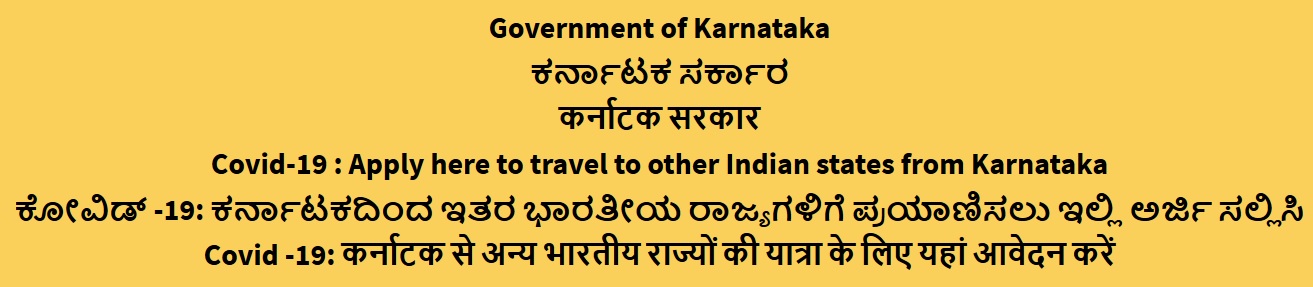
Step 3 : Fill the registration form with the following details,
Traveller Details :
** Enter the Name of the traveller
** Enter the Mobile Number of the traveller
** Select Your Gender
** Enter Your Age
** Enter Aadhaar Number of the traveller
** Select Which category of travellers do you belong to?
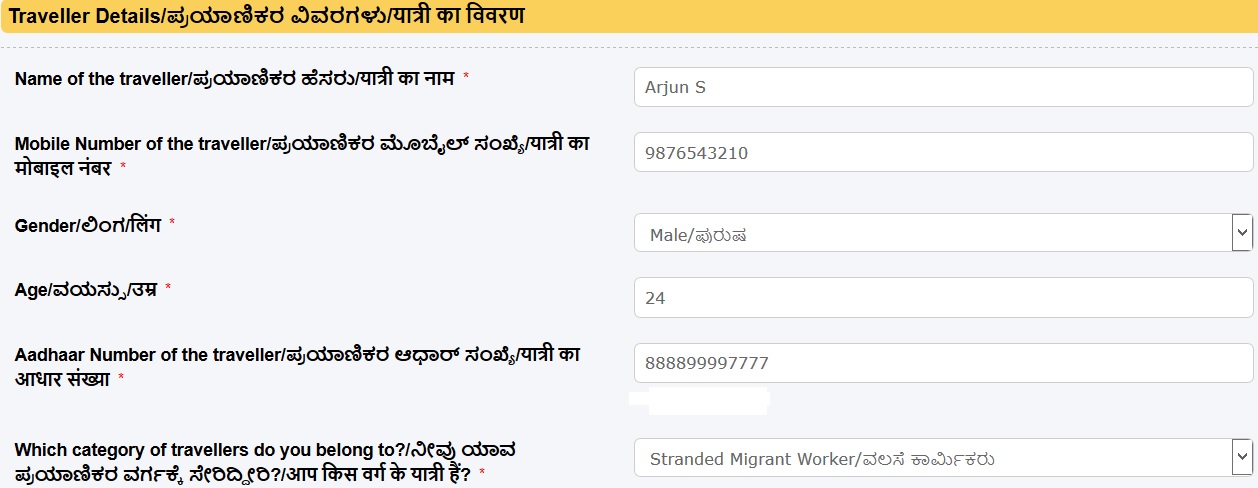
Present Address Details :
** Enter Your Address
** Select Your Country
** Select Your State
** Select Your District
** Enter Your Taluk
** Enter Your Postal Code
** Enter the Duration stayed at present address(in months)
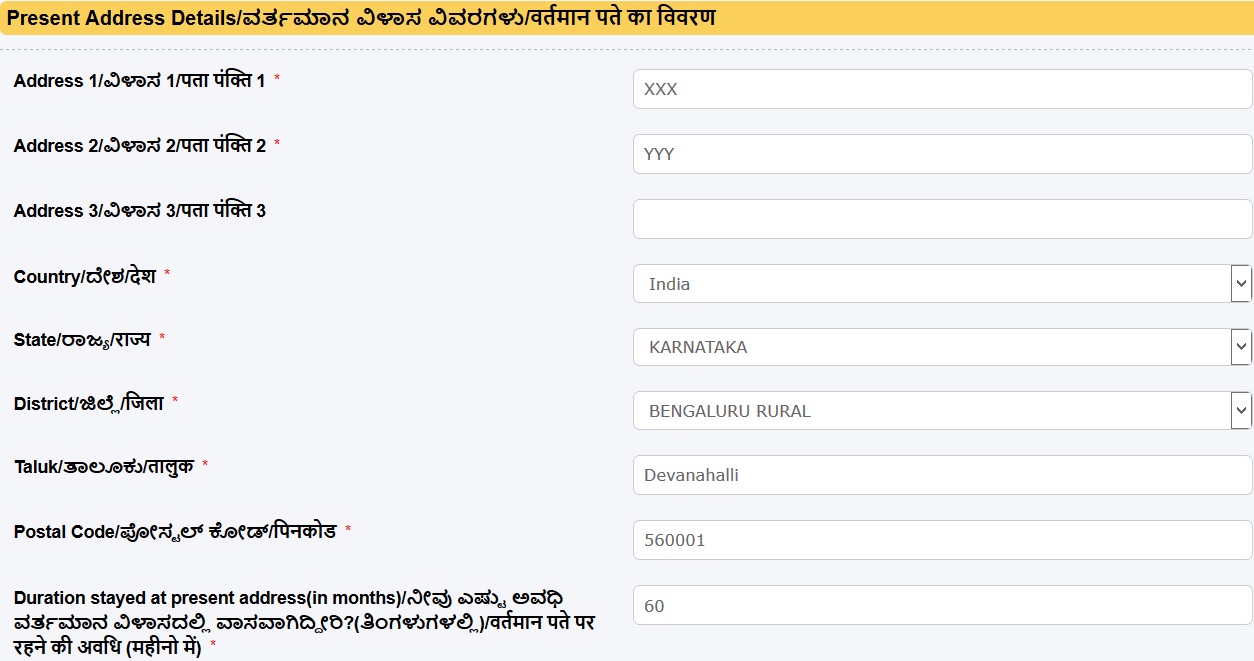
Address to which you are travelling to :
** Enter Your Address
** Select Your Country
** Select Your State
** Select Your District
** Enter Your Taluk
** Enter Your Postal Code
** Select Are you travelling with your family?
Other Details :
** Select Your Travel arrangement
** Select the Identity card type
** Enter the Identity card number (Enter la st 4 digits if ID card is Aadhaar)
Quarantine Details :
** Select Do you have cold/cough or fever or related symptoms? – Yes/No
** Select Have you been quarantined by authorities in the recent past? – Yes/No
Step 4 : Accept the declaration by clicking “I Agree” check box.
Step 5 : Please enter the characters shown in the image and Submit your Application
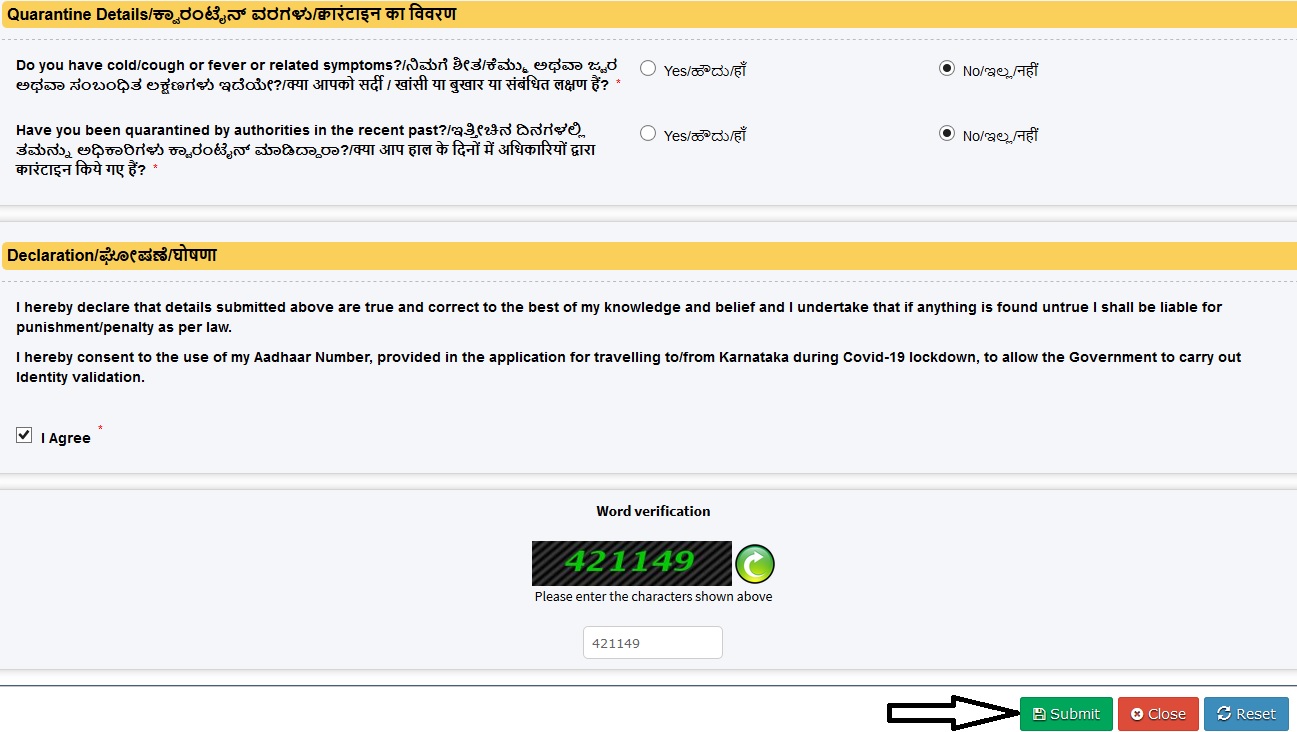
Travel to Karnataka From Other Country
Steps :
Step 1 : Visit the official website of Sevasindhu Karnataka Portal through provided above.
Step 2 : Next, click on the “Apply here to travel to Karnataka from other Country” link in the home page.
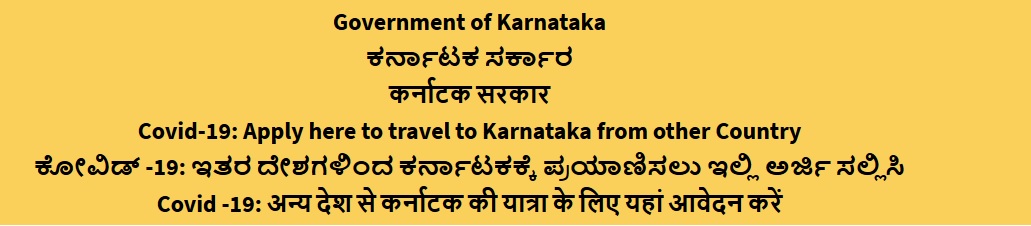
Step 3 : Fill the registration form with the following details,
Traveller Details :
** Enter the Name of the traveller as per Passport
** Enter the Mobile Number of the traveller
** Select Your Gender
** Enter Your Age
** Enter Aadhaar Number of the traveller
** Select Which category of travellers do you belong to?
Present Address Details :
** Enter Your Address
** Select Your Country
** Enter Your Postal Code
** Enter the Duration stayed at present address(in months)
Address to which you are travelling to :
** Enter Your Address
** Select Your Country
** Select Your State
** Select Your District
** Enter Your Taluk
** Enter Your Postal Code
Other Details :
** Select Your Identity card type
** Enter the Passport number
Quarantine Details :
** Select Do you have cold/cough or fever or related symptoms? – Yes/No
** Select Have you been quarantined by authorities in the recent past? – Yes/No
Step 4 : Accept the declaration by clicking “I Agree” check box.
Step 5 : Please enter the characters shown in the image and Submit your Application.
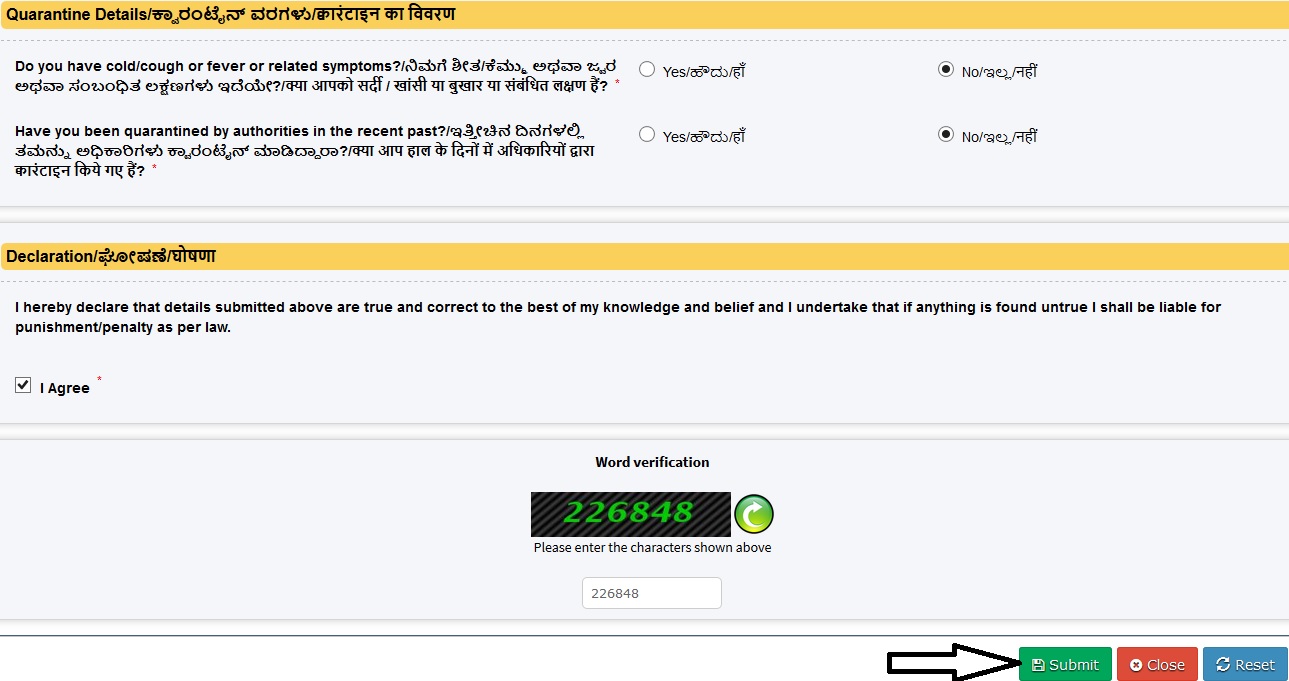
Travel to Karnataka From Other Indian States
Steps :
Step 1 : Visit the official website of Sevasindhu Karnataka Portal through provided above.
Step 2 : Next, click on the ” Apply here to travel to Karnataka from other Indian states” link in the home page.
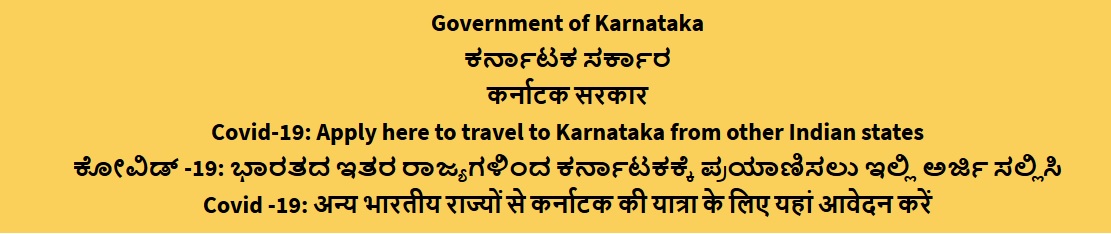
Step 3 : Fill the registration form with the following details,
Traveller Details :
** Enter the Name of the traveller
** Enter the Mobile Number of the traveller
** Select Your Gender
** Enter Your Age
** Enter Aadhaar Number of the traveller
** Select Which category of travellers do you belong to?
Present Address Details :
** Enter Your Address
** Select Your Country
** Select Your State
** Select Your District
** Enter Your Taluk
** Enter Your Postal Code
** Enter the Duration stayed at present address(in months)
Address to which you are travelling to :
** Enter Your Address
** Select Your Country
** Select Your State
** Select Your District
** Enter Your Taluk
** Enter Your Postal Code
** Select Are you travelling with your family?
Other Details :
** Select Your Travel arrangement
** Select the Identity card type
** Enter the Identity card number (Enter la st 4 digits if ID card is Aadhaar)
Quarantine Details :
** Select Do you have cold/cough or fever or related symptoms? – Yes/No
** Select Have you been quarantined by authorities in the recent past? – Yes/No
Step 4 : Accept the declaration by clicking “I Agree” check box.
Step 5 : Please enter the characters shown in the image and Submit your Application
About Seva Sindhu
Seva Sindhu will be integrated with various service delivery channels of Govt of Karnataka, citizen service centers such as Bangalore One, CSC Centers, Karnataka One, Atalji Jana Snehi Kendra and Bapuji Kendras and aims to bring to all departmental services on one platform.
The objective is to provide Government services in a cashless, faceless and paperless manner. It is step towards provision of accessible, cost-effective, accountable and transparent government services to citizens.