SBPDCL Apply For New Connection & Check Application Status : South Bihar Power Distribution Company
Organisation : South Bihar Power Distribution Company Ltd SBPDCL
Service Name : Apply For New Connection & Check Application Status
Applicable States/ UTs : Bihar
Website : https://sbpdcl.co.in/(S(wncofcatv3smhvdgcb1w1gg4))/frmHome.aspx
| Want to ask a question / comment on this post? Go to bottom of this page. |
|---|
How To Apply For SBPDCL New Connection?
Just follow the below steps to apply for a SBPDCL New Connection.
Related / Similar Service : SBPDCL Bill Print Receipt
Steps :
Step 1 : Open the URL www.sbpdcl.co.in in the browser.
Step 2 : The left hand side has the Menu List. Select the Menu Item New Connection.

Step 3 : The Menu Section will expand. Select the Item “LT New Connection”.
Step 4 : Read the instructions carefully and click the Continue button.
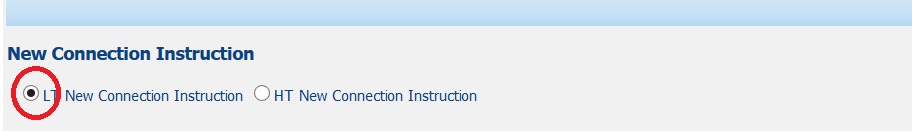
Step 5 : Please keep ready the Scanned Copy of Identity Proof Document, Address Proof Document and Photograph of the Applicant (in case of Individual) for applying the connection Online.
Step 6 : Identity Proof (Ration Card, Passport, Aadhar Card, Voter ID, Driving Licence, PAN Card, ID Card Issued by Government , Below Poverty Line Card)
Step 7 : Address Proof (Ration Card, Passport, Aadhar Card, Voter ID, Driving Licence,Gas Connection Card, Bill of Govt. Landline Connection, Photo Identity Card issued by any Govt. Agency)
Step 8 : Fill the required details in the Online Application form. Upload the
scanned documents in the relevant section and re-examine the details filled. Read the declaration at the end of the form carefully and then click the Submit button.
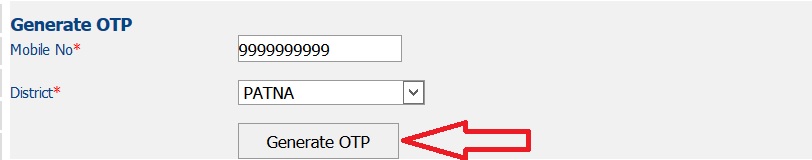
Step 9 : On Submit, a new connection application order is created and a Temporary Registration Number is generated. User is also shown the Order Number and the Application Amount
Step 10 : Save the Temporary Registration Number and Order Number for future reference.
Step 11 : FORM WILL BE PROCESSED ONLY AFTER APPLICATION FEE IS SUBMITTED .
Step 12 : Facility for making the Online Payment of the Posting Amount is available. Click on the link provided to proceed to payment.
Step 13 : On clicking the payment link, a pre-payment screen is displayed.
Step 14 : Click on the Confirm Payment button to confirm the details.
Step 15 : A confirmation section is shown below for verification. Verify the details and click the “Pay Now” button.
Step 16 : Please ensure that the browser allows Popups for the site sbpdcl.co.in or alternately disable the Popup Blocker. A detailed manual for doing this is available on the page.
Step 17 : A new popup will open up which will show the Payment Gateway page. Select the preferred payment option and make the payment.
Step 18 : Once payment transaction is processed at payment gateway end, a Transaction Acknowledgement screen will be shown by the gateway.
Step 19 : At this stage, Consumer can also view updated transaction detail at WSS portal by selecting Print Receipt option from the left hand menu and entering the Temporary Registration Number.
Step 20 : Once the application is accepted by the designated officer, Mail and SMS will be sent to Consumer for submission of Security Deposit and supervision charges.
Step 21 : User can also check the latest status of the submitted application by clicking the “New Connection Status” link in the same Menu Section.
How To Check SBPDCL New Connection Status?
Steps :
Step 1 : Visit the official website of SBPDCL provided above.
Step 2 : Next, click on the “New Connection Status,Click here” link in the home page.
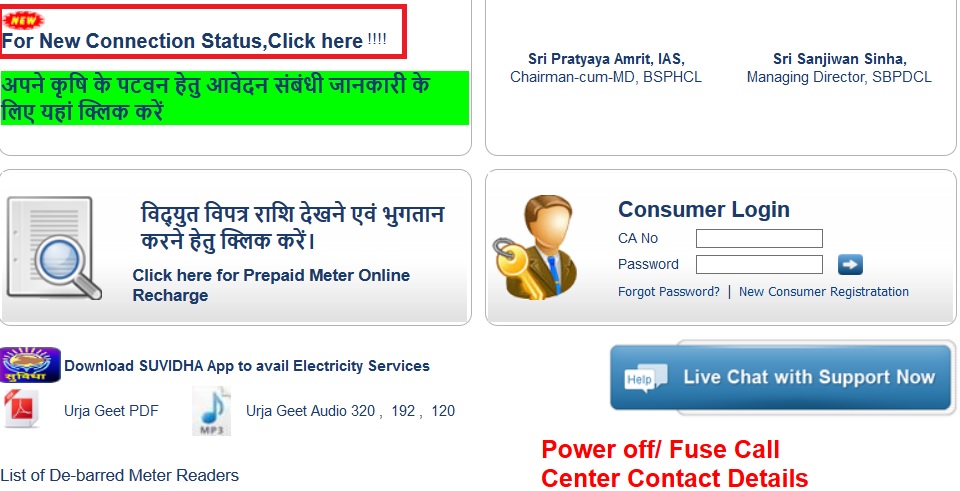
Step 3 : Enter Your Request No. and click on “View Status” button to know your status.
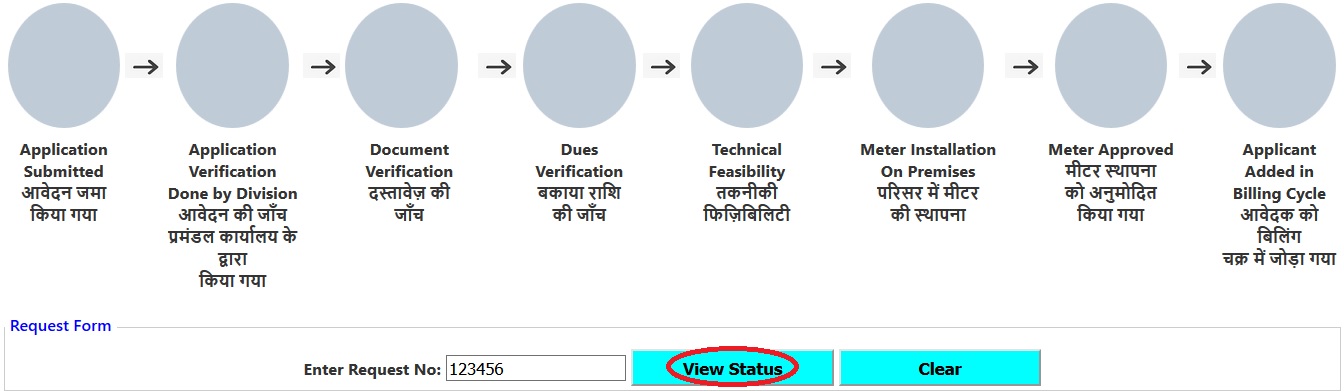
Step-By-Step Process :
Step 1 : Application Submitted
Step 2 : Application Verification Done by Division
Step 3 : Document Verification
Step 4 : Dues Verification
Step 5 : Technical Feasibility
Step 6 : Meter Installation On Premises
Step 7 : Meter Approved
Step 8 : Applicant Added in Billing Cycle
Guidelines For SBPDCL New Connection
SBPDCL LT New Connection Guidelines
** Read the instructions carefully and click the Continue button.
** Please keep ready the Scanned Copy of Identity Proof Document, Address Proof Document and Photograph of the Applicant (in case of Individual) for applying the connection Online.
** Identity Proof (Ration Card, Passport, Aadhar Card, Voter ID, Driving Licence, PAN Card, ID Card Issued by Government , Below Poverty Line Card)
** Address Proof (Ration Card, Passport, Aadhar Card, Voter ID, Driving Licence,Gas Connection Card, Bill of Govt. Landline Connection, Photo Identity Card issued by any Govt. Agency)
** Fill the required details in the Online Application form. Upload the scanned documents in the relevant section and re-examine the details filled. Read the declaration at the end of the form carefully and then click the Submit button.
** On Submit, a new connection application order is created and a Temporary Registration Number is generated. User is also shown the Order Number and the Application Amount
** Save the Temporary Registration Number and Order Number for future reference.
** FORM WILL BE PROCESSED ONLY AFTER APPLICATION FEE IS SUBMITTED .
** Facility for making the Online Payment of the Posting Amount is available. Click on the link provided to proceed to payment.
** On clicking the payment link, a pre-payment screen is displayed.
** Click on the Confirm Payment button to confirm the details.
** A confirmation section is shown below for verification. Verify the details and click the “Pay Now” button.
** Please ensure that the browser allows Popups for the site sbpdcl.co.in or alternately disable the Popup Blocker. A detailed manual for doing this is available on the page.
** A new popup will open up which will show the Payment Gateway page. Select the preferred payment option and make the payment.
** Once payment transaction is processed at payment gateway end, a Transaction Acknowledgement screen will be shown by the gateway.
** At this stage, Consumer can also view updated transaction detail at WSS portal by selecting Print Receipt option from the left hand menu and entering the Temporary Registration Number.
** Once the application is accepted by the designated officer, Mail and SMS will be sent to Consumer for submission of Security Deposit and supervision charges.
** User can also check the latest status of the submitted application by clicking the “New Connection Status” link in the same Menu Section.
FAQ On SBPDCL New Connection
Frequently Asked Questions FAQ On SBPDCL New Connection
Q: What is SBPDCL?
A: SBPDCL stands for South Bihar Power Distribution Company Limited, which is a subsidiary of the Bihar State Power Holding Company Limited. It is responsible for the distribution of electricity in the southern region of Bihar.
Q: How can I apply for a new connection from SBPDCL?
A: You can apply for a new connection from SBPDCL by visiting the nearest SBPDCL office or through their online portal. You will need to submit an application form, along with the required documents and payment of the requisite fee.
Q: What documents are required for applying for a new connection from SBPDCL?
A: The following documents are required for applying for a new connection from SBPDCL:
** Proof of identity (Aadhaar card, Voter ID card, Passport, etc.)
** Proof of address (Electricity bill, Property tax receipt, Rent agreement, etc.)
** Ownership proof (Property papers or Rent agreement)
** Load demand calculation sheet (if applicable)
** Payment receipt for the applicable fee and security deposit
Q: How is the load demand calculated for a new connection from SBPDCL?
A: The load demand for a new connection from SBPDCL is calculated based on the total electrical load requirement of the appliances that will be used in the premises. The load demand calculation sheet can be obtained from the nearest SBPDCL office or from their website.
522412326478 sthiti Janna chahta hun
I have apply for new connection after check to site two month then opption is said some like a technical Feasibilits problem what is the meaning of this option
i want to know the status of new connection application no521510856774 dt 21March 023
I WANTS TO KNOW STATUS OF MY NEW CONNECTION APPLICATION NO 52335917737 OF KAIMUR DISTRIC
AHHHA
i have apply new connection . i wants to know my application status .
I have taken 1kw new pre-paid smart meter connection. Now after one month Rs 500 is showing under arrears. No connection charge is mentioned anywhere in website.
My Request No. is 52318540916 —— My dues verification has not been done since last 20 days. If, electricity is due in my name, then I am ready to bear the punishment.
I want to know time limit to install a new meter after msg.3 may i get a msg by sbpdcl jald hi aapke ghar me meter lagaya jayega magar 14 jun tak nahi laga jab puchha meter khatm hai ki suchna di gayi. Fir mere yaha chhape ki karwayi karte hue mujh par fine kiya gaya. Fir bhi kar diya gaya. Kya sirf consumer doshi hai ya jr engineer ki shaitani hai.
Why so much delayfor my new conection request no 523039898935. Kausar Parveen
I WANTS TO KNOW STATUS OF NEW CONNECTION APPLICATION NO 52306342150
I RECEIVED ONLY ONLY APPLICATION NO- 52306445255, AFTER THAT I DID NOT RECEIVED ANY PAYMENT GETWAY FOR THAT,
2. MAUN SATYAM
HOW TO CHECK STATUS NEW METER CONNECTION STATUS BEFORE SUBMIT SECURITY DEPOSIT I HAVE CONSUMER REF NO
ऑनलाइन आवेदन में दस्तावेज सत्यापन की प्रक्रिया कृपया बताएं
SARSO
MY NIBADAN NUMBER 52245182665 WORKING PROCESS TIME BATA DIGYA SAR
I WANTS TO KNOW STATUS OF NEW CONNECTION APPLICATION NO 52303031075 OF PATNANA DISTRIC