epfindia.gov.in EPF Track eKYC Status & Link UAN With Aadhaar : Employees Provident Fund Organisation
Organisation : EPFO EKYC Portal (Employees Provident Fund Organisation)
Facility Name : Track eKYC Status & Link UAN With Aadhaar
Applicable For : EPFO Members
Applicable State/ UTs : All India
Website : https://www.epfindia.gov.in/site_en/index.php
| Want to ask a question / comment on this post? Go to bottom of this page. |
|---|
How To Track EPFO eKYC Status?
Kindly follow the below steps to track your eKYC Status.
Related / Similar Service :
EPFO Principal Employers CAIU Portal
EPFO UAN Services For Members

Steps :
Step 1 : Visit the official website of EPFO EKYC Portal through provided above.
Step 2 : Next click on the “Track EKYC” button.
Step 3 : Enter Your UAN
Step 4 : Enter the Captcha code as shown in the image.
Step 5 : Click on EKYC button to track your status.
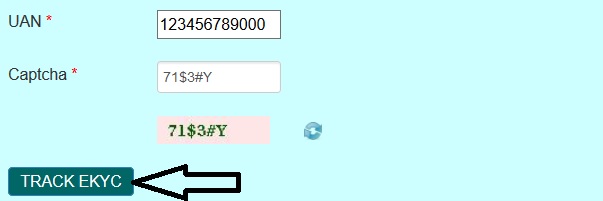
How To Link EPFO UAN With Aadhaar?
Just follow the below steps to Link Your UAN With Aadhaar.
Steps :
Step 1 : Visit the official website of EPFO EKYC Portal through provided above.
Step 2 : Next click on the “Link UAN Aadhaar” button.
Step 3 : Enter Your UAN
Step 4 : Enter Your Mobile Number (Linked With UAN)
Step 5 : Enter the Confirm OTP*
Step 6 : Select Your Gender*
Step 7 : Enter Your Aadhaar Number*
Step 8 : Select the Aadhaar Verification* [Using Mobile/Email based OTP or Using Biometric]
Step 9 : Enter the Captcha code as shown in the image.
Step 10 : Finally click on “Submit” button.
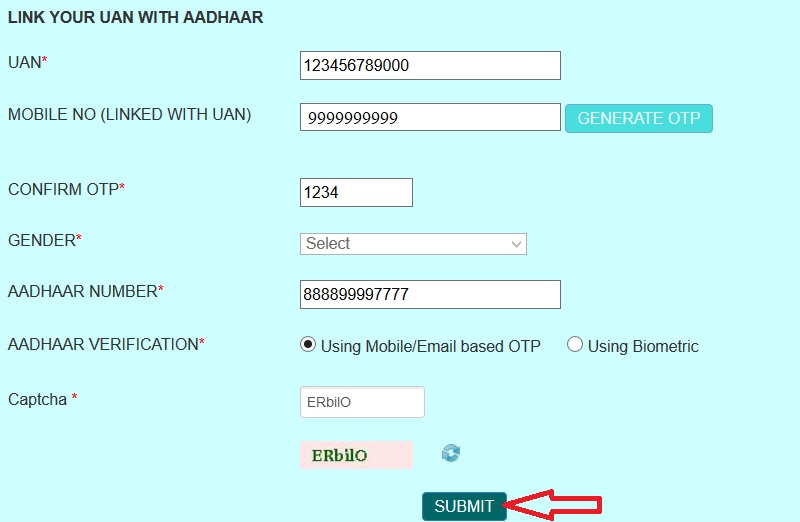
FAQ On EPFO KYC & UAN
Frequently Asked Questions (FAQ) On EPFO KYC & UAN
1. What is KYC?
Know your Customer or KYC is a one-time process which helps in identity verification of subscribers through linking of UAN with KYC details.
The Employees / Employers need to provide KYC details viz. Aadhaar, PAN, Bank etc. for unique identification of the employees enabling seamless online services.
2. What is Universal Account Number (UAN)?
UAN is 12-digit number provided to each member of EPFO. The UAN acts as an umbrella for the multiple Member IDs allotted to an individual.
This number acts as a pivot to link multiple Member Identification Numbers (Member Id) allotted to a single member under single Universal Account Number.
3. How can a member know his UAN?
Visit unified member portal
** Select Member ID, Aadhaar or PAN
** Enter details such as name, date of birth, mobile number and e-mail id as per EPFO records
** Click on the “Get Authorization Pin” option
** A Pin will be sent to your mobile number registered with EPFO
** Enter the Pin and your UAN will be sent to the mobile number
4. How can a member activate his UAN?
** Visit EPF Member Portal and click on “Activate UAN” OR UAN Activation under Employee Centric Services of EPFO on UMANG APP
** Select any one of the following – UAN, Member ID, Aadhaar or PAN
** Fill additional details such as Name, Date of Birth, Mobile Number and Email ID and click on “Get Authorization PIN”
** An authorization PIN will be sent to the mobile number registered with EPFO
** Enter this PIN and click on “Validate OTP and Activate UAN”
UAN will be activated and password will be sent to member’s mobile. Now the member can log in to unified member portal using his UAN and password.
5. How can I seed my KYC details with UAN?
** Login to your EPF account at the unified member portal
** Click on the “KYC” option in the “Manage” section
** You can select the details (PAN, Bank Account, Aadhar etc) which you want to link with UAN
** Fill in the requisite fields
** Now click on the “Save” option
** Your request will be displayed in “KYC Pending for Approval”
** Once employer approves the details the message will be changed to “Digitally approved by the employer”
** Once UIDAI confirms your details, “Verified by UIDAI” is displayed against your Aadhaar.
6. How can I seed my Bank account details?
** Login to your EPF account at the unified member portal
** Enter your bank account number and IFSC code.
** The details have to be approved by your employer.
** Once approved the bank account gets seeded.
7. Can I change my already seeded Bank account number?
Yes. The bank account number can be updated any number of times by following the steps mentioned above. However, the bank account details cannot be changed during pendency of any claim with EPFO.
8. How to change my UAN linked mobile number?
After login into the Member Interface of Unified Portal, there is a provision in “Member Profile” section to change your mobile number.
Features of EPFO eKYC
The Employee Provident Fund Organization (EPFO) eKYC is a digital process that allows employees to complete their Know Your Customer (KYC) verification online. This can be done by linking your Universal Account Number (UAN) with your Aadhaar number using your biometrics (fingerprint or iris scan).
The following are the features of EPFO eKYC:
** Online process: EPFO eKYC can be completed online, which saves time and effort.
** Quick and easy: The process is quick and easy, and can be completed in a few minutes.
** Secure: EPFO eKYC is a secure process, as your biometric data is encrypted and stored safely.
** Reliable: EPFO eKYC is a reliable process, as it is backed by the government of India.
I need a help as I am not able to link the UAN with my adhar card. while visiting to epfindia website , I am not able to see link for –link to adhar card..could you pls help me on this
सर मैं एक सप्ताह से परसान हु सर कंपनी वाले परेशान कर रहे हैं बोलते हैं कि बहुत टाइम लगेगा सर हमको बहुत जरूरी है
1) UAN no.adhar card link
2) Rohan Shirke
3) Said Not Found
UAN no.adhar card link send