CBSE OASIS R 2.0 Online Affiliated Schools Information System : Central Board of Secondary Education
Organisation : CBSE Central Board of Secondary Education
Service Name : OASIS R 2.0 Online Affiliated Schools Information System
Website : https://cbse.nic.in/newsite/mandatory.html
| Want to ask a question / comment on this post? Go to bottom of this page. |
|---|
What is CBSE OASIS System?
Online Affiliated School Information System OASIS R-2.0 is an initiative by Central Board of Secondary Education (CBSE) to collect mandatory information from affiliated schools on a regular basis to ensure quality education, academic empowerment of faculty & successful conduct of CBSE exams
Related / Similar Service : CBSE Online Training Registration
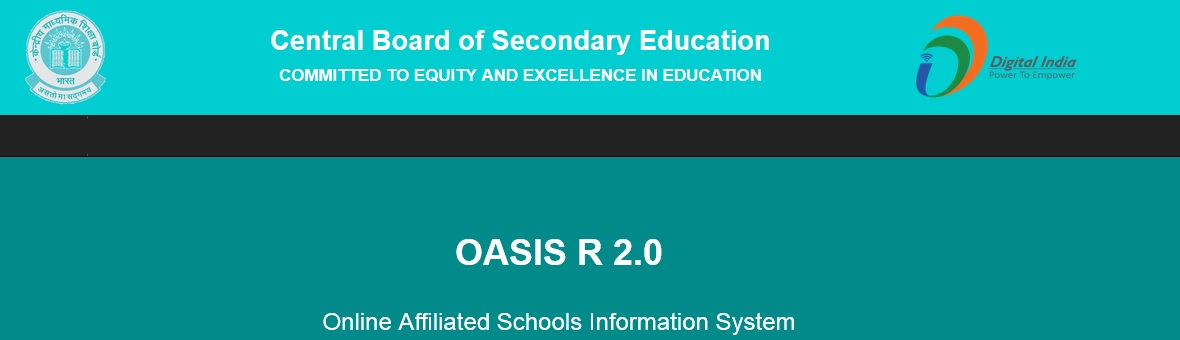
How To Login?
Just follow the simple steps mentioned below to Login
Steps:
Step-1 : Go to the link 59.179.16.89/cbse/2018/oasis/login.aspx
Step-2 : Enter the User Name
Step-3 : Enter the Password
Step-4 : Enter the Captcha code ans
Step-5 : Click on the ” Log In” button.
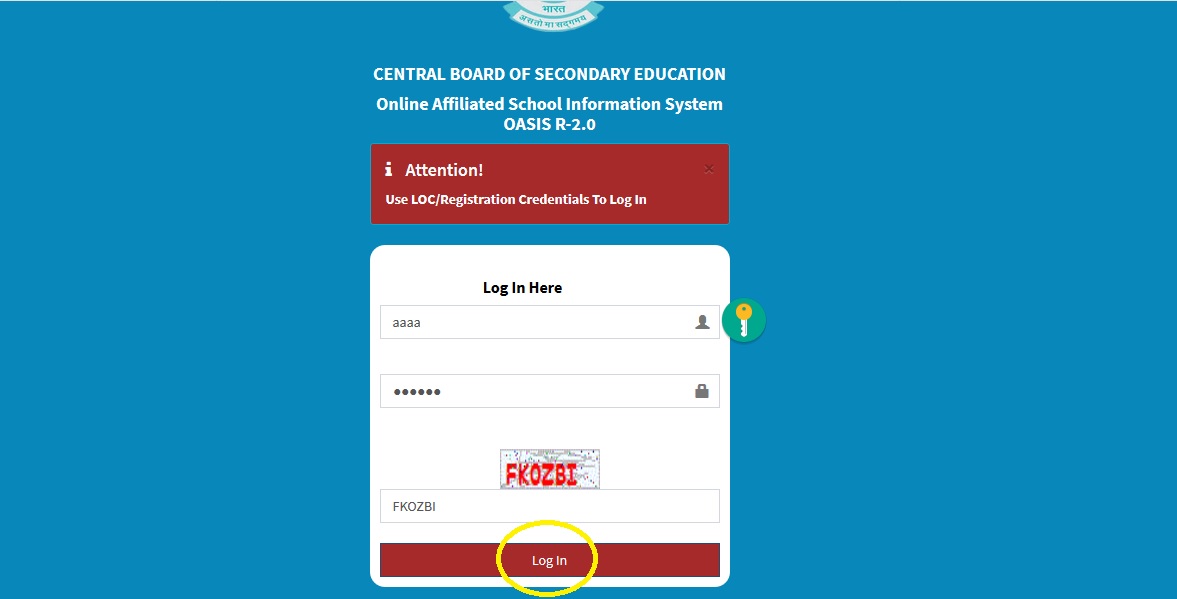
FAQ On CBSE OASIS
Frequently Asked Questions FAQ On CBSE OASIS
Q. We are a newly affiliated school and do not have user id and password. How to proceed?
A. Please contact your regional office for the same.
Q. We are a using correct LOC/Registration user id and password and still cannot login. How to proceed?
A. Please use first 15 characters of your password. If you still cannot login, please contact your regional office for the confirmation of your password.
Q. We have paid late fee and still the portal asks us to pay. What to do?
A. In case of payment through Debit/Credit cards, the status gets updated instantly, if it does not update, please send a mail to oasis.cbse@gmail.com In case of NEFT, it takes 24-48 hours for payment to get updated. If the last date of data submission is near please pay by Debit/Credit card only.
Q. Our affiliation number has changed/updated. How to migrate old OASIS details to the new version?
A. Please send a mail to oasis.cbse@gmail.com mentioning both your affiliation numbers along with the attached affiliation grant letter.
Q. We need a waiver of late fee. How to proceed?
A. Fine waiver is not allowed.
Q.I am unable to login.
A. Please contact your regional office and verify your password.
Q. When I submit the last page, it shows “kindly do not add or remove any columns”.
A. Please do not rename or add or remove any columns from the excel file of staff details. Download a fresh template, fill manually and submit again.
Q. When I submit the last page, it shows “your excel file might be empty”.
A. Excel file is corrupt. Please download a fresh template and submit again.
Q. My login shows fine of Rs 50000. I need fine waiver.
A. No waive off is allowed.
Q. When I submit/login, it shows site not reachable.
A. Please check your internet connectivity. Please use faster connection.
Q. When I submit/login the form keeps on submitting but does not submit.
A. Please check your internet connectivity. Please use faster connection.
Q. When I submit the last page, it shows “your excel file may be empty”.
A. Excel file is corrupted. Please download a fresh excel and fill in manually and submit again in excel format only.
Q. I paid late fee and the portal is still not open.
A. In case of payment through Debit/Credit cards, the status gets updated instantly, if it does not update, please drop a mail to oasis.cbse@gmail.com In case of NEFT, it takes 24-48 hours for payment to get updated. If the last date of data submission is near please pay by Debit/Credit card only.
Q. I do not have UDISE code.
A. Please go to UDISE website or contact your State Education Department.
Q. What to fill in TEACHER CODE column?
A. Employee code of the teacher. If not available, you may put serial number.
Q. The information to be filled in Additional Information should be of 2017-18 or 2018-19?
A. 2018-19
Q. How to check if all the sections are submitted?
A. Please check your dashboard, where there should be “COMPLETED” written in green against sections which are submitted successfully.
Q. We have submitted but the files that we uploaded is not shown.
A. No problem. Files will not show up.
Q. We have submitted but the additional information is not visible in report.
A. No problem.
Q. How do I ensure that OASIS data entry is complete?
A. A pdf file with the title “Final Report” will open. Please disable pop-up blocker of your browser.
Q. We have applied for affiliation extension. What to fill for affiliation validity date.
A. Please fill 31 March 2019
Q. I do not have a certain document (NOC/Building Safety Certificate/Transport Safety Certificate etc)
A. Please contact affiliation department. For geo-tagged photos: Put location service/gps ON. Then take photo. For some phones, you need to go to camera settings and put location tag ON. If still not able to geotag, please drop a mail. For other queries, take a screen shot and drop a mail to oasis.cbse@gmail.com
Contact
Helpline : 011-22527183 / 011-22436196 / oasis.cbse@gmail.com
Features of CBSE OASIS System
The CBSE OASIS system is a powerful tool that can help to improve the efficiency and effectiveness of the CBSE system. The system is easy to use and can be accessed from anywhere with an internet connection. The system is also secure and all data is protected.
Here are some of the key features of the CBSE OASIS system:
** Student registration and admission: The CBSE OASIS system allows schools to register students and admit them to the CBSE curriculum. The system also allows schools to manage student attendance and academic records.
** Examination management: The CBSE OASIS system allows schools to manage all aspects of the CBSE examination process, including the creation of question papers, the conduct of examinations, and the evaluation of answer sheets.
** Result management: The CBSE OASIS system allows schools to generate results for all CBSE examinations. The system also allows schools to publish results on their websites and to send results to students and parents.
** Academic reporting: The CBSE OASIS system allows schools to generate a variety of academic reports, including reports on student performance, teacher performance, and school performance.
** Communication with parents: The CBSE OASIS system allows schools to communicate with parents about their children’s progress. The system allows schools to send messages to parents, to upload documents, and to schedule meetings.
** Teacher management: The CBSE OASIS system allows schools to manage all aspects of the teacher workforce, including the recruitment of teachers, the appraisal of teachers, and the training of teachers.
** School management: The CBSE OASIS system allows schools to manage all aspects of the school, including the school budget, the school calendar, and the school facilities.
My school land area has extended we are trying to update it due to freezing this option in Oasis portal school area is unable update how could we resolve this issue
How can i get me receipt in OASIS