AUKDC Online Fee Payment Student Portal : Anna University Knowledge Data Centre
Organisation : Anna University Knowledge Data Centre (AUKDC)
Portal : Student Portal
Facility Name : Online Fee Payment
Applicable For : Students of Anna University
Website : https://www.aukdc.edu.in/onlinefee/gotoAgree.htm
| Want to ask a question / comment on this post? Go to bottom of this page. |
|---|
AUKDC Fee Payment
Anna University Knowledge Data Centre (AUKDC), Student Portal Online Fee Payment Service

How To Pay Fee Online?
1. Go to the above link Login with your register number and date of birth using Chrome/Firefox
2.Verify the displayed details and proceed to choose between two categories for making payment
3. First Category uses Integrated ZERO transaction charges Net Banking facility with IOB/SBI
** Choose this option if you have accounts with Net Banking facility with IOB/SBI
** Choosing a bank under this category will redirect you to the respective bank’s portal, where you can make the payment
** On successful completion of the payment, you will be redirected to the login page again
** Temporary receipt for payment will be available in the student login after successful payment
** Digitally Signed receipt for payment will be available within 48 working hours for successful payment in Student’s Login
4. Second category uses SBI Multi-Option Payment (MOP) facility
** Choose this option for making payment using Net Banking with any other banks or to make payment using Debit/Credit cards
** Choosing this option will redirect you to SBI MOP portal
** Choose your preferred option of payment and follow the instructions for payment
** On successful transaction, a temporary bank receipt with reference number will be issued
** Digitally Signed receipt for payment will be available within 48 working hours for successful payment in Student’s Login
** Check Transaction and Service charges as applicable for each transaction before making payment
5. Note down the transaction reference number and bank transaction reference number for further reference
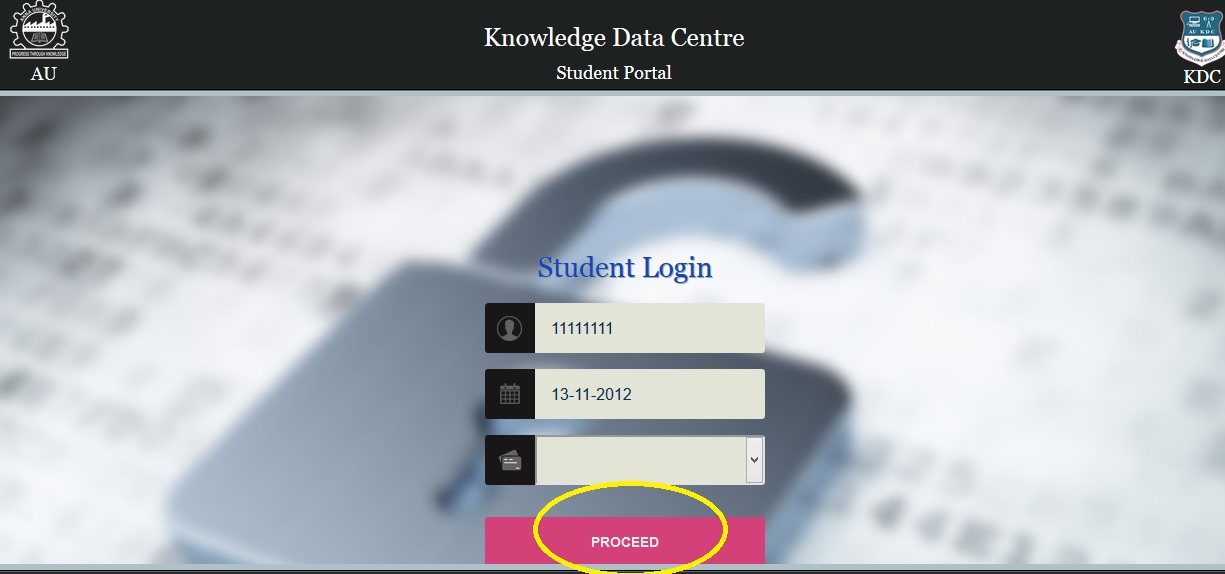
Note:
** Students are advised to confirm their Failed Transaction STATUS before making any second time payments
** Verify your register number in this portal before proceeding to bank portal
** Verify your register number in the Bank’s portal before making payment
Contact
For Bank Transaction Related Queries Contact
Knowledge Data Centre
Anna University,
Chennai 25
Off: 044 2235 7092
On all Working Days between 10:00 to 18:00 hrs
About AUKDC:
Anna University Knowledge Data Centre (AUKDC) is a joint initiative of Ministry of IT – Govt. of India, Ministry of IT – Govt. of TN and Anna University. AUKDC aims to facilitate the promotion and excellence in teaching,research and governance by providing software and technology resources to Anna University.
The University is in the process of collecting the general and professional details of all the faculty members into a database system.
FAQ On Anna University KDC
Here are some of the frequently asked questions (FAQ) about Anna University Knowledge Data Centre (KDC):
What is Anna University KDC?
Anna University KDC is a centralized facility that provides access to a variety of information resources, including e-books, journals, databases, and software. It also offers a number of services, such as document delivery, research support, and training.
Who can use Anna University KDC?
Anna University KDC is open to all students, faculty, and staff of Anna University.
How do I access Anna University KDC?
You can access Anna University KDC through the KDC website. You will need to create an account and login to access the resources and services.
student portal not opening
I face difficulty in making fee payment. while opening fee payment site i am getting the message that complete the smart card. How to complete this