Andhra Loyola College Online Certificate Verification System : andhraloyolacollege.directverify.in
Organisation : Andhra Loyola College
Facility Name : Online Certificate Verification System
Applicable For : Andhra Loyola College Students
Website : https://andhraloyolacollege.directverify.in/student/index.html
| Want to ask a question / comment on this post? Go to bottom of this page. |
|---|
Andhra Loyola College Certification Verification
Online Certification Verification System facilitate expeditious verification of students’ certificates.
Related / Similar Facility : SKOU Degree Certification Verification System

This system enable Embassies, Organizations and agencies worldwide to verify Andhra loyola college students certificate online from anywhere in the world to safeguard themselves from the fake document menace. Verification request status can be monitored by using the transaction numbers.
Furthermore, net banking, credit cards and debit cards facility is enabled for making payment for raising a request for verification. Outgone and outgoing students of ALC here by are requested to use this Online Certification Verification System whenever the Employers of Organizations or Educational institutions insist for such verification.
This mode of verification will save our students precious time and tiresome journey and also the unnecessary delay at verification centres.
How To Verify?
1. Apply for a Digital Document Online through our service provider
2. Get your Digital Document in your Docswallet Digital Locker
3. Submit a printed copy with the e-stamp to any Government / Agency
4. Send the official document online to any listed partner or simply email the link.
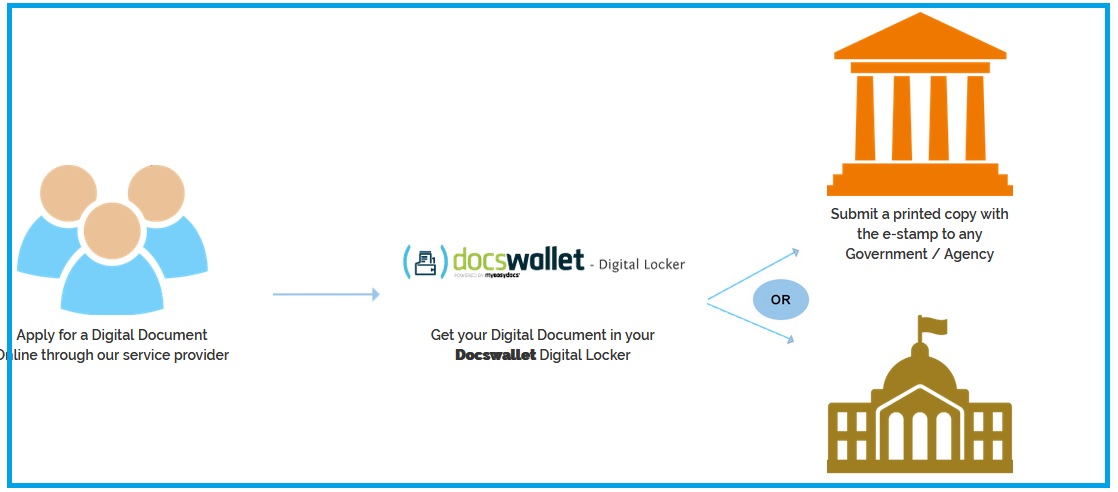
FAQs
1. How to request for verification?
To verify institute issued certificates or mark list, alumnus or any other document user can upload the said documents at www.directverify.in and after completing the online payment, the institute will verify the credentials with their records.
2. How do I track my verification request?
Once your payment has been successfully made, your verification request is processed and mail having a transaction details will be sent to you. In this mail you will be provided with a unique Verification No. (eg. AVN001234). You can track your request status by entering your verification # at http://www.directverify.in(Homepage). After the verification has been completed, an email confirming the completion will be sent to the entered email id.
3. The transaction failed and the money was deducted from my account. What should I do?
Dont worry; it will be reversed within 7 working days as per our fees payment and refund policy mentioned at www.directverify.in/myeasydocs_directverify/directverify/termsandconditions.aspx
4. What are the different modes of payment available?
You can use any one of the following payment options: a.Credit card b.Debit card c.Net Banking
5. Why is it showing “Pending” when I track my verification request?
Your verification is yet to be completed by the verifier.
6. Why is it showing “Completed” when I track my verification request?
Your verification request has been processed and the verification has been completed by the verifier.
7. Why is it showing “Declined” when I track my verification request?
The request will not be processed and will be declined if the image or document uploaded is:- a.Not readable or legible. b.Document does not pertain to the requesting university
8. Why is it showing “Rejected” when I track my verification request?
The verifier will mark the document as rejected if the contents of the document requested for verification is not a genuine as per the verifier’s database.
9. Is there a faster process to complete the verification by the institute?
Response time for verifying documents is based on the record search time & availability of the verifying authority at the institute. There is no option to quickly process a verification request.
10. The verification status shows “completed” but I have not received the verification result. What should I do?
Check the registered email id or the spam. In case you are not able to find the email from directverify.in, please write to support@directverify.in with the verification number.
Contact
We request to contact our Online Certificate Verification Technical Query Team for more details at:- Phone: +91 9094616161 or +91 44 6646 9879 Email: support@myeasydocs.com (or) visit www.andhraloyolacollege.directverify.in