TIN NSDL Account Office Identification Number (AIN) Online Registration
Organisation : Income Tax Department
Facility Name : Online AIN Registration
Applicable For : Accounts Office (AO)
Website : https://www.tin-nsdl.com/services/ain/online_ain_registration_overview.html
| Want to ask a question / comment on this post? Go to bottom of this page. |
|---|
TIN NSDL AIN Registration
The Accounts Office (AO) can register their AINs online. After successful registration, AO can login with user ID and password. On login, AO can View/Download Book Identification Number (BIN) Details and update demographic details.
Related / Similar Facility : Income Tax e-Return Intermediary Online Registration

BIN consists of the following:
Receipt Number: Seven digit unique number generated for each Form 24G statement successfully accepted at the TIN central system.
DDO Serial Number: Five digit unique number generated for each DDO record with valid TAN present in the Form 24G statement successfully accepted at the TIN central system.
Date: The last date of the month and year for which TDS/TCS is reported in Form 24G. Date will be in DD/MM/YYYY format.
AO has to communicate the BIN details to the respective DDO. BIN is to be quoted by the Drawing and Disbursing Officer (DDO) in transfer voucher details in their quarterly TDS/TCS statements.
Steps To Register AIN
** Register your AIN online at TIN website. For registration of AIN, click here https://onlineservices.tin.egov-nsdl.com/TIN/registerAIN.do
** Submit the application online.
** On successful registration of AIN, a 12 digit alpha numeric registration number is generated.
** Print the acknowledgment and preserve the same for future reference.
Guidelines
Details of AO
** Mention AIN.
** Mention TAN (optional)
** Mention appropriate AO Category from the dropdown.
** Mention Account Office Name.
** Mention Name of Ministry where AO Category is Central Government.
** Mention Sub Ministry where Name of Ministry is Civil.
** Mention Sub Ministry (Others) where Sub Ministry is Others.
** Mention PAO Code (optional)
** Mention PAO Registration number (Optional).
** Mention State where AO Category is State Government.
Contact Details of AO
** Mention demographic details of AO. i.e. complete address.
** Mention STD Code-Phone No as the same will be used for subsequent communication.
** Mention Mobile No. (optional) as the same will be used for subsequent communication
** Mention at least one e-mail ID. Mention details of Name of Responsible person and Designation of Responsible person.
Details of Form 24G Accepted
** Details of Form 24G Accepted on or after October 2010 for financial year 2010-11 onwards
** Mention 15 digit Provisional Receipt Number (PRN) of Form 24G
** Mention PRN Date
** Mention Count of DDO records present in the Form 24G
** Mention Total TDS/TCS remitted to government
AIN Account Details
** Select the User ID and Password for operating AIN account.
** Password entered is case sensitive.
** Password should be of minimum 8 characters and maximum 14 characters.
** Preserve the user ID and password provided.
** Select Security question and corresponding answer
** Preserve the security question and corresponding answer.
Acknowledgement Generation
** Generation of Acknowledgement/ AO registration number:
** After filling up the information, click “Submit”. On submission of details, if any errors are provided, rectify and re-submit the form.
** A confirmation screen with all the data filled by the user is displayed. The same can be either confirmed or edited by selecting the respective option provided at the end of the screen.
** On selecting the option ‘Edit’, user is taken to the page of registration for editing the details.
** On selecting the option ‘Confirm’, 12 digit acknowledgement number will be displayed.
** Print the acknowledgment and preserve the same for future use.
** For future correspondence, mention the AIN registration number provided by TIN along with the AIN.
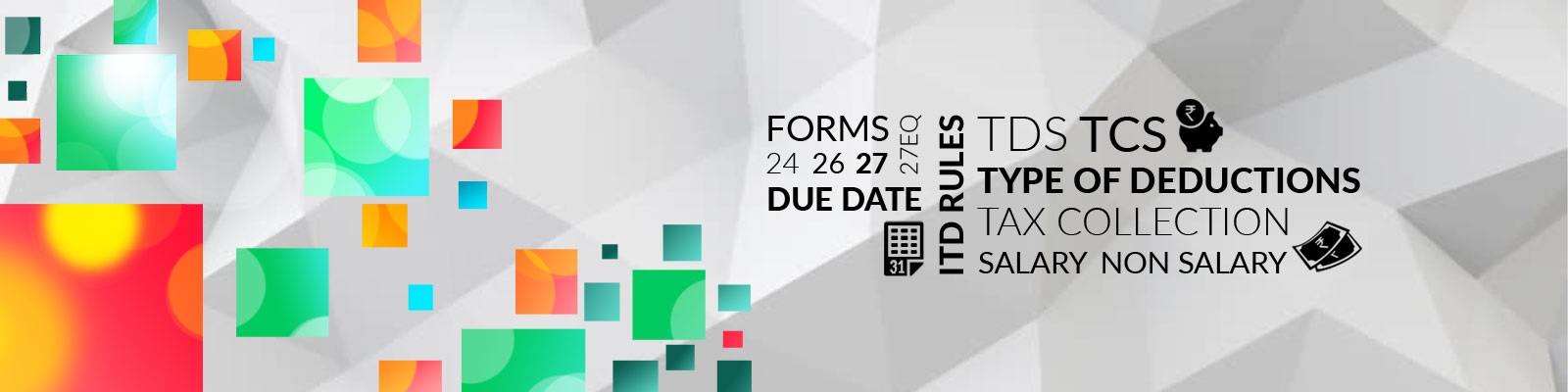
Reset Password
Reset of password for AO Account Password for the AO account can be reset by opting any one of the feature as below.
In case the user opts for this facility for reset of password, then details as below will be required to be provided:
** AIN
** User ID
On successful verification of the above values, a request number will be generated and within 24 hours system generated new password will be e-mailed at the registered e-mail ID.
On receipt of ‘reset password’ (system generated) from TIN, follow the instructions as below:
** Login to AIN account with user ID and password (system generated provided by TIN).
** On first login, user will be forced to change the password.
Forgot Password
In case the user opts for this facility, then details as below will be required to be provided:
** User ID
** Security question selected on registration of AIN/creation of user ID
** Answer to security question
** On successful verification of the above values, user will be prompted to change the password.
FAQ On TIN NSDL AIN
Here are some frequently asked questions (FAQ) about TIN NSDL AIN:
What is TIN NSDL AIN?
TIN NSDL AIN stands for Tax Identification Number – National Securities Depository Limited – Application Identification Number. It is a unique identification number issued by NSDL to individuals and entities who hold securities in demat form.
Who needs to apply for TIN NSDL AIN?
All individuals and entities who hold securities in demat form need to apply for TIN NSDL AIN. This includes investors, brokers, and depository participants.
How do I apply for TIN NSDL AIN?
You can apply for TIN NSDL AIN online or offline. To apply online, you can visit the NSDL website and fill out the application form. To apply offline, you can download the application form from the NSDL website and submit it to any NSDL-registered depository participant.
What documents do I need to apply for TIN NSDL AIN?
To apply for TIN NSDL AIN, you will need to provide the following documents:
** Proof of identity (such as PAN card, passport, or Aadhaar card)
** Proof of address (such as electricity bill, bank statement, or rental agreement)
What is the processing time for TIN NSDL AIN?
The processing time for TIN NSDL AIN is usually 2-3 working days. However, it may take longer if you have submitted incomplete or incorrect documents.