auditonline.gov.in Audit Online : Ministry of Panchayati Raj
Organisation : Ministry of Panchayati Raj, Government of India
Facility Name : Audit Online
Applicable For : Indian Citizens
Website : https://auditonline.gov.in/
| Want to ask a question / comment on this post? Go to bottom of this page. |
|---|
What is AuditOnline?
AuditOnline is one of the generic and open source applications developed as a part of Panchayat Enterprise Suite (PES) under e-panchayat Mission Mode Project (MMP) initiated by the Ministry of Panchayati Raj (MoPR). AuditOnline facilitates the financial audit of accounts at all the three levels of Panchayats viz District, Block and Village Panchayats, Urban Local Bodies (ULB) and Line department by Auditors (State AG/LFA).
Related / Similar Facility : APEDA Health Certificate Issuance System

AuditOnline facilitates recording details for both Internal and External Audit as per the defined process. The software not only facilitates the online and offline audit of accounts but also serves the purpose of maintaining the past audit records of the auditee with associated list of the auditors and audit team involved in the audit and acts as a good financial audit tool and improves transparency & accountability. Also the information is available in public domain and for usage by other PES applications
Features of AuditOnline
Fully Configurable:
Configurable for both Internal/External Audit of PRIs, ULB and Line Department.
Workflow Enabled:
Allows any type of work flow to be configured. Seamlessly maps the processes of Auditor/ Auditee and between Auditor and Auditee.
Categories/Sub categories:
Enables qualitative tags for audit observations into categories/sub categories
Dynamic Form Designer:
Dynamic Form Designer allows designing the forms for Case Record and Fact Sheet easily and dynamically keying in the formulae’s and necessary fields with required validations.
Customizable Reports:
Allows generation & download of various graphical reports in PDF and Excel formats for easy analysis and monitoring based on customizable Report Templates.
Notification Designer:
Get notified for everything you receive in AuditOnline via Email/SMS/ System based alerts by configuring the notifications at various trigger points.
Manages Audit Team & Audit Schedule:
Enables easy constitution & managing of audit teams and preparing the audit schedule by assigning team to an Auditee.
Easy Communication & Follow-up:
Captures complete process of the audit and enables reply and follow up instantaneously and amenable for analysis and monitoring.
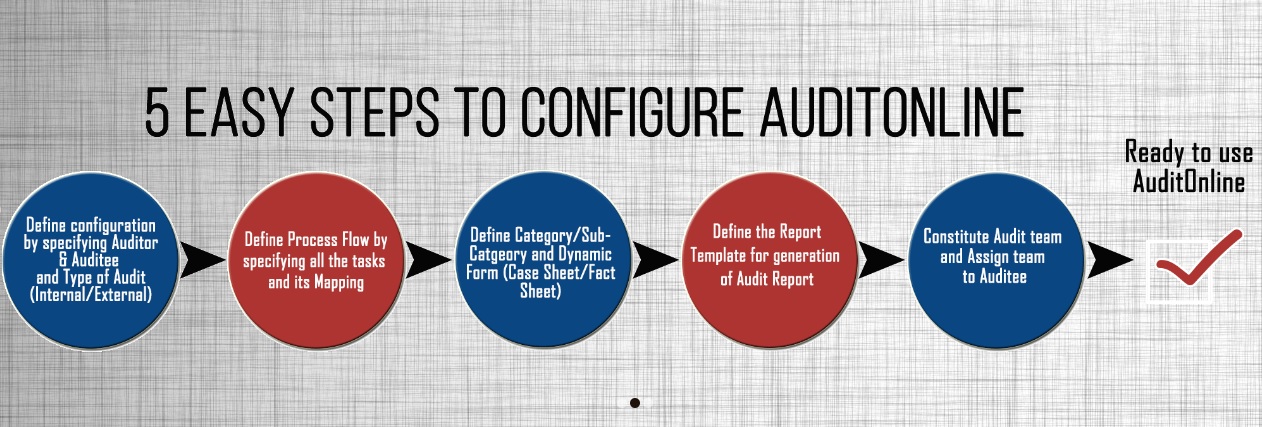
FAQ On AuditOnline
1. What is the meaning of Audit Configuration?
Audit Configuration marks the start of configuring the audit process in the online system. Audit Configuration specifies the Nature of Audit being performed such as Financial Audit, Scheme Audit etc, Type of Audit i.e. Internal/External, the corresponding Auditor as well as Auditee Department, Observation Type (Receipt/Expenditure etc) and the Audit Stages which will be part of the Audit.
2.What do you mean by Category And Subcategory?
Category(s) and Sub Category(s) facilitate the Auditor in categorizing its observations. These are defined based on each Configuration. It is defined by the Department Admin of the Auditor and later used by the team of Auditors while recording the observations. Admin can specify as many category(s) as required.
3. What is Case record/Sheet?
Case sheet basically include certain basic details about the file audited on which Auditor records the defaulters information before recording the observations. Case Sheet is defined Configuration wise and any number and type of fields can be included as part of Case Sheet. For instance, in Property Registration Audit, Auditor scrutinizes the file of Mr. Anuj Gupta. While auditing that file, there would be certain details related to that file like Registrant Name, Property No etc. which the auditor would record before recording the observations against that file.
4. What is Fact sheet?
Fact sheet basically include the fields on which Auditor records facts/figures for the observation raised as part of the Audit. Fact Sheet is usually defined against each category and sub category. For instance, the category is Taxes on Sales/VAT and Sub category is Short levy of tax due to turnover escaped assessment, the face sheet form could include fields like total turnover and Amount of Short levy, total amount etc.
5. What do you mean by Process Flow?
Process Flow is used to define the tasks which will be performed during the Audit process. While defining the process flow tasks, various details such as Task Name, Task For (Auditor/Auditee), Audit Stage to which the tasks belongs to, Task Type, Department Level and the Designation who will be performing the task will be defined. Tasks are defined configuration wise. Once the task(s) are defined, they are mapped, to create the flow for routing the audit process among various tasks. The similar process flow would be followed for each office location belonging to the Configuration.
6. What do you mean by Last audited detail ?
Last Audit Details facilitates specifying the details such as From-To Date, Supporting documents if any of the last Audit held for the particular Auditee, if the details are available. If the details are not available, then the user can simply specify that the details are not available. The Last Audit details are required to be specified only for the first time. However, for the next audit, the current audit details will become the Last Audit details.
7. What do you mean by Current audited detail ?
Current Audit Details facilitates specifying the details such as Current Audit From- To Date, Audit Schedule Start and End Date and assign a Audit team to the Auditee.Based on these schedules dates, the audit team would visit the respective Auditee office and perform an audit.
8. What is Report template?
There are various kind of reports that are generated during the Audit process such Audit Enquiry Report, Local Audit Report, Draft Note , Draft Para etc. Report Template is used to define a template for Auditor or Auditee specifying the format in which the particular report will be generated. While defining the Report template, details such as Configuration Name, Report Template for (Auditor/Auditee), Audit Stage, Whether Report Chapterization is Required, Annexure etc. is specified. The report once generated will be printed as per the defined template.
Contact
Web Information Manager
Ministry of Panchayati Raj
Government of India
11th Floor, J.P. Building,
Kasturba Gandhi Marg, Connaught Place,
New Delhi- 110001
Functions of Ministry of Panchayati Raj
Here are the functions of the Ministry of Panchayati Raj:
** Providing policy advice to the government on matters relating to Panchayati Raj.
** Monitoring the implementation of the 73rd and 74th Amendments to the Constitution.
** Providing financial assistance to states and union territories for the development of Panchayati Raj institutions.
** Promoting capacity building of Panchayati Raj institutions.
** Disseminating information about Panchayati Raj institutions.
** Researching and developing new models of Panchayati Raj.
** Promoting inter-state and international cooperation in the field of Panchayati Raj.