resident.uidai.gov.in Update Aadhaar Demographics Data Online : Unique Identification Authority of India
Organisation : Unique Identification Authority of India (UIDAI)
Facility Name : Update Aadhaar Demographics Data Online
Applicable For : Residents of India
Website : https://resident.uidai.gov.in/
| Want to ask a question / comment on this post? Go to bottom of this page. |
|---|
How To Update Aadhaar Demographics Data?
It is essential that your Aadhaar Data is correct and remains updated always. Registered mobile number is mandatory for Online Aadhaar Update Request. You will receive OTP for Aadhaar Authentication in your registered mobile.
Related / Similar Facility :

Note: For other updates like Head of Family/Guardian details or Biometric update, resident will be required to visit Aadhaar Seva Kendra or Enrolment/Update Centre.
Steps:
Step-1 : Go to the link https://myaadhaar.uidai.gov.in/
Step-2 : Click On “Procced To Update Aadhaar” link
Step-3 : Login with your 12 digit Aadhaar number to begin.
Step-4 : Update Aadhaar Demographics Data Online
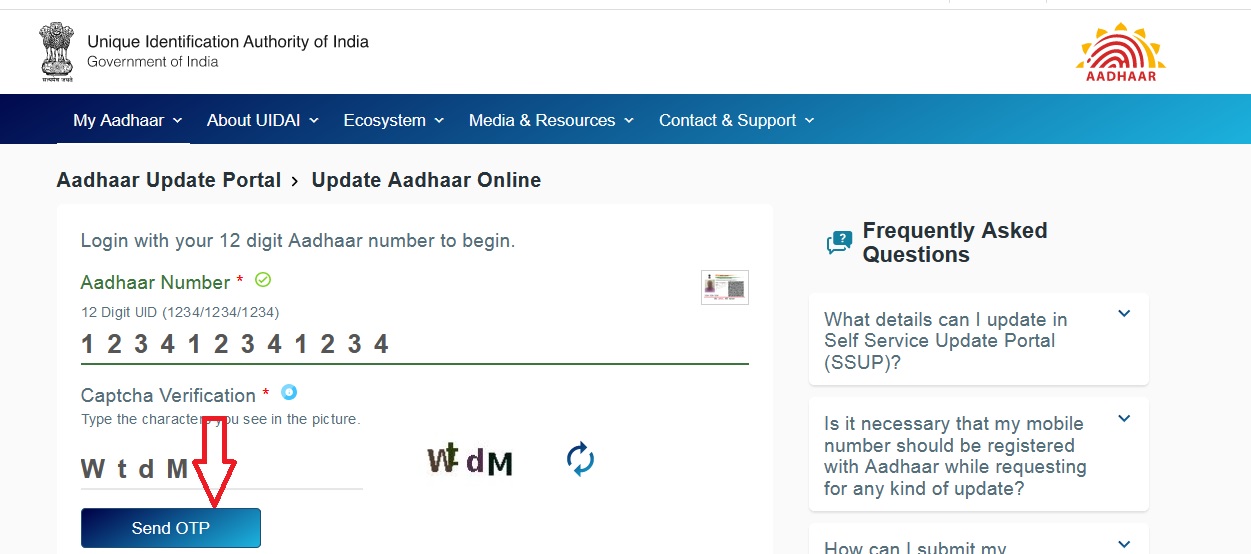
Document Required For Aadhaar Update
Each of the data type update requires following Verification Requirements.
For Name : Scanned copy of Poof of Identity (POI)
For Date of Birth : Scanned copy of Poof of Date of Birth
For Gender: OTP authentication via mobile/Face Auth
For Address : Scanned copy of Poof of Address (POA)*.
For Language : Not Required
FAQ On Aadhaar Data Update
What Aadhaar Data can be updated Online ?
Following Demographic Data can be updated online.
** Name
** Date of Birth
** Gender
** Address
** Language
For other updates like Head of Family/Guardian details or Biometric update, resident will be required to visit Aadhaar Seva Kendra or Enrolment/Update Centre
How many times Aadhaar data can be Updated?
Name: Twice in Life Time
Gender: Once in Life Time
Date of Birth : Once in life time subject to condition that present status of the D0B is declared/approximate. (Change in Date of Birth can be updated only for unverified DoB.
I want a new name. Can I change it completely in my Aadhaar?
You can update your name if the change is minor and includes :
** Spell correction phonetically same
** Sequence change
** Short form to full form
** Name change after marriage
Instruction
** You must have registered mobile number to update address in your Aadhaar using this update portal.
** Note: Registered mobile number is the number provided at the time of enrolment or updated subsequently.
** If you have registered mobile number with Aadhaar, enter your Aadhaar Number to get an OTP (One Time Pin) at that mobile.
** If you have not registered your mobile with Aadhaar or you have lost/do not possess anymore, you will have to visit nearest Update Centre.
** Enter OTP and Captcha to login to the Update Portal.
** Select/Click the Address Update checkbox.
** Fill the fields with the details to be updated in English as well as in Local Language.While correcting Address. Write complete address. The Aadhaar letter with updated address will be delivered at the given address only.
** In case you face any issues with the Pin Code and related data (State/District/Village/Town/City/Post office), contact UIDAI contact centre at help@uidai.gov.in.
** To include Guardian/ Parent/Spouse Name as part of the address, select the Address correction option.
** Then select appropriate box in C/o details and enter the name of the person in the subsequent field. C/o details can be updated as a part of Address update. It is not mandatory to provide C/O details while correcting you address in Aadhaar.
** You are required to fill the complete address and upload supporting PoA even if you want to update/correct only C/o details. It is ok if C/o details are not mentioned in your PoA document.
** Upload original scanned (with color scanner) copies of PoA document as per the Valid Documents List. Refer Link for valid documents.
** Review the data entered for correctness and completeness in English as well as in local language.UIDAI will not make any corrections to the information in your request.
** Submit the request. For future reference and tracking note down your Update Request Number (URN) carefully.
** You can also download /Print your Acknowledgement copy.