jkuber.jharkhand.gov.in : Apply Online For E-Pension Paper
Organisation : Jharkhand Finance Department
Facility Name : Apply Online For E-Pension Paper
Applicable State/UT : Jharkhand
Website : https://myaadhaar.uidai.gov.in/
| Want to ask a question / comment on this post? Go to bottom of this page. |
|---|
JKUBER E-Pension Paper
Steps for applying online Pension Paper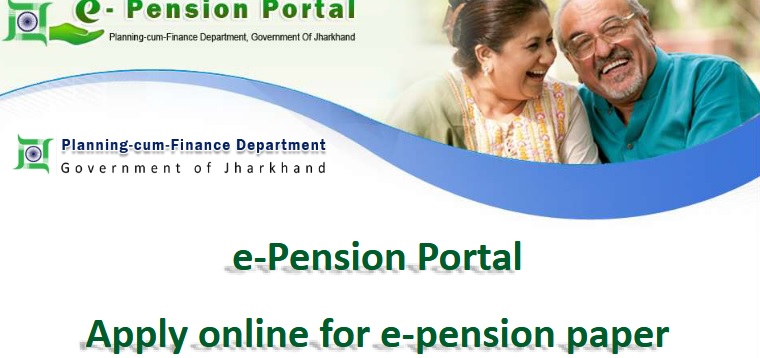
How To Apply Online For E-Pension Paper?
** Visit Jharkhand Employee Portal https://jkuber.jharkhand.gov.in/jpension/
** For Login into Employee Portal
** Enter GPF/CPF/PRAN Number, password, security code and click on ‘Login’ button.
** If your are not registered to Employee Portal, click ‘Employee Registration’ button
** Enter GPF/CPF/PRAN Number. Your mobile number gets displayed, if it is correct, click on ‘Generate OTP’ button. Enter Date of birth, password, confirm password, OTP code (OTP send on your mobile), security code and click on ‘Register’ button

Note :
If your mobile number is not registered or is wrong, then contact to your DDO
Employee Portal Registration
Steps to be followed to Register an Employee in the portal:
** Go to the link https://jkuber.jharkhand.gov.in/emp/frmRegister.aspx
** Enter GPF/CPS/PRAN Number
** Verify the mobile number entered by your DDO.
** If mobile number is not correct, contact your DDO to update the mobile number.
** Click on Generate OTP button. OTP Stands for One Time Password.
** Receive the OTP in your registered mobile number.
** Enter Date of Birth.
** Enter New Password.
** Re-Enter New Password, to confirm.
** Enter OTP as received on your mobile.
** Enter Security Code as displayed on screen.
** At last click on Register Button.
** Login with new password.
** If you are already registered and forgot the password, then click on Forgot Password?
Note :
1. Verify your Mobile Number and Click on Generate OTP to receive OTP on above Mobile Number.
2. Contact your DDO to update your Mobile Number.
3. OTP will be valid for 1 (One) Day
4. Fill all the details and OTP received on your mobile to Register.
How To Check The Status Of Pension Paper?
To check the status of Pension Paper follow the steps below:
a. Go to https://jkuber.jharkhand.gov.in/jpension/frmdashboard.aspx
b. Enter your GPF/CPS/Acknowledgement number in the Search box.
c. Click Search button.
JKUBER Employee Portal:
An employee gets transparent access to their financial data through the portal and can manage his / her personal details. An employee must register into this site to apply online for services like GPF advance and Pay Slip (Leave encashment, Leave statement, service history & Pay slip {Only for Class B officers}). GPF account details, Salary details, and Contribution & Recovery details & are also available for online viewing.
Services Available in Portal:
** Get information about GPF account.
** Download financial year wise accounting slip.
** Generate GPF accounts slip online.
** Download the monthly salary slip
** Download monthly GPF/CPF Contribution report of the financial year with TV details.
** Apply for GPF advance and Pay Slip online .
** Get retirement related information.
** Android Mobile app also available for all mentioned services.