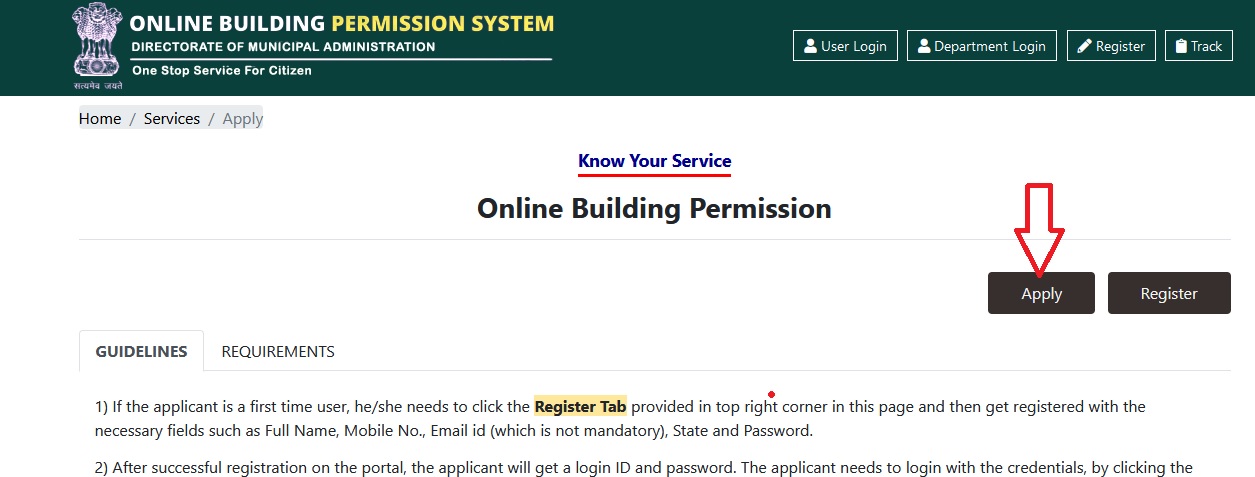eservices.assam.gov.in : Online Building Permission System (OBPS)
Organisation : Government of Assam
Facility Name : Online Building Permission System (OBPS)
Applicable State/UT : Assam
Website : https://eservices.assam.gov.in/
| Want to ask a question / comment on this post? Go to bottom of this page. |
|---|
What is Assam Online Building Permission System?
The Online Building Permission System OBPS portal of Government of Assam provides online facilities to apply for new building permissions/renewal/addition or alteration of permission in various ULBs of Assam under OBPS Act and receive NOC.
Related / Similar Facility : Assam Right To Public Services (ARTPS)
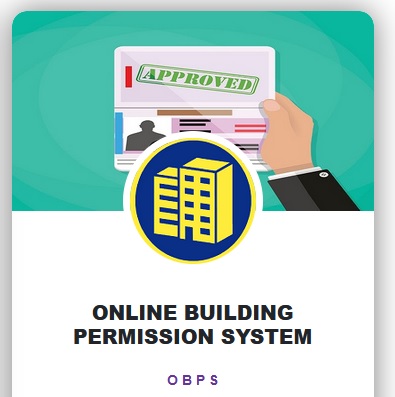
How To Apply For Online Building Permission?
Just follow the below steps mentioned below to apply for Online Building Permission.
Steps:
1) If the applicant is a first time user, he/she needs to click the Register Tab provided in top right corner in this page and then get registered with the necessary fields such as Full Name, Mobile No., Email id (which is not mandatory), State and Password.
2) After successful registration on the portal, the applicant will get a login ID and password. The applicant needs to login with the credentials, by clicking the Login Tab.
3) After the applicant has logged on to the system, he/she needs to click the Apply Online tab and select the service they want to apply for and click the apply button after going through the Requirements tab.
4) Applicants have to fill up all the necessary details, upload required documents and pay the required fees online as applicable.
5) Once payment is successful, application is being forwarded to the officials for further processes and an acknowledgement slip is being generated along with a reference number with the help of which an applicant can track the status of the application. An SMS and Email is being sent to the applicant.
6) An applicant can view and track the status of the application by clicking the Track button and entering the applicant’s application reference no.
7) In case, if there are any discrepancies or mismatch found in the online application, official will make a query for the same to which the applicant needs to respond and makes the necessary corrections in the online application or has to apply through a fresh online application. The applicant will be notified about this over SMS and Email id by the concerned official.
8) If the entire process is correct, the application will be accepted by the official and the same will be notified to the applicant over SMS and Email. After final approval, the applicant will be able to download his/her copy of the building permission.
Apply Here : https://eservices.assam.gov.in/resources/homePage/18/obps/index.html
Documents Required
Required Documents to avail the service (Upload scanned copies of the original documents):
1. Building Plan(Floor Plan/Elevation/Site Plan/Service Plan/Rain Water Harvesting System/Key Map/Location Plan)
2. Land Holding Certificate
3. Land Document (Jamabandi/ Mutation Order/ Registered Sale Deed/ Government Allotment Order) for Office accommodation of any other place of business
4. Up to Date Trace Map
5. Land Revenue Receipt
6. Area Statement(form 20)
7. Photograph of the applicant
8. Photograph of RTP (if required)
9. Signature of RTP
10. Affidavit (if required)
11. Structural Safety Certificate (if required)
12. Idemnity Bond (if required)
13. NOC from fire department (if required)
14. NOC from Airport Authority (if required)
15. NOC from Army Authority (if required)
16. NOC from Archaeology (if required)
17. NOC from Forest (if required)
18. NOC from National Highway Authority (if required)
19. Other NOC (if required)
What is the Application Fee For Online Building Permission?
Application fee Rs. 250/-. Building permission fee will be generated after approval as per applicable.