ptax.gmcassam.in GMC Online Property Tax Payment : Guwahati Municipal Corporation
Organisation : Guwahati Municipal Corporation (GMC)
Facility Name : Online Property Tax Payment
Applicable State/UT : Guwahati, Assam
Website : https://gmc.assam.gov.in/ptax
| Want to ask a question / comment on this post? Go to bottom of this page. |
|---|
How To Pay GMC Property Tax Online?
To use “Quick Pay” service you must know your current year Bill Number. You can obtain it by the procedure mentioned below. To pay your property tax through “Quick Pay”, please follow the steps given below
Related / Similar Facility :
Conversion of land from Annual Patta to Periodic Patta Assam
Steps:
Step-1: Visit the above link and Click on Quick Pay
Step-2: Enter your “Bill Number” and click “Go”. Now you will be redirected to a page where you will be able to see all the bill details i.e. arrear amount or the amount against each quarter.
Step-3: Check the check boxes (square boxes) against the arrear bill or quarter bill for which you want to make the payment and click “PAY NOW” button.
Step-4: On clicking “Pay Now” button you will be redirected to a confirmation page. If you are sure of making the payment then click “Confirm”.
Step-5: Now you will be redirected to payment gateway. Do not “back” or “refresh” the page at this moment.
Step-6: Choose the payment method (e.g. debit card, credit card, internet banking etc.).Provide required information and click “Make Payment” to proceed.
Step-7: After making payment your receipt will be automatically generated for future reference.
Step-8: To get the money receipt , visit the URL: Click Here
Step-9: Enter your assessment Id in the “Assessment ID” place holder field in the left panel of the portal and click “Submit” then you will be able to see your current year’s “Money Receipt” by clicking on Money Receipt option.
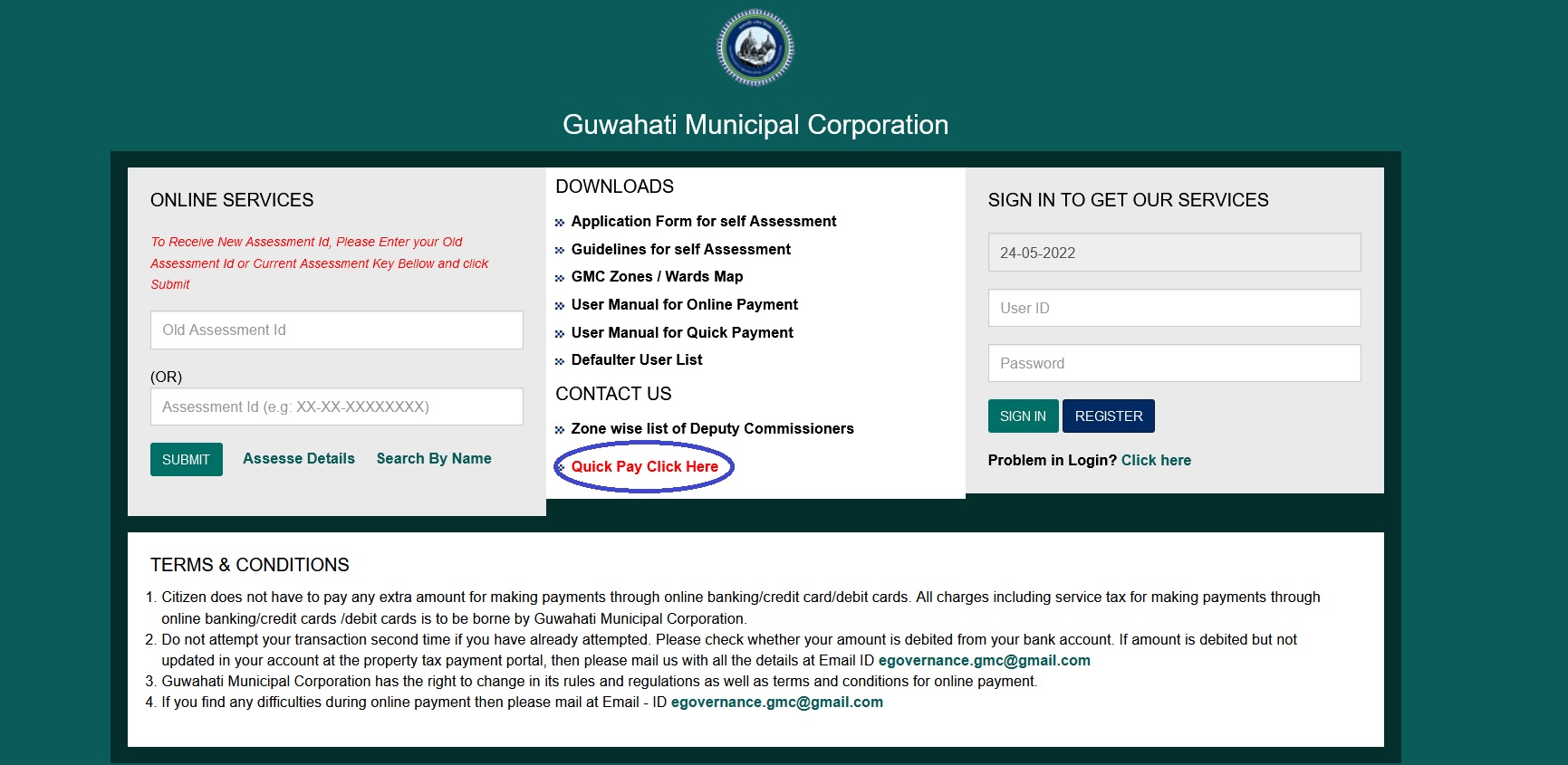
How To Find Bill Number/Assessment Id/Holding Number?
There are three options to get the Bill Number/Assessment Id/Holding Number/Bill Cum notice demand of property tax.
Through Assesse Details
Step 1: Visit the above URL
Step 2: Select your Zone Name , Ward no, Road Name by clicking on number of “Total Assesse” accordingly. Details of Zone name and ward name are given below :
| Sl.No | Zone Name | Ward No |
| 1 | Central | 9,14,15,18 |
| 2 | Dispur | 25,26,28,29,30,31 |
| 3 | East | 19,20,21,22,23,24 |
| 4 | Lokhra | 6,16,17,27 |
| 5 | South | 10,11,12,13 |
| 6 | West | 1,2,3,4,5,7,8 |
Step 3: Find your assessment key from the Assesse List and click on assessment key.
Step 4: You will be able to see your previous or current year’s “Bill Cum notice demand” by clicking on “View/ Print Bill” and payment receipt can be downloaded. Note down the current year bill number for Quick Pay.

Through Assessment ID
Step1: Visit the above URL
Step2: Enter your assessment Id in the “Assessment ID” place holder field in the left panel of the portal and click “Submit” then you will be able to see your previous or current year’s “Bill Cum notice demand” by clicking on “View/ Print Bill” and payment receipt can be downloaded. Note down the current year bill number for Quick Pay.
Search By Name (For re-assessment only)
Step1: Visit the above URL
Step2: Enter your name in the “Enter Name” field and click “Go” then you will be able to see your previous or current year’s “Bill Cum notice demand” by clicking on “View/ Print Bill” and payment receipt can be downloaded. Note down the current year bill number for Quick Pay.
Terms & Conditions
** Citizen does not have to pay any extra amount for making payments through online banking/credit card/debit cards.
** All charges including service tax for making payments through online banking/credit cards /debit cards is to be borne by Guwahati Municipal Corporation.
** Do not attempt your transaction second time if you have already attempted. Please check whether your amount is debited from your bank account.
** If amount is debited but not updated in your account at the property tax payment portal, then please mail us with all the details at Email ID egovernance.gmc AT gmail.com
** Guwahati Municipal Corporation has the right to change in its rules and regulations as well as terms and conditions for online payment.
** If you find any difficulties during online payment then please mail at Email – ID egovernance.gmc AT gmail.com
Pl update. The listed URL are not opening
url not opening