e-District Manipur Verify/ Print Certificate : eservicesmanipur.gov.in
Organisation : e-District Manipur
Facility Name : Verify / Print Certificate
Applicable State/UT : Manipur
Website : https://www.eservicesmanipur.gov.in/eda/home.xhtml
| Want to ask a question / comment on this post? Go to bottom of this page. |
|---|
How To Verify/Print e-District Manipur Certificate?
To Verify/Print e-District Manipur Certificate, follow the below steps
Step-1 : Go to the link https://www.eservicesmanipur.gov.in/eda/verify_download_certificate.xhtml
Step-2 : Enter the Application Number
Step-3 : Click on Search button to download Certificate

FAQ On e-District Manipur
Frequently Asked Questions FAQ On e-District Manipur Income Certificate and Domicile / PRC Certificate
How can I register at e-District Portal?
Ans. If you are a new user then click on “Click here to Login with ePramaan”. Click on “Register”. Follow the instruction on the screen and upon successful registration you will be redirected automatically to your inbox. For already registered user in ePramaan click on “Click here to Login with ePramaan”. Enter your Username / Aadhaar Number and Password, enter captcha and then click Login.
What should I do if my application has been rejected?
Ans. You will have to apply again after completing the documents/procedure because once the application is rejected by the concerned authority; no further action can be taken.
How can I view the status of my application?
Ans. This can be seen from the ‘Application Status’ link on the home page.
What are the eligibility criteria for availing Income Certificate?
Ans. Applicant should be a resident of Manipur.
How much a citizen has to pay for this service?
Ans. This service does not require any payment.
For how long this certificate holds valid?
Ans. Income certificate is valid for current financial year only from the date of issuance.
What are the eligibility criteria for availing Domicile Certificate?
Ans. Applicant should be a resident of Manipur
What all documents are required for applying a Domicile certificate?
Ans. Following documents are required for applying a domicile certificate:
Residential Proof: Documentary Evidence of Rented House (Photocopy of Land Deed/Documentary Evidence of Residential Land, Residential Certificate issued by S.D.O.
Identity Proof: Defense ID Card/Pan Card/Govt. ID Card/Passport/Driving License/Electors Photo Identity Card (EPIC)/Ration Card, Certificate by Gram Panchayat Pradhan/Certificate from MLA/Certificate from MP,
Birth Proof: Admit Card for Secondary Examination/Photocopy of Birth Certificate
Passport Size Photograph.
How much a citizen has to pay for this service?
Ans. This service does not require any payment.
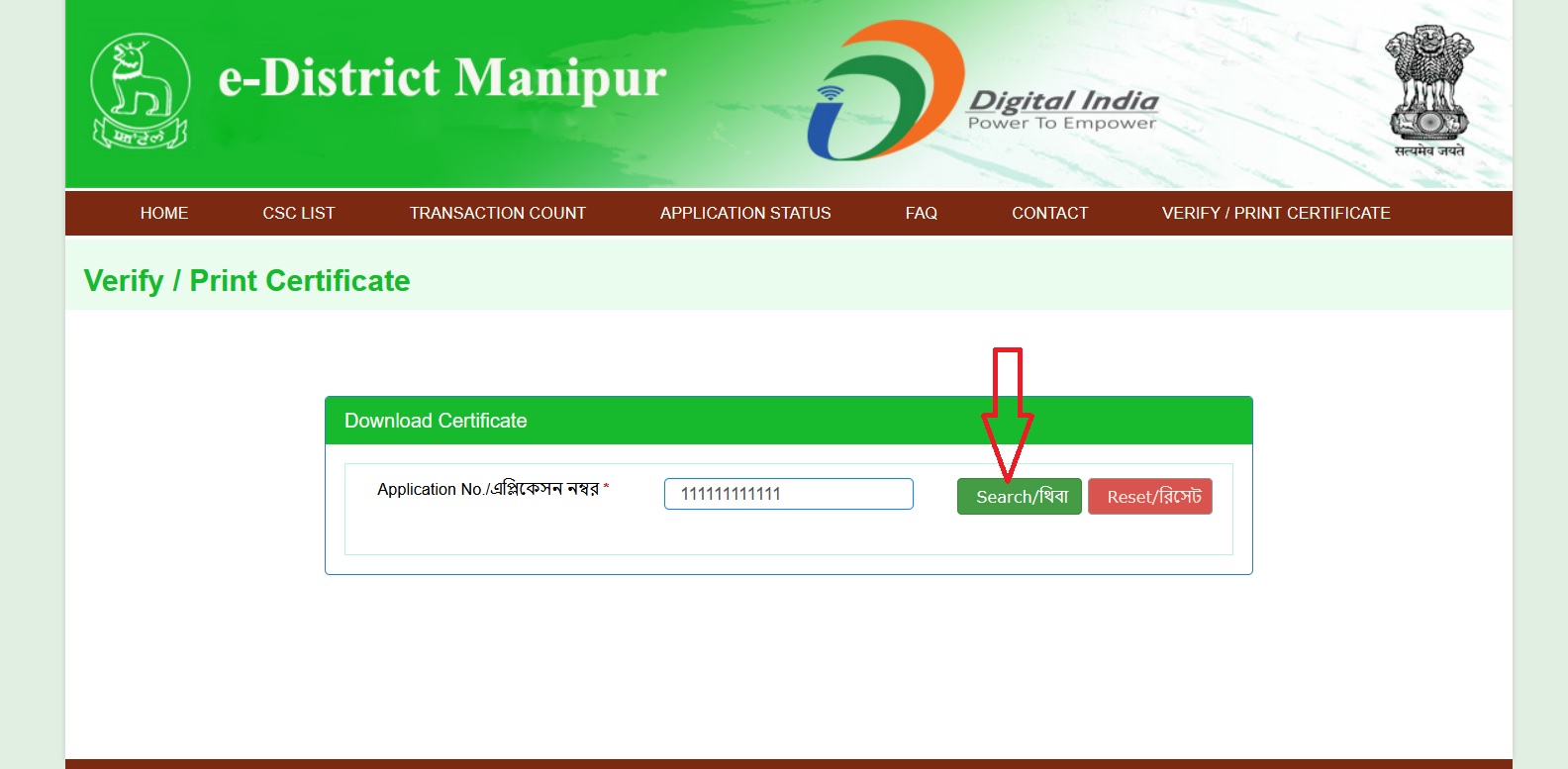
Contact e-District Manipur
Office Address:
Department of Information Technology
Government of Manipur,4th floor, Western Block
New Secretariat,Manipur-795001.
Email address: dit-mn AT nic.in
Helpdesk: (0385)2447368
e-District Helpdesk : helpdesk.edistrictmn AT nic.in