AKTU ERP Student Service Application Status : Dr. A.P.J. Abdul Kalam Technical University
Organisation : Dr. A.P.J. Abdul Kalam Technical University
Facility Name : Student Service Application Status
Applicable For : Students of AKTU
Website : https://erp.aktu.ac.in/webpages/studentservices/frmssdashboard.aspx
| Want to ask a question / comment on this post? Go to bottom of this page. |
|---|
How To Check AKTU Student Service Application Status?
To check AKTU Student Service Application Status, Follow the below steps
Step-1 : Go to the link https://erp.aktu.ac.in/webpages/studentservices/frmSSApplicationStatus.aspx?enc=qSh9f6zJQsPprtEvN3VgB0qnZevOT67nXCeHweMKtTo=
Step-2 : Enter the Application ID
Step-3 : Click On Application Status button
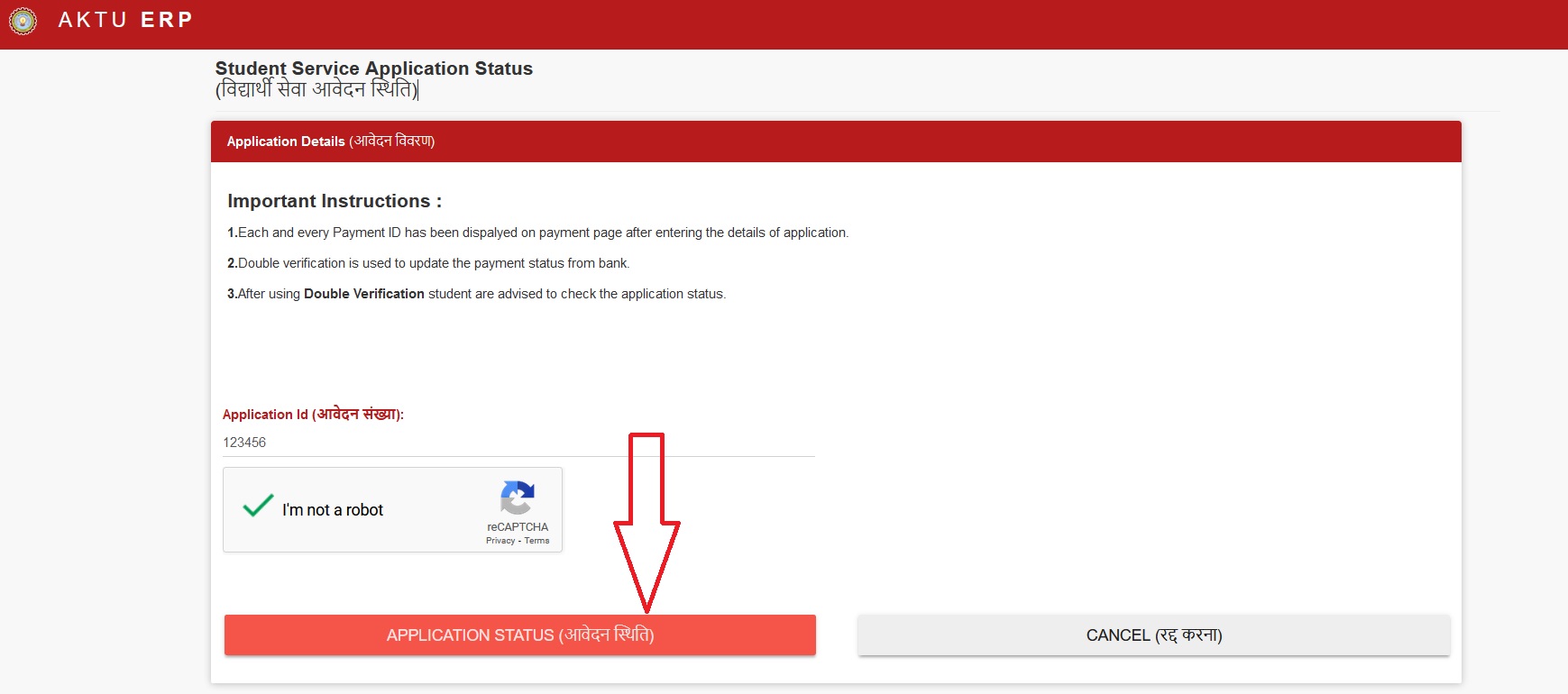
Important Instructions
1. Each and every Payment ID has been dispalyed on payment page after entering the details of application.
2. Double verification is used to update the payment status from bank.
3. After using Double Verification student are advised to check the application status.
4.Student service has been open from Monday to Thursday only.
5.In case of any difficulty related to filling of Student Service Application form, please email to studentHelp [at] aktu.ac.in. with subject STUDENT SERVICE APPLICATION Form Issue
6.Student are requested to check the application status after making the payment.
7.Each and every Payment ID has been dispalyed on payment page after entering the details of application.
8.Double verification is used to update the payment status from bank.
9.After using Double Verification student are advised to check the application status

FAQ On AKTU Student Service
Frequently Asked Questions FAQ On AKTU Student Service
How do I apply at student service ?
Step 1: Generate Token by entering Roll No, Mobile No, Email Id and verify your Mobile No by providing correct OTP.
Step 2: Fill form by entering your Token No, Roll No and providing your basic detail and choose services i.e Migration, Marksheet, Transcript and Degree. Fill your correct address to recieve your documents and then submit the form. An sms or email will be send to your mobile no and email Id contains Application Id.
Step 3: Make Payment by using your application no which is send to you on your mobile no or Email Id after submit of your application , Roll No and Enrollment No to make payment.
Step 4: Check Status after succesful payment check your application status regularly for the progress.
How do I Know my Application Id ?
Step 1: Go to Student Service Dashboard Dashboard
Step 2: Go to “Know Your Application Id” option and click on “Go” link.
Step 3: Then provide the information i.e. Roll No, Mobile No and Email Id. and click on Search.
Note : Mobile No or Email Id should be the same as provided at the time of registration.
How do I re apply for Migration/Migration-Dropout ?
Student can only apply once for Migration/Migration Dropout.
Why degree option not shown while applying ?
Kindly check your result at one View that whether you have awarded division or not.
Why Marksheet year option not shown ?
Kindly check your result at one View that whether you have PASS or PWG in that particular year.
Why it is show “Migration already Issued” ?
“Migration Already issue” shown because you have already applied for that. Go to Know your Application Id option to check.