JBVNL Online Web Self Service (WSS) Request Status Jharkhand : jseb.co.in
Organisation : Jharkhand Bijli Vitran Nigam Limited (JBVNL)
Facility Name : Online Web Self Service (WSS) Request Status
Applicable State/UT : Jharkhand
Website : https://jbvnl.co.in/
| Want to ask a question / comment on this post? Go to bottom of this page. |
|---|
How To Check JBVNL WSS Request Status?
To check JBVNL Web Self Service (WSS) Request Status online, Follow the below steps
Steps:
Step-1 : Go to the link https://jbvnl.co.in/
Step-2 : Enter the Request Number (or) KNo (or) Consumer Number
Step-3 : Click on the button “Get Status”
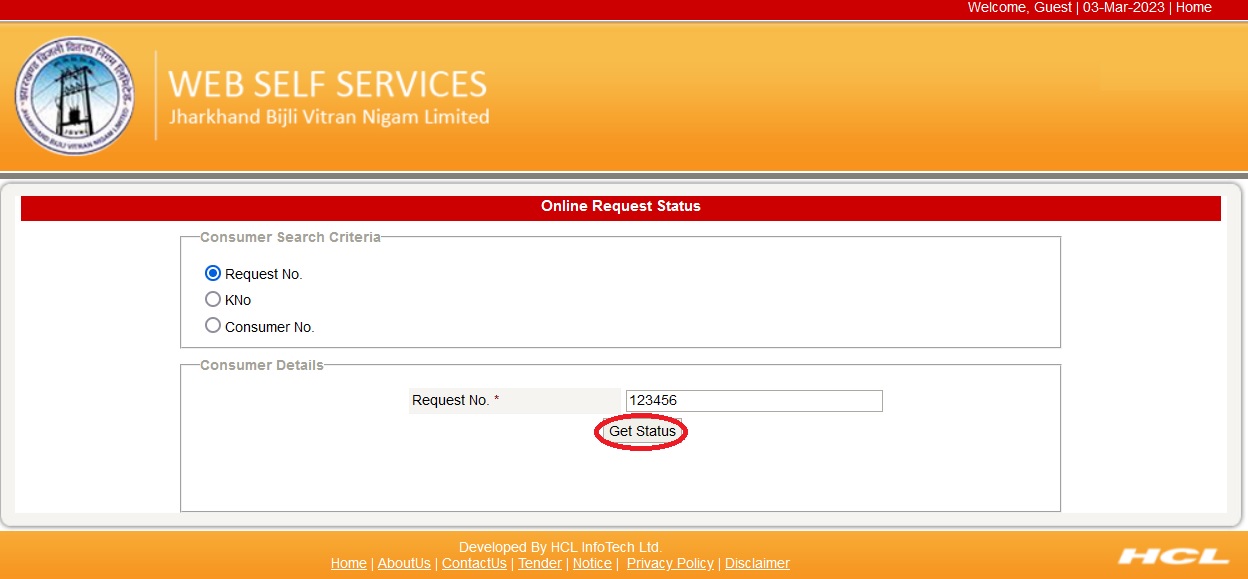
FAQ On JBVNL WSS
Frequently Asked Questions FAQ On JBVNL Web Self Service (WSS)
How to edit my personal information?
After logging into the Discom portal, click on “Edit Profile” option on the user profile page and make any desired changes to the personal information. Click on “Submit” button to save the changes.
How can I change my password?
To change the password, sign in to the Discom portal with the current password and click the “Change Password” link in User Profile menu, User will be asked to enter the following:
** Enter old password, Enter new password, Confirm new password.
** Click the “Submit” button.
** The password will be changed .
Please Note:
To better protect your account, make sure that your password is memorable for you but difficult for others to guess. Never use the same password that you have used in last three password, and do not share your password with anyone. For security purposes, we have defined some password policy, check password policy on the page.
How can I register my electricity bill account?
After logging into the Discom portal, click on the“Add Account” under“Manage Account ” . User can enter his KNo. in the “KNo” field and click on “Search” button to search the detail of said KNo. If it is a valid KNo. , consumer detail will be displayed. After verification of either Last Bill No. Or New connection request No. Account will be registered and displayed to the user.
How to add more than one electricity bill account?
After registering one electricity bill account, user can follow the similar process as mentioned under above point to add more electricity bill accounts.
How to unregister/Delete my electricity bill account?
After logging into the Discom portal, click on the “Delete Account” under“Manage Accounts” . All the registered accounts will be displayed to the user . For verification user must enter current bill to delete account .If user clicks “Delete”, account will be unregistered.
Viewing of electricity bills?
After logging into the discom portal ,select Kno to check consumer personal/account information .click on “Current Bill ” under “Bill” to view current bill

General Terms & Condition:
(i) JBVNL does not routinely monitor your postings to the web site but reserves the right to do so. However, in our efforts to promote good citizenship within the Internet community, if JBVNL becomes aware of inappropriate use of the web site or any of its Services, JBVNL will respond in any way that, in its sole discretion, JBVNL deems appropriate.
(ii) You agree to use this site for lawful purposes only. You must not use this site for any of the following : To send, state, publish, use or reuse any material which is offensive, abusive, defamatory, indecent, obscene, threatening or illegal or in breach of copyright, trade mark, confidence, privacy or any other rights. To transmit any chain letters, spam letters, or junk e-mail or participate in mischievous or malicious behaviour which causes or may cause damage, annoyance, inconvenience needless anxiety to this website or any other party.
(iii) We will do our best to ensure that content on this site is accurate and up to date and to address any errors or omissions as soon as they are identified, however; We can not guarantee that the content is always accurate and up to date or that it applies to the individual circumstances of your business.
(iv) JBVNL reserves the right to terminate access to this web site at any time and without notice. Further this limited license terminates automatically, without notice to you, if you breach any of these Terms. Upon termination, you must immediately destroy any downloaded and printed materials.
(v) We reserve the right to exclude a particular user from a service, and/or delete their details if the abuse it (which could include, but is not limited to, hacking, submission of obscenities, fraud or the spreading of computer viruses). We may also make changes to a service without warning; this may include the removal of a service at any time.
(vi) JBVNL may change the terms and conditions and disclaimer set out above from time to time. By browsing this web site, you are accepting that you are bound by the current terms and conditions and disclaimer and so you should check these each time you revisit the web site.
(vii) JBVNL may change the format and content of this web site at any time.
(viii) JBVNL may suspend the operation of this web site for support or maintenance work, in order to update the content or for any other reason.
(ix) Personal details provided to JBVNL through this web site will only be used in accordance with our privacy policy. Please read this carefully before going on. By providing your personal details to us you are consenting to its use in accordance with our privacy policy.
Contact
Call : 1800 345 6570
Email : contactus@jbvnl.co.in