pay.ecourts.gov.in : Court Fee Online Payment
Organisation : Supreme Court of India.
Facility Name : Pay Court Fee Online
Applicable State/UT : All Over India
Website : https://pay.ecourts.gov.in/epay/
| Want to ask a question / comment on this post? Go to bottom of this page. |
|---|
How To Pay Court Fee Online?
The ePayments can be enabled through an electronic payment process like SBI ePay, GRAS, e-GRAS, JeGRAS, HimKosh etc.Apart from payments being made through credit / debit cards and bank transfers, other applications like BHIM App, RuPay etc. can also be leveraged along with private wallets like Paytm, Google Pay etc.

Steps:
Go to the above link and Follow the below steps to pay Court Fee online.
Payment of Court Fee in New Case
** Select State, District, and Establishment.
** Enter Party Name Amount of Court fee, Remarks, Mobile Number.
** Select the check box for “I Agree to above Terms and Conditions.”
** Click on Generate OTP and an OTP will be received on your mobile.
** Enter OTP within 2 Minutes of OTP generation and click on “Verify” button.
** User can regenerate the OTP after 2 minutes.
** After verification, GRAS (Government Receipt Accounting System) page will be displayed.
** Select Bank for Internet Banking and click on “Proceed for Payment”.
** GRN number will be generated. Note the GRN Number Generated (for future reference).
** Click “OK”.
** User will be redirected to Bank Site.
** After payment, e-Challan will be displayed.
** Verify the details on e-Challan, User can save / Download the Acknowledgement of e-Challan.
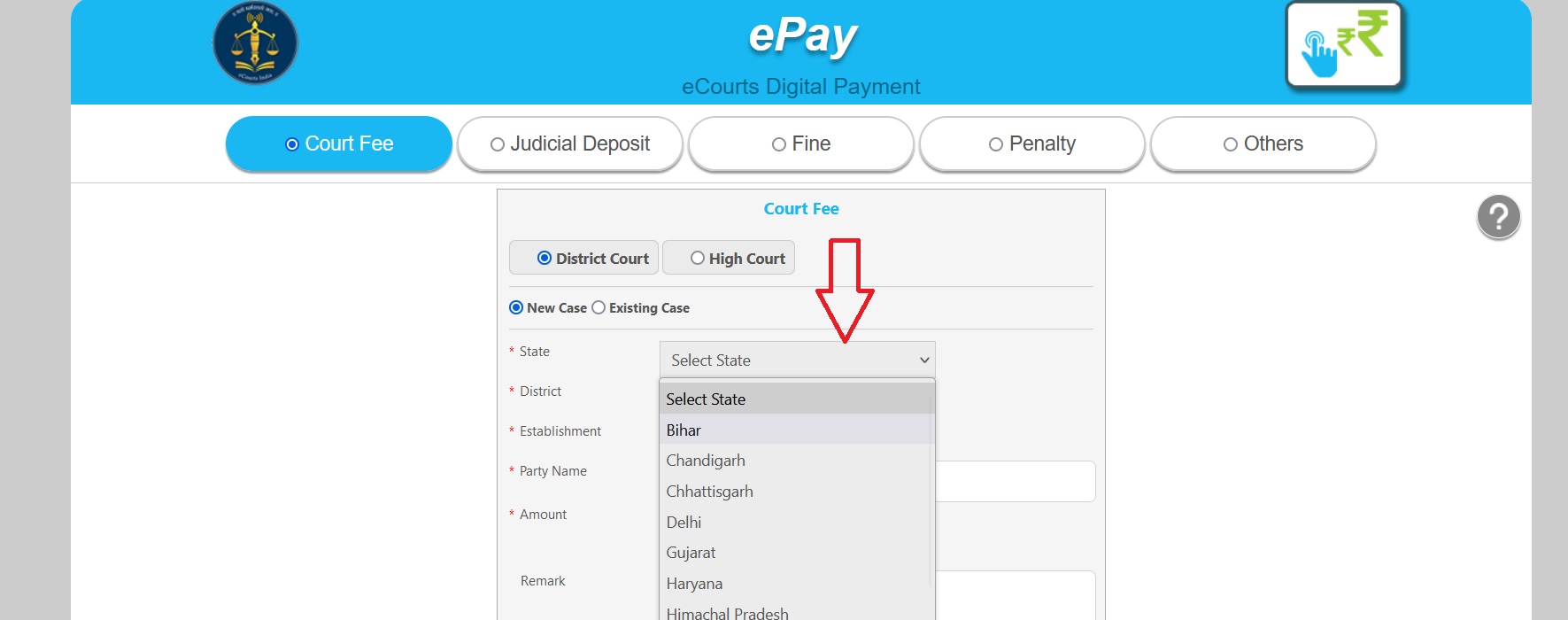
Payment of Court Fee in Existing Case
Court Fee can be paid in existing case by using Case Number/Filing Number/CNR Number.
Procedure using Case Number:
** Select Option Case Number.
** Select Case Type, Case Number, Year. Enter “Go”.
** Select Party Name, Amount of Court fee, Remarks, Mobile Number Enter Mobile Number
** Select check box, to accept terms and conditions.
** Enter OTP within 2 Minutes of generation of OTP and click on “Verify”.
** After verification, GRAS (Government Receipt
** Accounting System) page will be displayed.
Further process remains same as explained above for New Case Number.
Procedure using Filing Number:
Same as procedure for Case Number
Procedure using CNR Number :
Same as procedure for Case Number
View Previously Paid Court Fee Transactions
** User can view their previous transactions by entering Party Name and Mobile number
** View Transaction button will be enabled, after clicking on it, list of previous transactions will be shown as follows:
** All successful and failed transactions are shown in the list. If any transaction is not successful and GRN no. is not generated then “Get Challan Details” hyperlink will be enabled which on clicking will fetch Challan details from GRAS site. Once Challan details are fetched “Get Bank Details” link will be enabled to fetch details from respective Bank.
** Once Challan details and Bank details are available then one can view the Challan by clicking on “View Challan”
About ePayments:
e-Filing of cases requires the option for electronic payment of fees which includes court fees, fines and penalties which are directly payable to the Consolidated Fund. Online payment of court fees, fines, penalties and judicial deposits has been initiated through https://pay.ecourts.gov.in from 14th August 2018.
Introduction of electronic collection of court fees and other civil payments requires appropriate amendments in the existing Court Fees Act enacted by the various State Governments besides opening a bank account in a Nationalized Bank or in other bank suitable to receive, hold and disburse such payments electronically.
DoJ has taken up the matter with Chief Secretaries and Registrar General of High Courts to expedite the enactment / modification in existing enactment to enable epayment of court fees.
The eCommittee of the Supreme Court has also proposed that since the existing Court Fees Act provides for refunds, administrative instructions may be issued by High Courts to allow one-time lump sum deposit as court fees which can be adjusted and balance refunded at the end of the proceedings in the same manner that court fees in respect of proceedings withdrawn or compromise are refunded in part.
A total of 20 High Courts have implemented ePayments in their respective jurisdictions whereas the Court Fees Act has been amended in 21 High Courts till 31.01.2023.