Microtalk Broadband Prepaid Recharge : microtalkbroadband.com
Organisation : Microtalk Broadband
Facility Name : Prepaid Broadband Recharge
Location : Saltlake, West Bengal
Website : https://microtalkbroadband.com/quickpay
| Want to ask a question / comment on this post? Go to bottom of this page. |
|---|
How To Recharge Prepaid Microtalk Broadband?
Prepaid Broadband Recharge can be done in easy steps through online mode. Enter the Client Id and registered mobile number and proceed to recharge online securely and hassle-free.
Related / Similar Facility : NXTDIGITAL Mumbai Quick Pay Online
Steps:
Step-1 : Go to the link https://microtalkbroadband.com/customerpay
Step-2 : Enter the Customer ID
Step-3 : Enter your 10 digit registered mobile number
Step-4 : Click on “Submit” button
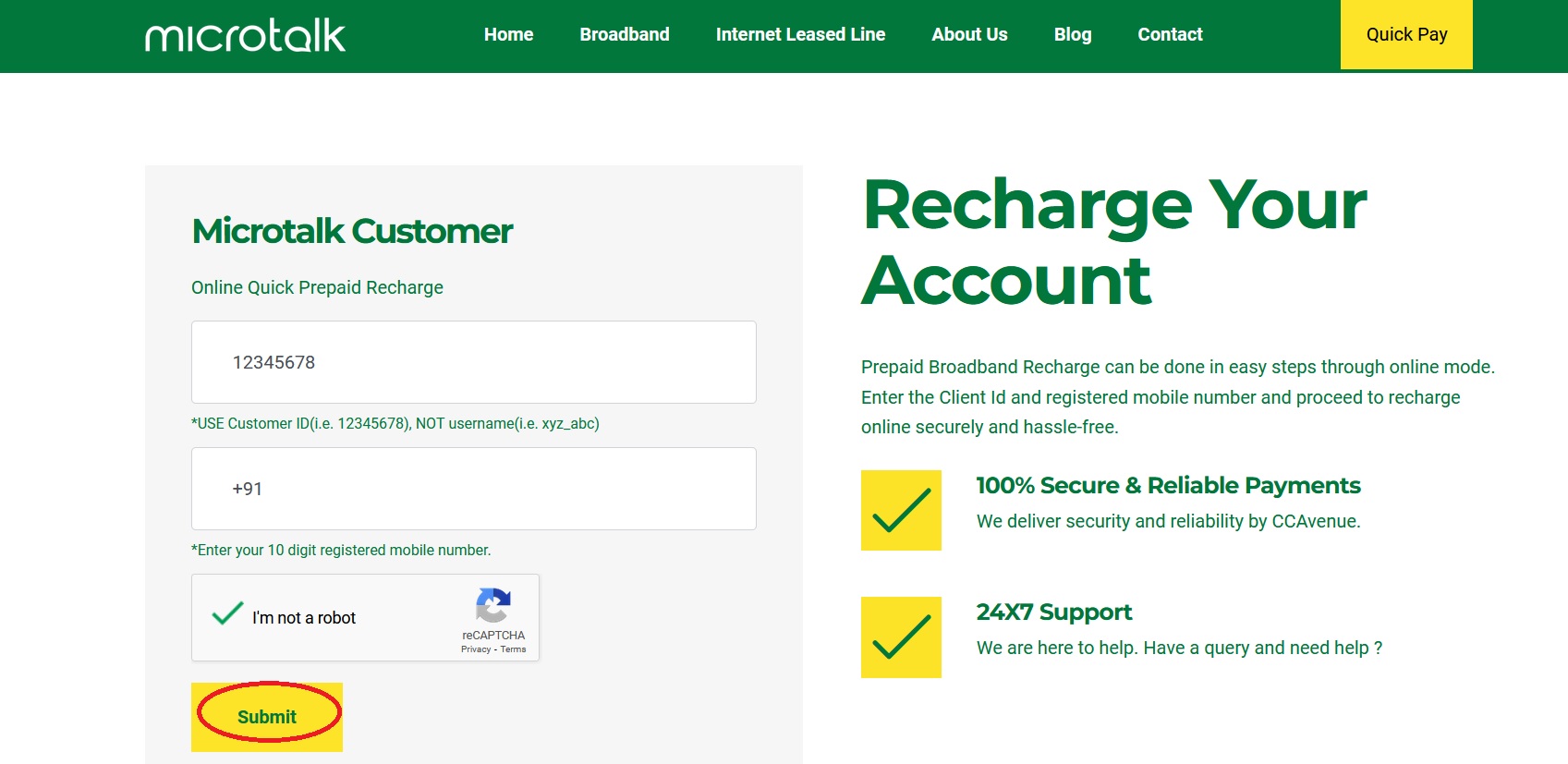
FAQ On Microtalk Broadband
Frequently Asked Questions FAQ On Microtalk Broadband
What is the Service Cancellation Policy?
Ans. A customer can submit the cancel request from Microtalk portal. The notice period is 1 month for Corporate and Household customers.
I am not getting promised speed after changing my plan?
Ans. We are very sorry for the trouble and dissatisfaction you are experiencing. To lodge your complaint please call on +913366236623 or visit www.data.telcoportal.com . Our service executives will solve your problem with in 12 hours from the complaint lodging time.
I want to know my outstanding amount?
Ans. You can check your outstanding amount by visiting the URL www.data.telcoportal.com. Put your customer id and your registered mobile number to know your outstanding amount. You can call on +913366236623 where our executive will help you regarding your query.
Where can I pay my bill?
You can pay the outstanding amount directly to us from our website. If your service provider is a local cable operator then kindly contact with the operator regarding bill payments.
I want separate bills for my accounts?
Ans. You can download separate bill for your separate accounts. Visit www.data.telcoportal.com to download or generate your bills.
I need my statement of accounts?
You can download your statements of accounts. Visit www.data.telcoportal.com to download or generate your bills.
I want to change my bill mode?
Ans. You can change your bill mode at any time through online. Visit www.data.telcoportal.com and put your client id and registered mobile number to initiate the process. Select the billing mode(prepaid/postpaid/monthly/yearly) and click on submit to change the mode. You can call on +913366236623to contact with our service executive who will help you regarding your request.
What forms of payment are accepted?
Ans. You can pay through Internet Banking, Mobile banking, Debit/Credit Card and UPI as well.
I have not received my bill?
Ans. Sorry for the inconvenience you faced regarding our billing. To lodge your complaint please call on +913366236623or visit www.data.telcoportal.com . Our service executives will solve your problem with in 12 hours from the complaint lodging time.

Contact
Mobile : +91 3366236623
Email ID : sales@microtalk.in / support@microtalk.in