Apply for Death Certificate Uttar Pradesh : Urban Local Bodies
Organization : Urban Local Bodies Uttar Pradesh
Facility : Apply for Death Certificate
Home Page :http://e-nagarsewaup.gov.in/ulbapps/Home1.jsp
| Want to ask a question / comment on this post? Go to bottom of this page. |
|---|
e-Nagarsewa Uttar Pradesh Death Certificate
The services for Death Certificate Registration are accessed in the similar way as in Birth Certificate Registration.
Related / Similar Service :
Apply for Birth Certificate Urban Local Bodies Uttar Pradesh
Applying for death certificate can be done in four ways :
Online through Uttar Pradesh e-Nagarsewa website :
** Register on the application website, that is, e-nagarsewaup.gov.in/ulbapps
** Once the registration is completed, a login id (your registered mobile number) and an autogenerated password will be generated and sent to the citizen on the registered mobile.
** Login, click on the link to apply for death certificate on the dashboard screen, and then proceed with filling the details for applying.
** Once an application is submitted an SMS is sent to the citizen’s mobile to intimate the same.

Steps :
1. Enter Your Name * [Max Char 100] [m.Arun]
2. Enter Your Father/Husband Name * [Max Char 100] [Raj Kumar]
3. Enter Your Address 1 * [Max Char 100] [No 40 Anna Nagar]
4. Enter Your Address 2 * [Max Char 100][Akbarpur]
5. Enter Your City * [Akbarpur]
6. Enter Your Mobile No.(This is your Login ID) * [Max Char 10, Only Number] [9876543210]
7. Enter Your Password * [Password Policy] Minimum 6 char [……..]
8. Enter Confirm Password * [Password Policy] […….]
9. Enter Your E-mail Address[abcde@gmail.com]
10. Enter Image Text [66258]
11. Click on submit button.

Through a Citizen Service Center (CSC) :
** CSCs are the cyber cafes those are authorized to perform the task of the Nagar Nigam operator. They are provided with all the guidelines & forms to fill the registration form in accordance to the information provided by the citizen.
** Once an application is submitted an SMS is sent to the citizen’s mobile to intimate the same.
** A separate account is maintained through which the CSCs collect the payment from the citizen. This is then later submitted to the Nagar Nigam.
Note :
Once the certificate is generated and is made available on the site, the citizen can collect it either from the site or from the CSC or from nagar nigam service center.
Through a Nagar Nigam Service Center (NNSC) :
** Citizen has to visit the Nagar Nigam Service Center for applying certificate with all required documents.
** The Nagar Nigam operator will fill the registration form according to the information provided by the citizen.
** Once an application is submitted an SMS is sent to the citizen’s mobile to intimate the same.
Through Hospital where Death has Occurred :
** Citizen can apply in the hospital where death has occurred.
** The Hospital operator will fill the registration form according to the information provided by the citizen.
** Once an application is submitted an SMS is sent to the citizen’s mobile to intimate the same.
Check Death Certificate Application Status
To check the status of death certificate application proceed as below :
** On the Home page of the website e-nagarsewaup.gov.in/ulbapps click the menu item “Death Certificate listed in the left menu under “Services for Citizen”.
** Click on Check Status for Birth Certificate image.
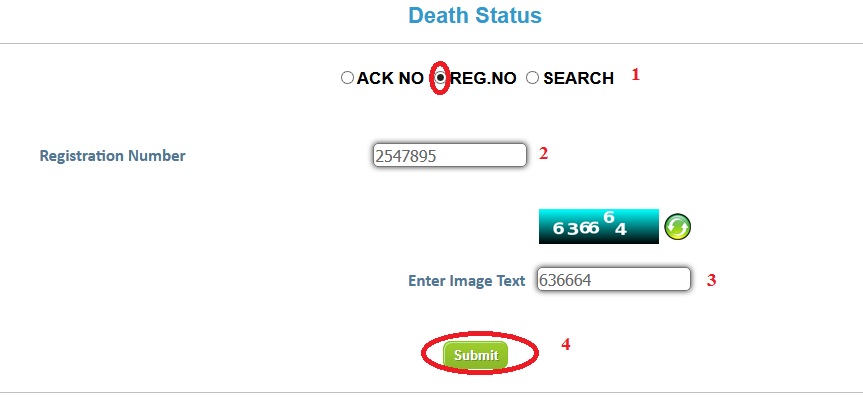
Three search options are available :
** Using Acknowledgement number provided after application was successfully submitted.
** Using Registration Number
** Using advanced search with city name and date of death.
** Select the appropriate option and submit to view the status of application.
Downloading a Death Certificate
To download the death certificate in .pdf proceed as below :
** On the Home page of the website e-nagarsewaup.gov.in/ulbapps click the menu item “Death Certificate listed in the left menu under “Services for Citizen”.
** Click on Download Death Certificate image.
Three search options are available :
** Using Acknowledgement number provided after application was successfully submitted.
** Using Registration Number
** Using advanced search with city name and date of birth.
** Select the appropriate option and submit to download the certificate.
Note :
The certificate provided here is digitally signed by Nagar Nigam authority and hence legal and valid
Verifying a Death Certificate
To verify the authenticity of death certificate, proceed as below :
** On the Home page of the website e-nagarsewaup.gov.in/ulbapps click the menu item “Death Certificate listed in the left menu under “Services for Citizen”.
** Click on Verify Death Certificate image.
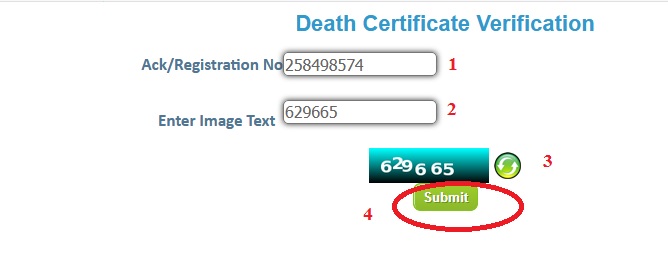
Two search options are available :
** Using Acknowledgement Number
** Using Registration Number Select the appropriate option and submit to view if the corresponding death certificate is valid.
FAQ On e-Nagarsewa Uttar Pradesh
1. I am trying to register on website for my baby boy birth certificate but website not sending OTP on my mobile phone. I have also tried forgot password option but my problem remain same. Then how can I login on website for birth certificate request?
Register your complaint here. https://e-nagarsewaup.gov.in/ulbappsmain/home
2. I have my Fathers Death certificate no- AD 1142016001694. But there is no record online.
Death Certificate Verification can be done using your registration number.
3. How To Apply For Death Certificate Online?
Once you are registered, a login id (Your registered mobile number) and a password is created and will be sent on your mobile phone via SMS.
Features of e-Nagarsewa Uttar Pradesh
e-Nagarsewa Uttar Pradesh is an online portal for citizens to avail various government services in Uttar Pradesh. Some of the features of e-Nagarsewa Uttar Pradesh are:
Online Payment:
The portal provides online payment facility for various services like property tax, water bill, birth certificate, death certificate, trade license fee, etc.
Track Application Status:
Citizens can track the status of their application for various services like trade license, building plan approval, etc.
Apply For Services:
Citizens can apply for various services like birth certificate, death certificate, trade license, etc. through the portal.
I am unable to find from where I should apply for death certificate.
What is the procedure of correction of surname in death certificate?
Birth certificate applied on 24th July 2016 & acknowledgement no H240716023748. No details found online.
I am searching for death certificate.
Searching death certificate page is not opening. Try again back later.