sarathi.nic.in Apply for Learner/ Driving Licence : Ministry of Road Transport & Highways
Organization : Ministry of Road Transport & Highways
Facility : Apply Online for Learner/ Driving Licence
Home Page : https://parivahan.gov.in/parivahan/
| Want to ask a question / comment on this post? Go to bottom of this page. |
|---|
How To Apply For Sarathi Learner/ Driving Licence?
The following steps are to be followed for submitting the Sarathi New Learner’s Licence/Driving Licence :
Related / Similar Service :
Sarathi Cancellation LL/DL Test Appointment Learner’s & Driving License
Part- A :
** Initially Click on the link “Issue of New Learner’s Licence” link for LL..
** Then a new PDF from opens where the entire details are to be entered.
Go to the web page of Ministry of Road Transport & Highways, Sarathi and click on the link for Application Form for New LL and DL.
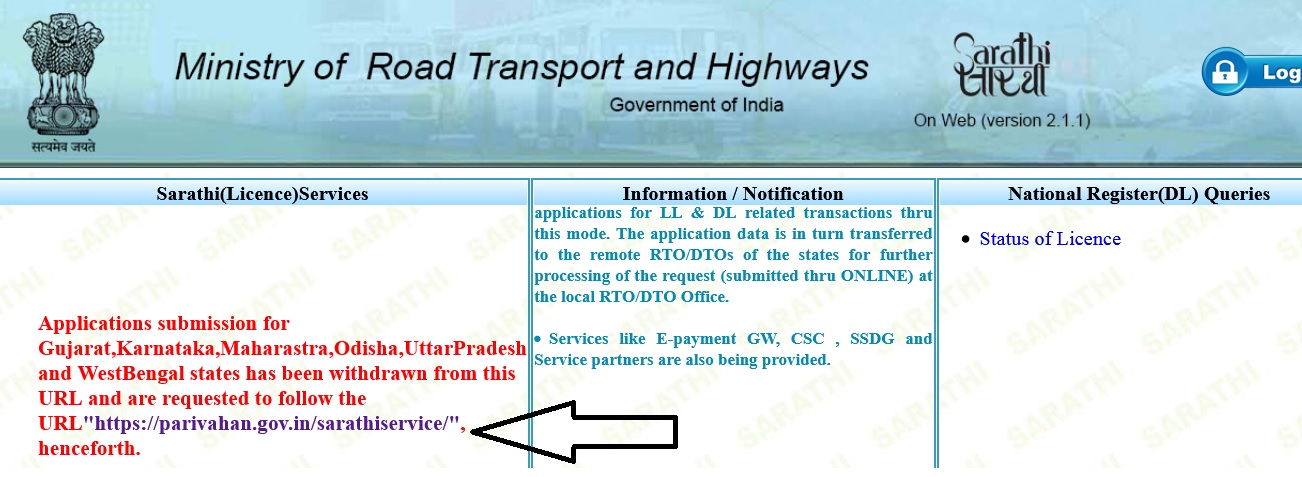
Apply Online : https://sarathi.parivahan.gov.in/sarathiservice/stateSelection.do
Please click on the above link then select the State from where the service is to be taken
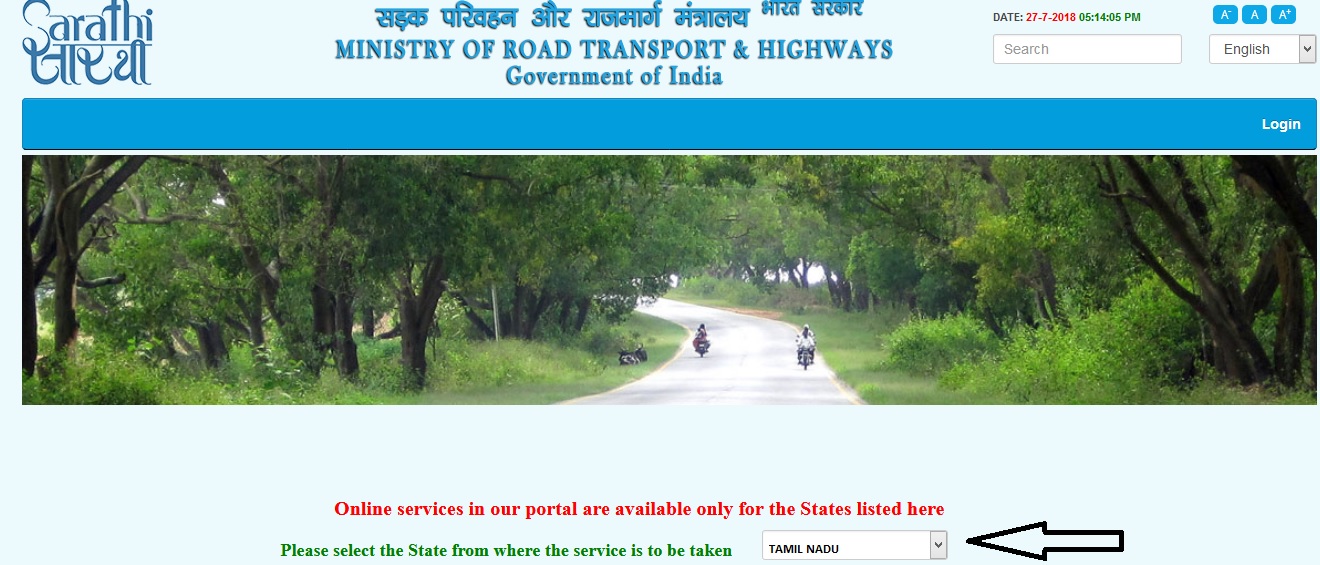
Next Screen will be displayed click on the “Driving License” option in Main menu.then select Apply online option in sub menu.
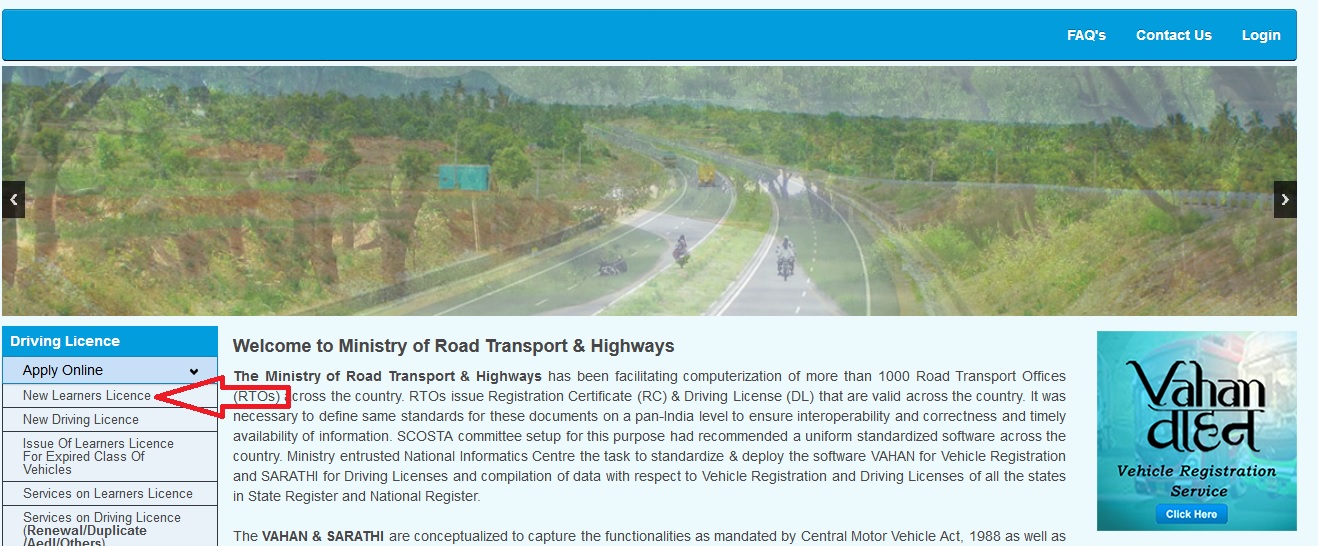
Application Form will be opened,enter the following details.
Select your state and Transaction then click on continue button.
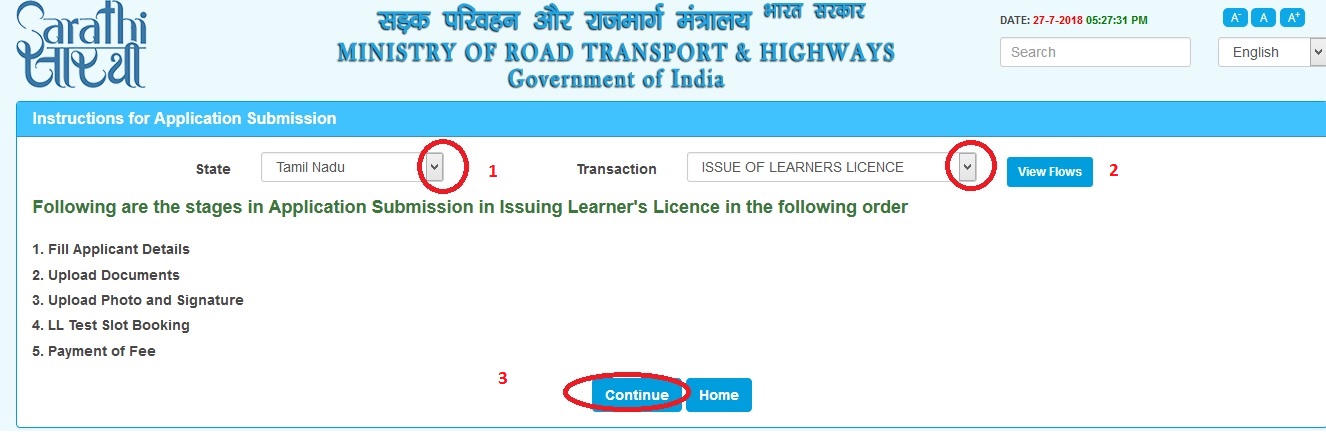
Application for Learner’s Licence (LL) :
1. Select appropriate choice for Are you a Diplomat (Foreigner) / Repatriate / Refugees / Foreigners (But not Diplomats) / Ex-Servicemen / Physically Challenged, then please select the category
2. Then click on submit button Learner License form will be opened.Enter the required details to fill the application form.
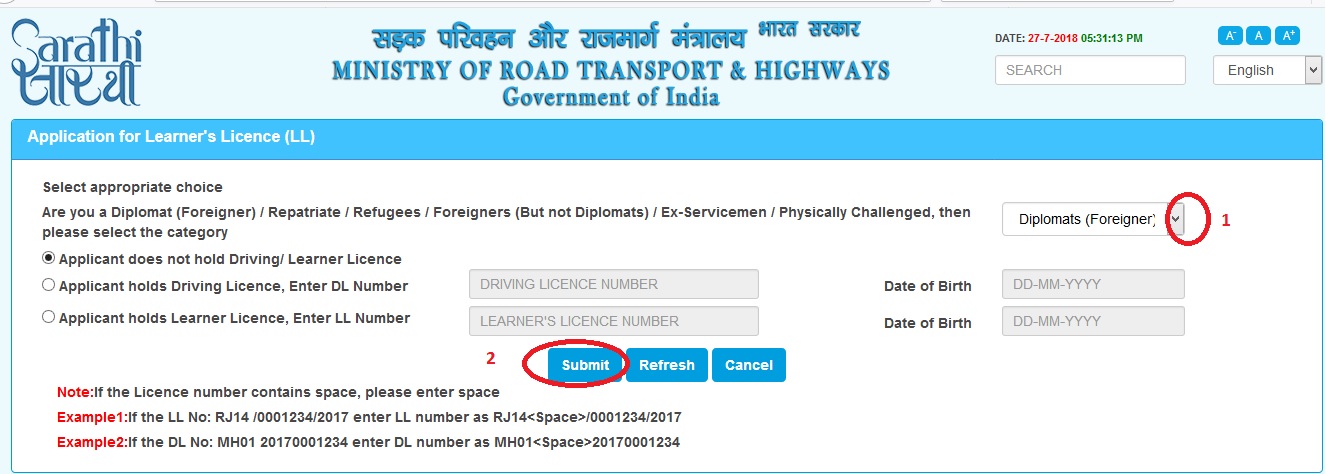
Part-B :
** Selection Of The Requested Transaction Service (with class of vehicle)) for LL
** Click on the check box to which CoV’s(Class of Vehicles) you require the LL
Part-C :
** (List of Enclosures (for Age Proof, Address Proof etc.,)) for LL
** Enter the relevent documents that supports your age, address,education etc.
** In Case of Driving Licence Enter the Details Of Relevent LL also.
Part-D :
** Just Go through the information and accordingly select the radio buttons
Part-E :
** This section is applicable for the minors i.e age between 16 to 18 years only
** They must submit the application at the RTO by filling this section and they also need to take the signature of the parent/gaurdian as shown below
Part-F :
** It is entirely for office purpose you may not consider it.
** You do need to submit the document by cross checking the above information.
** Firstly press on Submit Button.
** Your Application will be submitted and save the Web Application Number generated for future reference.
E-Payment of Sarathi Learner/ Driving Licence
Follow rules only if Sarathi Learner/ Driving Licence E-payment is applicable, Else Ignore it. :
** Then after you will be provided with a web application number for further reference.
** The applicant can pay the fee directly from here just by clicking on the “E-payment” button
** Once the applicant clicks on “E-payment” button the website redirects you to new browser and follow the steps as shown below.
** Initially the loading of the payment process goes on as shown below.
** Then you need to press on “click here to continue e-payment”
** The details will be popup automatically and you can select eighter pay now or “pay later” buttons,If you select “pay later” you can pay the fee later
** Else if you can “Pay Now” by select the bank and entering the generated code and pay the fee. by clicking on “pay now”
** when you click on “proceed for payment” then it redirects to bank site and you can pay the fee.
** If you opt for “pay later” then you can pay the fee later by selecting the link “Online Payment” which available on the home screen.
** The Process repeats the same but we need to enter the “Application Number and Date of Birth” then press “click here to calculate fee”
** From then the Process repeats the same as above payment methodology BY clicking on “Pay Now”.
Instructions For Filling Sarathi LL/DL Applications
** Columns marked as (*) are mandatory.
** Select the State and RTO/DTO Under the jurisdiction where the applicant resides.
** Part-A(Applicant Details Section) The Applicants Name must be in the order as First,Middle,Last name respectively.Ensure the same name is present in the proofs while producing near the RTO.
** Part-B(Class Of Vehicle’s Section) Applicant must Select atleast one Class Of Vehicle by checking on the Check Box’s present.
** Part-C(Enclosure’s Section)Please fill the details of Enclosure’s which you are Producing as proof documents.If you are holding a DL or LL,please mention those details by Selecting appropriate Document Type.
** Part-D :Go through this part and fill the details if Applicable only.
** Part-E If the Applicant is Minor then this form can be filled by her/his parents and the licensing authority shall mention in the endorsement.
** Part-F Entirely for office purpose only.
** You can Go through the entire Help Document for New Sarathi LL/DL. (Download)
Disclaimer :
The details shown are for informational purposes only. They are based on the information received from the Department. NIC does not hold any responsibility for the contents
Some Important Information From Comments
Error / Problem:
1. While filling the online form, what to write in the issuing authority column for DL? It says, “The issuing authority code for Learner License/Driving License in Part-C List of Enclosure is not correct.” After click on submit, what is the issuing authority code for Mumbai RTO MH03 Wadala?
2. Application number is not unique. After clicking on submitting button, it prompts message like “Application number already exists”. Also site is not working properly.
Answer:
1. I also faced similar issue. So, I tried again. You need to finish filling your form quickly. Therefore, you need to keep all the required details handy, somewhere in notepad, so that you can copy-paste. And then, I could complete the process successfully.
2. I think, this site is not working and people are forced to take the route of Vachetiyas agent for filing application for that, recently my friend has paid Rs.100. They are sitting outside RTO office at Darjipura Manjalpur.
FAQ On Sarathi Learner/ Driving Licence
Here are some frequently asked questions (FAQ) on Sarathi Learner/ Driving Licence:
What is Sarathi?
Sarathi is an online portal for the issuance of Learner’s and Driving Licences by the Ministry of Road Transport and Highways, Government of India.
How can I apply for a Learner/ Driving Licence on Sarathi?
You can apply for a Learner/ Driving Licence on Sarathi by visiting the official website and filling in the application form, uploading the required documents, and paying the application fee.
What documents are required for applying for a Learner/ Driving Licence on Sarathi?
The documents required for applying for a Learner/ Driving Licence on Sarathi may vary depending on the state or union territory. Generally, you will need proof of identity, proof of address, passport-sized photographs, and a medical certificate.
Can I book an appointment for the Learner/ Driving Licence test on Sarathi?
Yes, you can book an appointment for the Learner/ Driving Licence test on Sarathi. Once you have submitted your application and documents, you can select a test slot based on availability.
now days driving licence are not diliverd, why is it so
How can I apply for Learning License?
This website is not working. What can be done? Provide an alternate link.
HOW CAN I TAKE APPOINTMENT LETTER FOR PERMANENT DRIVING LICENSE?
While filling the online application form for new Driving License, it shows an error like “Please Select Documents!”. So what should I do?
I am getting below error.
Application number already exists. Is it because of my passport date? I was putting my passport issued date in documents column.
While filling the online form, what to write in the issuing authority column for DL?
It says, “The issuing authority code for Learner License/Driving License in Part-C List Of Enclosures is not correct.” after click on submit what is the issuing authority code for Mumbai rt0 MH03 wadala?
Why online site for driving license is not working ?
Why the drop down button is not working?
I got the message on registered mobile regarding the LL no and when I feed the LL no in sarathi portal it says invalid or Legacy. If I went for the option of new LL no given in the portal It says backlogs from RTO cannot be displayed. I don’t know who will address these issues. There is no contact online option. All the portal gives is post bag no. MRTH GoI is still living in the 80’s.
Application number is not unique. After clicking on submitting button it prompts message like “Application number already exists”. Also site is not working properly.
I also faced similar issue. So I tried again. You need to finish filling your form quickly. Therefore, you need to keep all the required details handy, somewhere in notepad, so that you can copy-paste. And then, I could complete the process successfully.
I am not getting link about ‘issue me learning license’
In online application of LL form I am not getting rto information/ unable to type in that column.
Do we have need to fill form again for giving two wheeler track exam?
The drop button of RTO is not working. Why is it so? What’s the solution?
WHY THE DROP DOWN BUTTON OF RTO IS NOT WORKING?
I think this site is not working and people are forced to take the route of Vachetiyas agent for filing application for that recently my friend has paid 100 rs . They are sitting outside RTO office at Darjipura Manjalpur.
I am not getting NCRB status and report. What shall I do?
WHY THE DROP DOWN BUTTON OF RTO IS NOT WORKING?
Please give syllabus of rto rules for FCC computer test.
Please display the process for new DL with screen shot
I am not uploading document
It displays error. Please select enclosure type
Why this error msg “PLEASE SELECT LEARNER LICENSE IN ENCLOSURE TYPE”?
When I am trying to open this site sarthi.nic.in, it is showing me certificate error
I applied driving license through a dealer, and now I received a driving license. Now I want to validate this whether. This is original validity. Till when it would be valid?
The web page is not opened
Please tell me what should I do
Website not opening in any browser. Please update certificate
I am unable to open this website saarthi.nic. IT says certificate error. Please tell me what should I do?
How can I get the details of my DL?
How to apply for permanent license?
While filling the online form, what to write in the issuing authority column for DL?
It says, “The issuing authority code for Learner License/Driving License in Part-C List Of Enclosures is not correct.” after click on submit
Use the RTO code for your area of application.
I am not getting where to click to get registered?
When can I check my DL status?
It is seen as incorrect DL number
Please tell me how can I write my DL number and in which format?
How to apply for driving license?
Application form is available in the above link.
Enclosures: The Applicant should produce the proof for claims made in the Application where ever necessary. A set of codes defined for each of such type of enclosures is shown in HELP section
When I am trying to open this site sarthi.nic.in, it is showing me certificate error. Earlier it was not like that. I was able to use this site earlier. If anyone can help me to solve my problem please reply?
I was issued my Learner’s License on 08/04/2015.
I tried applying for my driving license online but am unable to get the appointment for the driving test.
1. How should I apply as portal is not working.
2. I have all the necessary Documents.
3. How should I now move forward to get my permanent Driving License?
After submitting the online form what I have to do? Please tell me.
You can check the status of license using DL number.
Get a print of online form and then check into Rto with your documents and then you will get it then you submitted form in Rto.
While filling the online form, what to write in the issuing authority column for LL?
It says, “The issuing authority code for Learner License/Driving License in Part-C List Of Enclosures is not correct.” after click on submit
I have taken appointment in last week,but my some documents are missing.
My question is can past appointment is eligible for next 7 days?
Please give syllabus of rto rules for FCC computer test