familyid.up.gov.in Family ID Card Registration Uttar Pradesh
Organisation : Government of Uttar Pradesh
Facility Name : Family ID Card Registration
Applicable State/UT : Uttar Pradesh
Website : https://familyid.up.gov.in/portal/registration.aspx
| Want to ask a question / comment on this post? Go to bottom of this page. |
|---|
How to Register for Family ID Card Uttar Pradesh?
Step 1: Visit the FamilyID Portal
a. Go to https://familyid.up.gov.in/portal/index.html
Related / Similar Facility : Track Uttar Pradesh Family ID Application Status Online
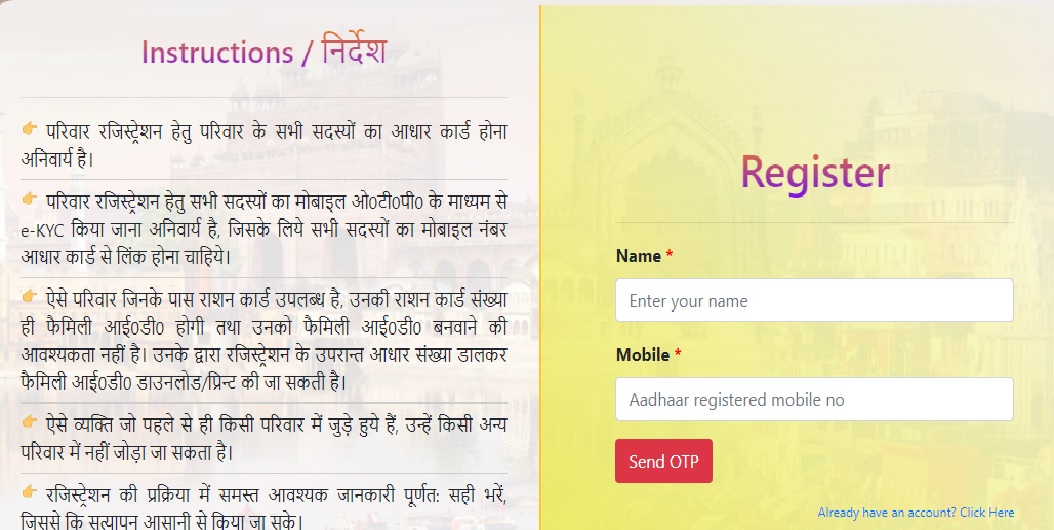
Step 2: Register Yourself
a. Click on the “Registration” tab on the homepage.
b. Read the ‘Registration Instructions’ & Enter ‘Name & Aadhar Registered Mobile Number’
c. Click on ‘Send OTP’
d. Enter OTP sent to the Mobile No.
e. Enter Captcha & click on Submit
f. If OTP is not received to the registered mobile number click on ‘Resend’ or repeat Step 2 & 3
Step 3: Sign In
1. After successful registration, Click on Sign In
2. Enter Registered Mobile No.
3. Click on Send OTP
4. Enter OTP sent to the Mobile No.
5. Enter Captcha & click on Login
6. If OTP is not received to the registered mobile number click on ‘Resend OTP’
Step 4: Check whether your family ID already exists
a. Enter your Aadhaar number, then click on the ‘Proceed’
b. Click on ‘Proceed to register Family ID’.
Steps For New Family ID Creation :
Step 5: Submit details of 1st member
You can start with registering members of your family one by one.
The 1st member registered will be called Applicant.
a. Enter the applicant’s Aadhaar Details
b. Give consent by ticking the checkbox
c. Click on ‘Send OTP’
d. Enter OTP received on Aadhaar linked Mobile No.
e. Click on Verify.
f. Enter the ‘Marital Status’, ‘Spouse Name’, ‘Mobile Number linked to Aadhaar’ & ‘Occupation’
g. Click on ‘Proceed’
Step 6: Add new members and submit their details
a. To add a family member, enter Aadhaar number of the family member
b. In order to edit any details, click on the edit icon and refill the correct information
c. Give consent by ticking the checkbox
d. Click on ‘Send OTP’
e. Enter OTP received on Aadhaar linked Mobile No.
f. Click on Verify
g. Once the information is displayed, enter the ‘Marital Status’, ‘Spouse Name’, ‘Mobile Number linked to Aadhaar’, ‘Occupation’ an ‘Relation with the Applicant (1st family member registered)’
h. Click on ‘Save’
Note – Similarly add member details of all members of your family. For example, if there are 5 members, then add information details of 5 members
i. After the addition of all family members, click on ‘Proceed to fill in the address after adding all family members.
j. To delete any member or edit any member’s details click on icon and refill the correct information
Step 7: Add Address Details of Family
** Select Town if you live in Urban area and Village if you live in Rural area
** Enter Family Address Details
** Click on ‘Save and Proceed’
Step 8: Submit the Application
a. Check the family details displayed on the screen.
b. If you want to make any changes, please go back to steps 1, 2, 3 or 4 as required
c. If the details are correct then tick the checkbox ‘All the information provided by me is correct, in case of any discrepancy the department has the right to withdraw my application’
Step 9: Successful Registration of Family ID
Congratulations, you have successfully submitted your application.
You will now receive a provisional ID and Application number on the portal and on your mobile number.
Lekhpal/Gram Panchayat Vikas Adhikari will visit you in the next 15 days for verification of your family ID.
Step 10: Download the Family ID Card
a. Click on the Provisional ID & Application Number link to print/download FamilyID for future reference & verification.
b. Click on ‘Print’ to Print/Download

Benefits of Family ID Card
Here are some of the benefits of having a Family ID Card in Uttar Pradesh:
** It can be used as a proof of identity and residence.
** It can be used to avail government benefits and schemes.
** It can be used to get discounts on various services and products.
** It can be used to track the progress of government programs and schemes.