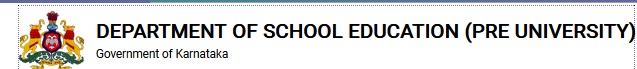kseab.karnataka.gov.in PUE II PUC Supplementary Examination-2 Apply for Scanned Copy, Revaluation & Retotalling
Organisation : PUE Pre University Education Karnataka
Facility Name : II PUC August/September Supplementary Examination-2 2023 Apply Online for Scanned Copy, Revaluation & Retotalling
Applicable State/UT : Karnataka
Website : https://kseab.karnataka.gov.in/english
| Want to ask a question / comment on this post? Go to bottom of this page. |
|---|
How to Apply for PUE II PUC Revaluation & Retotalling?
APPLICATION FOR PHOTO COPY, REVALUATION & RETOTALLING OF II PUC AUGUST/SEPTEMBER SUPPLEMENTARY EXAMINATION-2 2023
Candidate has to visit the PUE website https://pue.karnataka.gov.in/. In the home page of the PUE website click on the link “Click here for Online Application of Scanned Copy, Revaluation and Retotalling of 2nd PUC Supplementary September 2023 Examination”. Then the candidate will be re-directed to the home page of “Online Application for Scanned Copy, Revaluation & Retotalling.
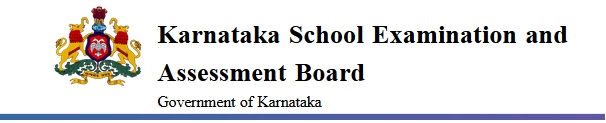
** Click on Student Menu
** The Student Menu Comprises of following Links:
1.Application form for Scanned Copy
2.Application form for Revaluation
3.Application form for Retotalling
4.Click here to Download Scanned Copy
The Student Home Page :
1. Application form for Scanned Copy
** It is to get the Scanned Answer booklet of a particular subject/s applied by the candidate.
** This is mandatory to apply for Revaluation and Retotalling.
2. Application form for Revaluation
** Before applying for Revaluation the candidate must have applied for Scanned Copy.
** This is to apply for Revaluation in a particular subject/s applied by the candidate.
3. Application form for Re-Totalling
** Before applying for Re-Totalling, candidate must have applied for Scanned Copy
** This is to apply for Re-Totalling in a particular subject/s applied by the candidate.
4. Click here to Download Scanned Copy
** This is for the Candidate to Download the Scanned copy
Application for II PUC Supplementary Exam -2 Scanned Copy
** After clicking on the link “Application form for Scanned Copy”, the candidate will be redirected to the page shown below.
** Once “Submit” is clicked Challan Number will be generated for the particular application.
** Candidate will receive text message to his/her mobile number.
** When Clicked on “Make Payment”, The Page Gets Redirected To The Following Page
** If Opted For “CASH PAYMENT”, Page Gets Redirected To The Following Page Where Candidate Must Choose The Bank Where He/She Wants To Make The Cash Payment
** View Of The Challan Generated For Making Payment Through Cash Payment
** For Making Online Payment In Payment Type Select “ONLINE PAYMENT” From The Following Page and Select “KARNATAKA ONE” as Online Payment Banks.
** The Page Gets Redirected To Karnataka One Online Payment Web Page Where The Candidate Can Select The “Payment Mode” And Can Make The Payment Using “NET BANKING”, “PAYTM”, “CREDIT CARD” OR “DEBIT CARD”. Select “KARNATAKA ONE” Online Payment Gateway Click On “Pay Now”
** Once the payment is successful the candidate will receive the following message to his/her registered mobile number. Enter The Register Number Here and Press “TAB”
Application for II PUC Supplementary Exam -2 Revaluation
** Candidate must have applied for “Scanned Copy” before applying for “Revaluation”.
** After clicking on the link “Application form for Revaluation” from the Student Home Page, the candidate will be redirected to the page shown below. Candidate Mobile Number is Mandatory and Should be Entered, Candidate e-Mail Id is Mandatory and Should be Entered, Candidate Postal Address Should be Entered, Click “Submit” Once All The Fields Are Entered Enter Bank Account Number, IFSC Code and Bank Name. These are Mandatory Fields
** Once “Submit” is clicked Challan Number will be generated for the particular application.
** Candidate will receive text message to his/her mobile number. Click On “SUBMIT” To Generate Challan Number. This Challan Number Needs To Be Noted Down By The Candidate.
** When Clicked on “Make Payment”, The Page Gets Redirected To The Following Page Select The Mode Of Payment
** If Opted For “CASH PAYMENT”, Page Gets Redirected To The Following Page Where Candidate Must Choose The Bank Where He/She Wants To Make The Cash Payment Select A Bank And Click On “Generate Challan” To Generate The Challan
** View Of The Challan Generated For Making Payment Through Cash Payment
** For Making Online Payment In Payment Type Select “ONLINE PAYMENT” From The Following Page and Select “KARNATAKA ONE” as Online Payment Banks.
** The Page Gets Redirected To Karnataka One Online Payment Web Page Where The Candidate Can Select The “Pay Mode” And Can Make The Payment Using “NET BANKING”, “PAYTM”, “CREDIT CARD” OR “DEBIT CARD”. Select “KARNATAKA ONE” Online Payment Gateway Click On “Pay Now”
Application for II PUC Supplementary Exam -2 Retotalling
** Once the payment is successful the candidate will receive the following message to his/her registered mobile number.
** Candidate must have applied for “Scanned Copy” before applying for “Retotalling”.
** After clicking on the link “Application form for Retotalling” from the Student Home Page, the candidate will be redirected to the page shown below.
** Candidate Mobile Number is Mandatory and Should be Entered, Candidate e-Mail Id is Mandatory and Should be Entered, Candidate Postal Address Should be Entered, Click “Submit” Once All The Fields Are Entered
** Once “Submit” is clicked Challan Number will be generated for the particular application. Once Again Click “Submit” for the application to complete. This is Free Of Cost and no payment is to be done.
** Candidate will receive text message to his/her mobile number.
Procedure for Downloading the Scanned Copy
** Click on “Download Scanned Copy”
** Candidate will be redirected to the following page. Here Candidate must enter the challan number and press tab. Candidate’s register number and subjects for which he has applied will be displayed in the respective tabs.
** Enter the code in the “Enter Below Code” tab as in the box right below the tab and click “Submit”.
** Once “Submit” is clicked OTP (One Time Password) will be sent to the candidate’s registered mobile number.
** Candidate needs to enter the OTP received on his/her registered mobile number in the text box provided.
** Click on “Download Scanned Copy” Button.
II PUC Supplementary Exam -2 Calendar of Events
Description : APPLICATION FOR SCAN COPY OF II PUC SUPPLEMENTARY EXAMINATION – 2
Commencement Date : 12-09-2023
Last Date : 15-09-2023
Last date for payment Date : 15-09-2023
Description : APPLICATION FOR REVALUATION & RETOTAL OF II PUC SUPPLEMENTARY EXAM – 2
Commencement Date : 16-09-2023
Last Date : 18-09-2023
Last date for payment Date : 18-09-2023