regd.jharkhand.gov.in Application for Society Registration & Track Status
Organisation :Department of Registration Jharkhand
Facility :Application for Society Registration & Track Status
Home Page : http://regd.jharkhand.gov.in/jars/website/
Society Registration : http://enibandhan.jharkhand.gov.in/
| Want to ask a question / comment on this post? Go to bottom of this page. |
|---|
How To Register Society in Jharkhand?
Click on the “Society/Firm Registration” main menu at the e- Nibandhan Portal.
Related / Similar Service : Jharkhand Online Firm Registration & Track Status
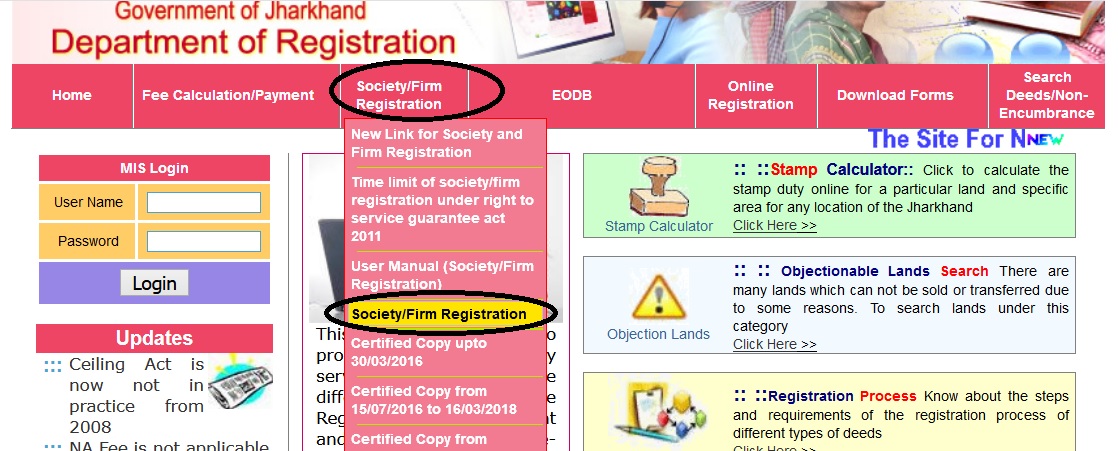
Next page will be displayed click on new registration option sub menu list. Next page will be displayed,enter the following details and get society registration form.
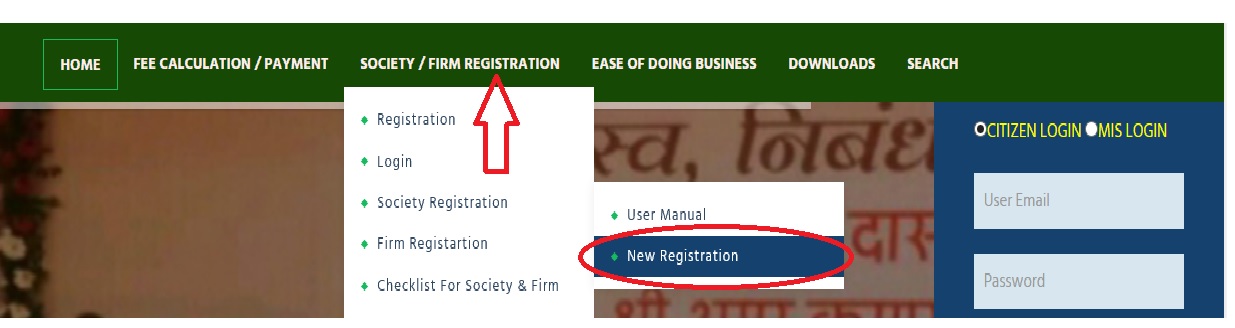
Next Screen will be displayed , First user has to give his e-mail ID to log in and after that he has to set his password, and then click on the next button.
Step 1 : Enter Login Email ID[abcde@gmail.com]
Step 2 : Enter Password […….]
Pls. Note your Email Id & Password for future reference.
Step 3 : Click on login Button
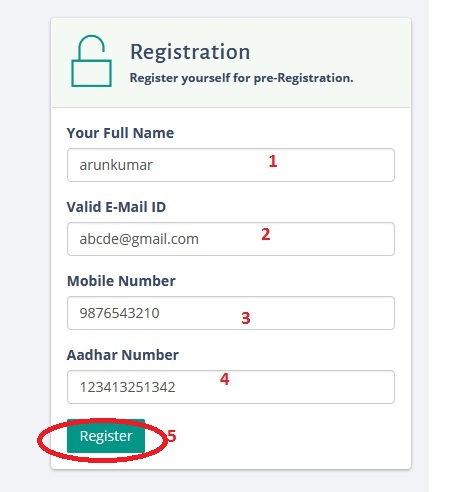
After clicking on the next button, second page appears user has to fill and choose different required fields such as: Society Name, Nature of Society, Operational Area, Address, District and Mobile Number.
Step 1 : Enter Your Society Name [XXXX]
Step 2 : Select Your Nature [Education]
Step 3 : Select Your Operational Area [Bokaro]
Step 4 : Enter Your Official Address [No 41 Bloxk b anna st.]
Step 5 : Select Your District [Gumba]
Step 6 : Enter Your Mobile No. [9876543210]
(Should be correct no. of Authorized person of Society)
Step 7 : Click Next Button
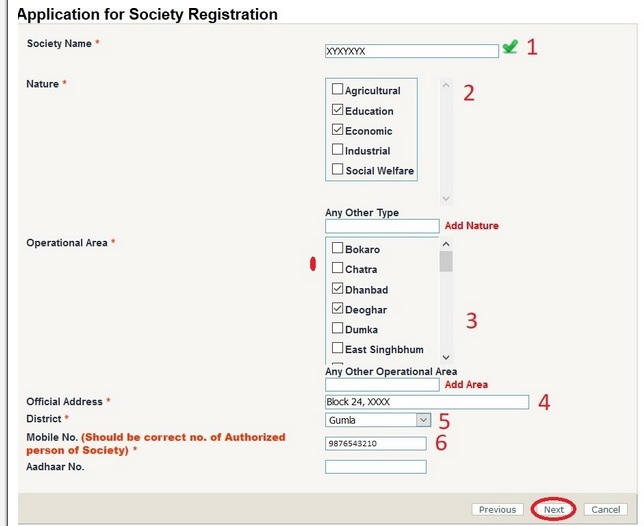
User can add New Nature of Society and Operational Area by using text box Add nature and Add area. After filling and selecting the required fields click on the next button.
After clicking on the next button third page appears in which user has to first select the type that means whether user is Governing Body or Desirous Person,
Step 1 : Select Type [Govt body.
Step 2 : Enter Your Name [Arun]
Step 3 : Enter Your Father/Husband [Raj]
Step 4 : Enter Your Address [No 40 Anna Nagar]
Step 5 : Enter Your Age [30]
Step 6 : Enter Your Occupation[Business]
Step 7 : Enter Your Mobile Number [9876543210]
Step 8 : Select Your Identification Type [Aadhar]
Step 9 : Enter Your Identification No [123412341234]
Step 10 : Enter Your Education [MBA]
Step 11 : Enter Your Designation [HR]
Step 12 : Select Your Photo
Step 13 : Click Next Button for REGD Jharkhand Society Registration
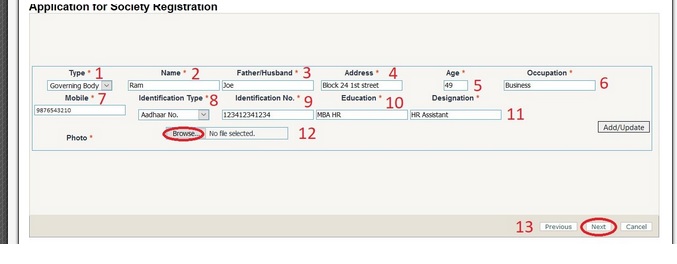
For Corrections In Case Of Objections :
Users can meet his/her Objections, by login into Society Application using their email-id and password which was created while applying for the first time. When user enters the email-id and password, application will open in edit mode.
Login Screen :
First user has to give his e-mail ID to log in and after that he has to set his password, and then click on the next button.
How To Check Jharkhand Society Registration Status?
Users can track their application status of REGD Jharkhand Society Registration by their Application Id. User has to select Application type (i.e. Society/Firm) and then enter his/her “Application ID”. All the details regarding that application ID will appear.

Step 1 : Select Application [Society]
Step 2 : Enter Login Email ID [ancde@gmail.com]
Step 3 : Enter Password […….]
Step 4 : Enter Application Id [257896]
Step 5 : Click Go button
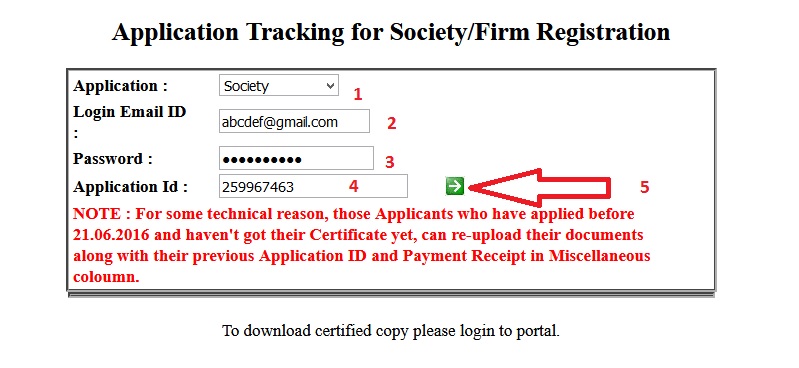
How To Do Jharkhand Return Filling?
Registered users can easily file their Annually/Quarterly Return Statement.
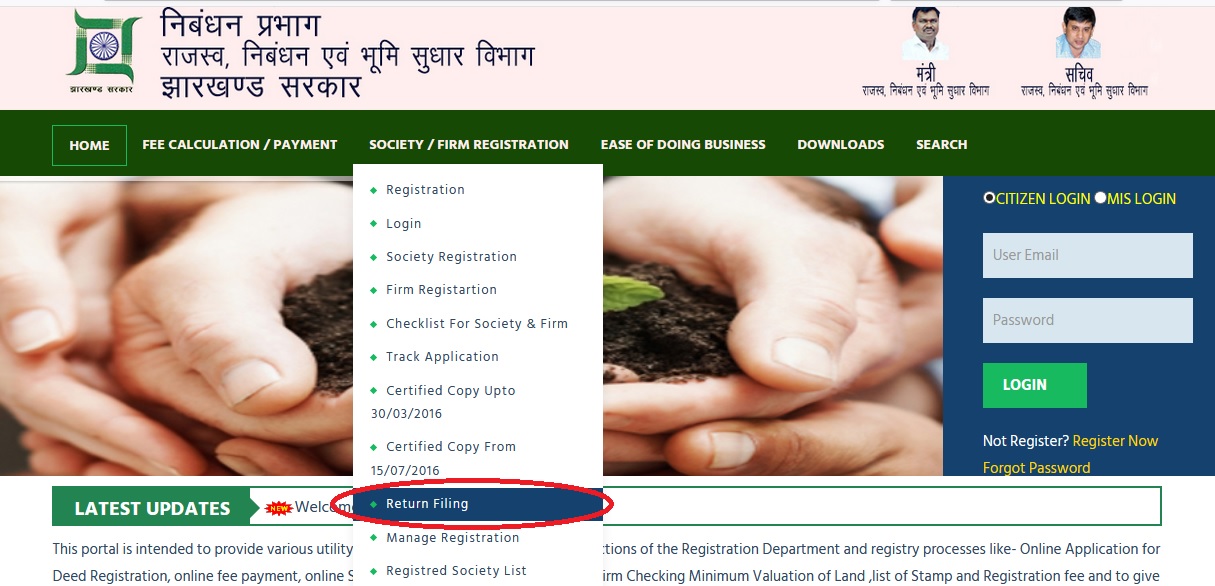
Steps For REGD Jharkhand Return Filling :
Step 1 : Fill valid registered society name [XXXX]
Step 2 : Select district name.[Bakori]
Step 3 : Enter registered society registration number [25879]
Step 4 : Select registered society registration year [2000-2001]
Step 5 : Select Return type like Annual or Quarterly. [Annual]
Step 6 : Select the Quarter (if Return type is Quarterly).
Step 7 : Upload following documents.
** Annual activity report.
** Annual audit report.
** List of governing body
** Form “H”
Documents size should be less than 2MB. And mandatory fields must be filled.
Step 8 : Click Finish Button
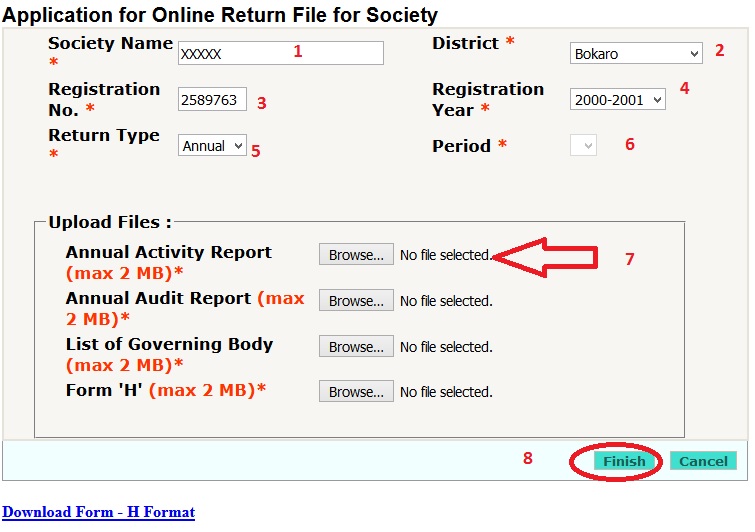
NOTE- :
Documents size should be less than 2MB. And mandatory fields must be filled.
Check List :
1. Application for the registration of society.
2. Proposal of general body for the registration of Society.
3. Area of operation should be mentioned on entry page.
4. Previously registered societies name cannot be used.
5. The name of society should not resemble government sponsored body.
6. The address of society should not be in Public or Government sector premises without due permission.
7. There should be at least seven members in Executive Body list and Desirous person’s list.
8. Desirous person’s list should be attested by a notary public or Gazetted Officer.
9. Executive Body members should not be each other’s relative.
10. Fund withdrawal should be done by the signature of two people.
11. The rule must contain provision for audit ordered by I.G. Yes
12. Amendment & Dissolution should be 3/5th of the majority.
13. Quorum for Governing Body and general body meeting is 50%+1
14. In case of Foreign donation, proper sanction from the Ministry of Home, Govt. of India and other related ministries should be specially mentioned.
15. Requisitional Governing Body meeting on the request of 1/3rd members within 30 days.
16. Affidavit should clearly mention that the member of Governing Bodies is not related to each other.
17. Identification proof of all members of governing bodies should be attached.
18. Compulsorily affix a Welfare Stamp of Rs. 15 on the affidavit.
19. Upload PDF of Application, Notice, Resolution,Proceeding, Memorandum, GB List, Desirous Person List, Rules & Regulation, Affidavit and ID proof.
20. Required Fees is paid online. Yes The Check List of the Societies to be registered under Society Registration, Act, 21, 1860.
Application Detail’s:
** After clicking on the next button, second page appears user has to fill and choose different required fields such as : Society Name, Nature of Society, Operational Area, Address, District and Mobile Number.
** User can add New text box Add nature and
** After filling and selecting the required fields click on the next button.
** Nature of Society and Operational Area by dd Add area. Right () symbol indicate to society name is available or not ,for not available symbol is () on which – using
Governing Body And Desirous Person :
** After clicking on the next button third page appears in which user has to first select the type that means whether user is Governing Body or Desirous Person, then user has to fill Father’s/Husband’s name, Address, Age, O Identification Type and upload photo.
** fter filling all the detail’s properly user click (add/update) button for adding.
Note :
** In Governing Body, there User can edit appear on left side of screen.
** User can also delete added member by clicking symbol cross which also appear on left side of screen
Detail’s :
** Occupation, Mobile No., Identification Type, Identification No. , Education and Designation
** should be at least 7 members added member by clicking symbol which is their occupation, Designation, members.
** User has to upload Memorandum of Person List, Rules and and Miscellaneous
Documents Upload :
Application, Notice, Resolution, memorandum Association, Governing Body rules Regulations, Affidavit, Identification s (if any) document in PDF format. resolution, Proceeding, List, Desirous identification Proof
Finalizing Screen :
Application Id from above screen. Click here to pay fee Online” link. online”
Receipt For Payment :
Payment Receipt is displayed payment gateway. displayed. User can click pay button and go to service
Payment Gateway :
** The above screen is payment gateway by which user can make their payment.
** Here user can pay online by internet banking or debit cards through NSDL.
Some Important Information From Comments
Comments:
1. I have applied for Society Amendment and submitted all required documents. After tracking, I found that for amendment, current audit report and activity reports are also required, which was not required earlier. What is the procedure to do it online with all the updated requirements? Please explain me the procedure.
2. I am staying in an apartment at Jamshedpur and the same building has already registered with housing society, Ranchi. The society body is working as his own way without asking all members. I want to inform the same to register by letter. So, I want postal address of housing society address with pin code. Kindly inform the same.
3. What is Form “H”? Is Return filling mandatory? Is it compulsory to register in case of partnership firm and filling return also? I have never seen before partnership firm return to registrar general? Is this registrar different from company registrar?
FAQ On Jharkhand Society Registration
Here are some frequently asked questions (FAQ) on Jharkhand Society Registration:
Q: What is a society registration in Jharkhand?
A: A society registration is a legal process that allows a group of people to form a non-profit organization to work for a specific social, cultural, educational, or charitable cause in Jharkhand.
Q: What are the benefits of society registration in Jharkhand?
A: Society registration in Jharkhand offers various benefits such as tax exemptions, access to funding from government schemes, and legal recognition for the organization.
Q: Who can apply for society registration in Jharkhand?
A: Any group of people who want to work for a specific social, cultural, educational, or charitable cause can apply for society registration in Jharkhand.
Which paper is not available? I will submit it quickly.
How can I register for the society in Ranchi? Please help me.
Please help me with the registration procedure for new society.
Is there any provision to take prior permission from EDN? Please let me know.
I have applied for Society Amendment and submitted all required documents. After tracking I found that for amendment, current audit report and activity reports are also required, which was not required earlier. What is the procedure to do it online with all the updated requirements? Please explain me the procedure.
I am staying in a apartment at Jamshedpur and the same building has already registered with housing society, Ranchi. The society body is working as his own way without asking all members.
I want to inform the same to register by letter. So, I want postal address of housing society address with pin code. Kindly inform the same.
I had applied in January 2016, now in tracking application status, you are telling to re upload in miscellaneous column. Where is miscellaneous column in your ePortal?
Why did you have not set our NGO in your list?
Inadvertently we could make on line payment. Kindly advise how can we make the payment.
I live in Ranchi. My ngo application id is 6764 and I had applied 29/08/2016. How much time will it take to register my ngo.
WHAT IS THE EMAIL ID AND PHONE NUMBER OF REGISTRAR SOCIETY?
My NGO is registered on 6th June 2016 and then saw My ngo in Jharkhand society website. But now it is not seen my ngo.
Reg no is 215. Please inform me. Its urgent.
What is the present status of registration of B.S.Estate Residents’ Welfare Society,Kadma,Jamshsedpur?
What is the status of BS Estate Society, Kadma, Jamshedpur?
Is Jharkhand state open school registered under Jharkhand govt?
How will I file my society return online? Please help.
How can I register my firm with Jharkhand government?
CDES ( Chotanagpur Diocesan Education Society ) is currently enrollment of society registration act? when did CDES last renewal?
What is form H?
What is the format of Affidavit required in registration?
Could you please tell how to use Rs 3.15 stamp in certified copy of document?
I tried to download society registration application form in English, but could not succeed. Can anybody help me to send it?
I have uploaded all documents relating society registration which is uploaded successfully and also paid the challan of rs. 50/- through net banking but it is not showing in online payment not paid showing. So please help me.
How to apply?
Login with your email id and password to apply for society registration in the above link.
How can I apply for sale deed?
My name is Manoj Kumar Abhimanyu and I forgot my password of online registration for Nimbandhan vibagh, jharkhand. Can somebody help me out there?
What is Form “H”?
Please Provide Format of Form “H”
What is Form “H”?
Please Provide Format of Form “H”
What is Form “H”?
Is Return filling mandatory?
Is it compulsory to register in case of partnership firm and filling return also? I have never seen before partnership firm return to registrar general.?
Is this registrar different from company registrar?
We have registered our NGO under society act,21-1860. In the name of INDIAN WELFARE SOCIETY vide registration no.- 593/08-09. We have not seen our NGO name in the registered NGO of Jharkhand, please list our NGO name, in your website under distt.- seraikella-kharsawan.
please confirm/reply through our mail.
Thanking you,
with warm regards,
Mukesh Kumar Das
THE OLDER REGISTRATION IS NOT APPEARED DUE TO SOFTWARE DELETION OF DEPARTMENT.
My name is ranjan Kumar mishra. I lives in ranchi. My ngo application number is 4163 and I had applied 04/09/2015.How much take time to regeneration my ngo?
Application Status :
Applied on : 04/09/2015
Applied for : Gajhandi Nala Jal Chhajan Samiti
There are no helpline numbers.