Jharkhand : Search Deeds/ Non-Encumbrance : Department of Registration
Organisation :Department of Registration Jharkhand
Facility : Search Deeds/ Non-Encumbrance
Home Page : http://regd.jharkhand.gov.in/jars/website/
| Want to ask a question / comment on this post? Go to bottom of this page. |
|---|
How To Search Jharkhand Registration Deeds?
User will have to select District in which search is to be conducted. Based on that Data availability of that particular district is immediately shown year wise (Red Color depicts non-availability and black color depicts availability).
Related / Similar Service :
REGD Jharkhand Stamp Duty & Registration Fee

To Search Jharkhand Registration Deeds, follow the below steps
Steps :
1. Enter Your District
2. Enter Your Date of Application
3. Enter Your Name of Applicant
4. Enter Your Search for Years
5. Enter Your Email Id
6. Enter Your Phone
7. Enter Your Address
8. Click on Next Button.
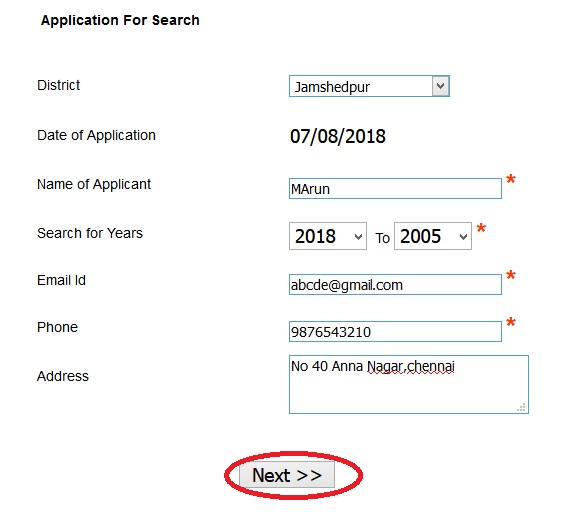
SEARCH BY :
Now select the search to be conducted by Party Details, Property Details or Deed Number.
SEARCH BY PARTY :
In Party wise search enter party details such as Party name, Father’s/Husband Name, Deed Type and Party type. One can also change search year here. Click the Search button to proceed.
SEARCH BY PROPERTY :
In Property wise search enter property details such as Anchal Name, Mauja/Thana, Khata No., Plot No. and Deed type. One can also change search year here. Click the Search button to proceed.
SEARCH BY DEED NO. :
In Deed No. wise search enter deed details such as Deed No., Year and Deed type. Click the Search button to proceed.
SEARCH FEE :
Receipt/Challan is generated for the search depending on the no. of search years. Click the Pay button to make payment. Take the print out of the receipt/challan.
PAYMENT GATEWAY :
Payment is done either by Internet Banking or Debit Card through NSDL.
PARTY-WISE SEARCH :
Party Name such as ‘Ram’ will give the result of all the parties containing Ram as its party name in that particular year. Click Select to get its details.
PROPRTY-WISE SEARCH :
For example, if user selects “Gomiya” in Anchal Name and “CHATRO CHATTI-8” in Mauza Name details of the property in Gomiya anchal will be displayed. This page contains following fields :- Year, DeedNo, Property, District, Type of Deed, Registered At, VolNo, PFrom, PTo. Click Select to get its details.
DEED-WISE SEARCH :
For example, if user enters 521 as deed no in year 2014, result will be displayed having information about Year, Deed No, Property, District, Type of Deed, Registered At, VolNo, PFrom, PTo. Click Select to get its details.
SEARCH RESULTS :
All the above search pages contains links for Details, Non-Encumberance, Inspection Copy and Certified Copy. Click links to get its paticulars.
DETAILS COPY :
Party details, Deed details and Property details are given here. You can take the print out of this.
NON-ENCUMBERANCE COPY :
Non-encumberance certificate is issued by clicking on its link You can take the print out of this certificate.
INSPECTION COPY :
Nominal fee is to be paid for this certificate, after which you can download the Inspection copy- Inspection copy has a Unofficial watermark printed on the PDF which you download.
CERTIFIED COPY :
Nominal fee is to be paid for this certificate, after which you can download the Certified copy- Certified copy has a Certified watermark printed on the PDF which you download.
How To Search Indexes?
** There are number of purposes for which the searching of registered deeds/documents are required. Indexing is done in four ways- Index I, Index II, index III and index IV.
Enter Application Id, Transaction Id, and Reference No to get the Receipt/Challan
** Indexes have a different number of columns interconnected with some common attributes like Deed No, Year, Book No and Page No.
** Searching is done on the basis of Party name, Father’s name for Index I and Mauja name, Khata No., Plot No. etc. for Index II.
How To Issue Non encumbrance Certificate?
Non encumbrance certificate is a type of property clearance certificate issued denoting the property to be free from any encumbrance. This is one of the major services provided by any Registration office after receiving a nominal fee from the applicant.
Issue of Certified Copy of Documents :
Certified copy is the stamped and certified copy of any registered Deed/Document which is issued from the department after receiving the required fee from the applicant.
FAQ On Jharkhand Deeds
Frequently Asked Questions FAQ On Jharkhand Deeds
Q: What are Jharkhand Deeds?
A: Jharkhand Deeds refer to the documents related to the transfer of ownership or title of a property in Jharkhand, India. These documents include Sale Deed, Gift Deed, Mortgage Deed, Lease Deed, etc.
Q: What is a Sale Deed?
A: Sale Deed is a legal document that acts as proof of the sale and transfer of ownership of a property from the seller to the buyer. It is an essential document for property registration and is required to be stamped and registered at the Sub-Registrar’s office.
Q: What is a Gift Deed?
A: Gift Deed is a legal document that is used to transfer ownership of a property from one person to another as a gift, without any monetary consideration. The document needs to be stamped and registered at the Sub-Registrar’s office.
Q: What is a Mortgage Deed?
A: Mortgage Deed is a legal document that is used to mortgage a property as security for a loan. The document contains details about the terms and conditions of the loan, the amount of loan, the interest rate, and the repayment schedule.
Q: What is a Lease Deed?
A: Lease Deed is a legal document that is used to lease a property from the owner for a specific period. The document contains details about the terms and conditions of the lease, the rent amount, the security deposit, and the rights and obligations of both the lessor and the lessee.
Seems deed download option is not available now. Digilocker can be used to download the deeds and will be available to those individuals who are the owner of the property.
The option to download old deeds is not available. Is there any other website? please help
the site doesn’t have the option to download old deeds. How to get the old deed, does anyone know about it?
रामगढ़ डिस्ट्रिक्ट में केवला निकालने निकालते हैं तो gola अंचल नहीं शो कर रहा है इसका सलूशन क्या है जल्द से जल्द बताइए यह किसी
IS SITE NOT WORKING ?
OR DOWNLOAD DEEDS OPTION HAS BEEN REMOVED FROM SITE
registry date kyon nahin Nikal Raha hai
I made a payment for non-encumbrance but after payment the server is show error, How to take print out of non-encumbrance certificate either processes of refund payment amount ?
Third class service from other state. Very disappointment and shameful.
Tell me, How can I get Non Encumbrance Certificate of East singhbhum District free?
need NEC for the year from 2019 on wards from DSR Ramgarh
How can I get the certified copy of flat registered on 29th Sept 2016 at Jamshedpur? Please update.
How can I obtain Non Encumbrance Certificate of Ranchi District free?
What is form H?
I made a payment for search deed / non-encumbrance but after payment the page got cancelled, application was generated. How to take print out of search report?
I made a payment of non- encumbrance fees,and issue a non-encumbrance certificate.